-
srekenAsked on April 22, 2014 at 6:41 AM
Hi,
Is it possible for a Product Order Number to be generated on each order submitted, and the complete purchase order form saved to customers PC to enable recall. My "Purchase Order" and "Paypal Payment" order forms work great. The object of the Product Order number is to ensure we and the customer are talking about the same goods. This is more crucial as a non Refundable 10% Deposit has to be paid prior to goods being ordered. Please look at separate question regarding how to create a Deposit Paid Form
-
jonathanReplied on April 22, 2014 at 9:09 AM
Hi,
You can use the Unique ID field to generate serial numbers on the form
(click image to enlarge)
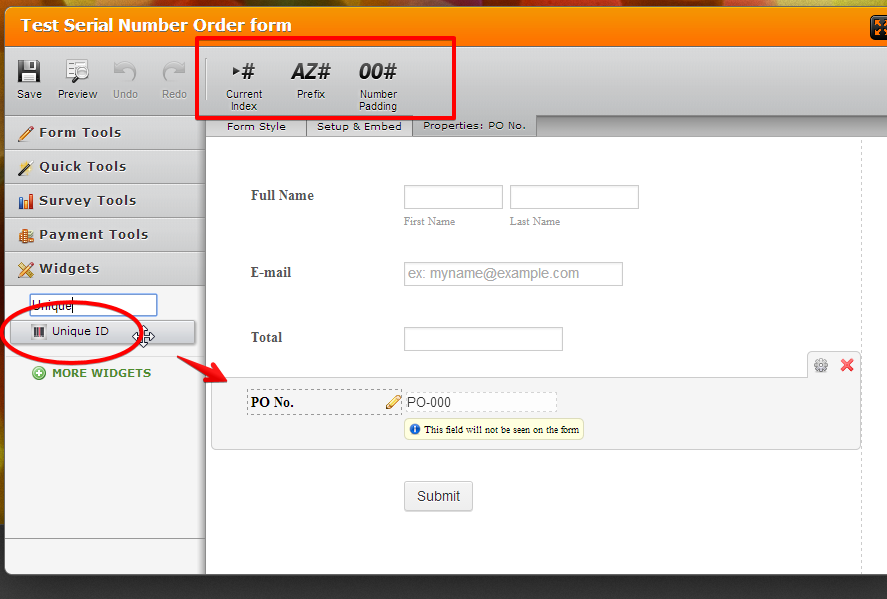
The Unique ID field increments every time the form is submitted. So, this can serve as your serial number.
Base on the details you had provided, to achieve the Purchase Order form with serial number might require at least 2 forms.
(1) PO form to generate the serial number and
(2) the Payment form
This guide should also be used
-How-to-Pass-a-Calculated-Value-in-a-Paypal-Field-of-a-Second-Form
I created a demo form http://form.jotform.me/form/41113750463446?
Test submit the demo form, and evaluate if it matches your requirement.
Inform us for any input you have.
Thanks!
-
srekenReplied on April 22, 2014 at 11:10 AM
Hi,
Sorry I am a bit confused here. I have two Forms:
1. Hydrographic Price lest For Purchase Order
2. Hydrographic Price List for Paypal Order
Obviosly the Serial numbers would need to be the same on both
so when customer submits initially the Purchase order they would get a reply
from us quoting the serial number and the amount to pay
Then the customer would complete the Paypal order and submit. I appreciate it may mean adding an
additional field on the Paypal Form to cater for the Serial number. thats not a problem
Can you please guide me on where I would start, obviously initialy it would be the Purchase order,
is that where I put the Unique ID field, and how do I connect the other form to it ??
-
Ashwin JotForm SupportReplied on April 22, 2014 at 12:27 PM
Hello sreken,
I am not sure if I have understood your requirment correcty:
Let me summarize:
1. You have 2 forms.
2. In purchase order field, you want to add a serial number field.
3. You want the same serial number to be available in paypal form too. Is that correct?
We need a bit of more clarity on your requirement here. How you intend to pass the serial number to your paypal form? In other words how customer will come to your paypal form from the purchase order form since you said in your response that " they would get a reply from us quoting the serial number and the amount to pay"
Do get back to us with a bit more clarity on the process you want to follow and if possible we will surely organize it for you.
Thank you!
-
srekenReplied on April 22, 2014 at 12:53 PM
Hi,
Sorry my head is on backwards today. The Main form which every customer has to use first is the Product Purchase Form Ithis is the one I need the serial number on.
As regards to the Product payment to paypal form then I will add a text area for the customer to put the serial number in when he isettles final payment. I hope that make sense now.
In a nutshell, customer submits a Purchase order which will contain a serial number
We would receive that and then any correspondance regarding that particular Purchase order we would have the serial number.
-
Mike_T Jotform SupportReplied on April 22, 2014 at 2:45 PM
The Unique ID field is not connected with the Purchase Order field, but each Unique ID value is being assigned to the particular submission.
For example, you can add an Autoresponder to your form in order to show the ID to the end user.
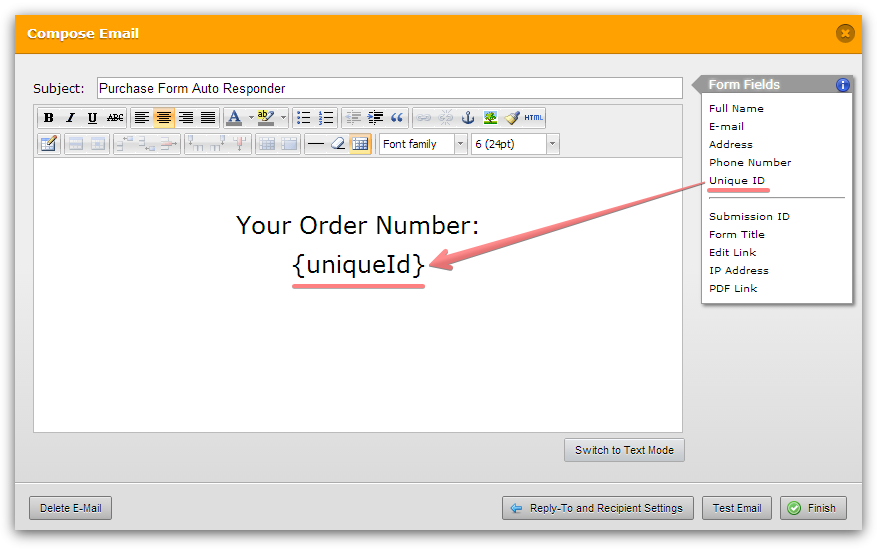
It also can be added to the form Custom Thank You Page.
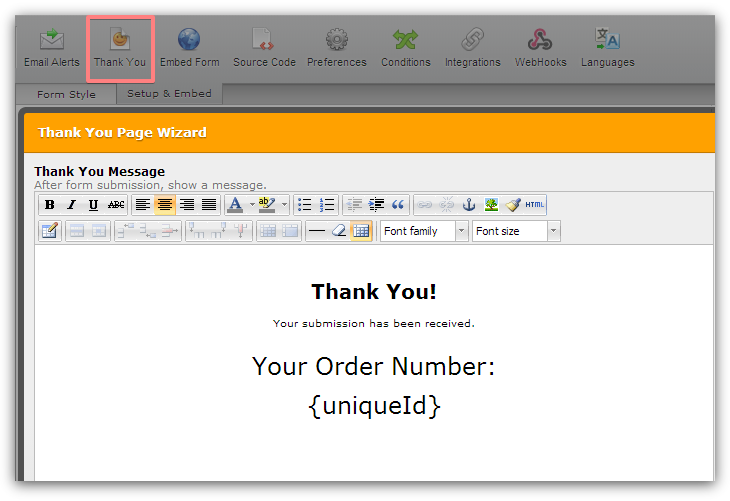
Please let us know if you need any further assistance on this.
-
srekenReplied on April 22, 2014 at 4:38 PM
Hi,
Ok I have set up my UniqueId on my form "Hydrographic Purchase Order" and also set up the autoresponder to send email to sender. At the moment I believe it is set up to show a custom URL on submist. will the Order Number show on here.
Also can you confirm when the email is received by us it will have an Order number displayed in the email of the form
-
srekenReplied on April 22, 2014 at 6:43 PM
Hi,
I can confirm now that my Deposit Form with UniqueId along with my Purchase Order Form is working great, Although as I have selected my own thankyou page the Serial Number does not show on there, but that is not a problem as I have added a comment to tell the customer the serial number is on the autoresponder Email. So happy all round
Thank you all so much for all your efforts over the weekend to get this right
once again Thank you
Ken
-
Elton Support Team LeadReplied on April 22, 2014 at 9:07 PM
Hi Ken,
On behalf of my colleague's you're welcome!
Regarding on the thank you page issue, make sure the variable is correct. You can update it by clicking the field name under Form Fields on the sidebar.
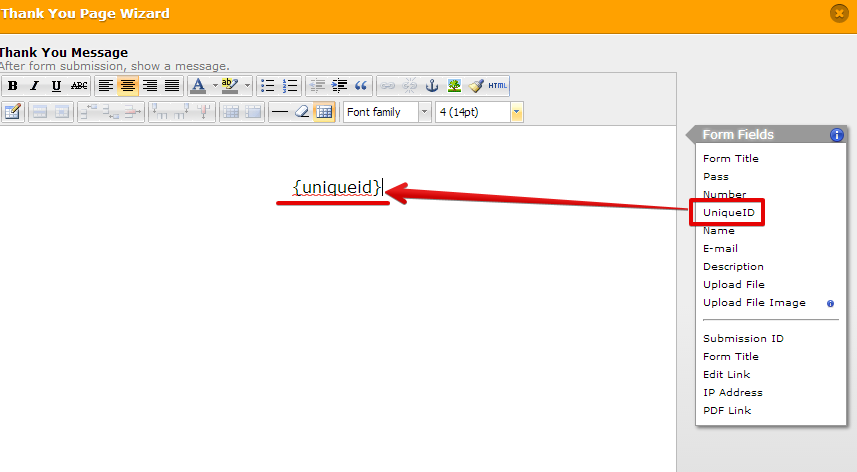
Cheers! =)
-
saintmargReplied on September 6, 2016 at 4:10 PM
- Mobile Forms
- My Forms
- Templates
- Integrations
- INTEGRATIONS
- See 100+ integrations
- FEATURED INTEGRATIONS
PayPal
Slack
Google Sheets
Mailchimp
Zoom
Dropbox
Google Calendar
Hubspot
Salesforce
- See more Integrations
- Products
- PRODUCTS
Form Builder
Jotform Enterprise
Jotform Apps
Store Builder
Jotform Tables
Jotform Inbox
Jotform Mobile App
Jotform Approvals
Report Builder
Smart PDF Forms
PDF Editor
Jotform Sign
Jotform for Salesforce Discover Now
- Support
- GET HELP
- Contact Support
- Help Center
- FAQ
- Dedicated Support
Get a dedicated support team with Jotform Enterprise.
Contact SalesDedicated Enterprise supportApply to Jotform Enterprise for a dedicated support team.
Apply Now - Professional ServicesExplore
- Enterprise
- Pricing































































