-
jimcraftAsked on January 10, 2022 at 2:28 PM
It seems all the check boxes have moved to the right side of the form in clusters. This information can not be provided. I returned to the form to redesign that portion of the form but when I went into build form it was correct there. It only shows that way on all three (cell, tablet & desktop)
HELP
-
Kenneth JotForm SupportReplied on January 10, 2022 at 7:47 PM
Thank you for reaching support,
Can you share with us the Direct Form link of the form you are referring to as you have multiple forms so we can check?
Here is how: https://www.jotform.com/help/401-where-to-find-my-form-url/.
Most fields have the option to Align the labels, you may check to see if any fits your requirements:
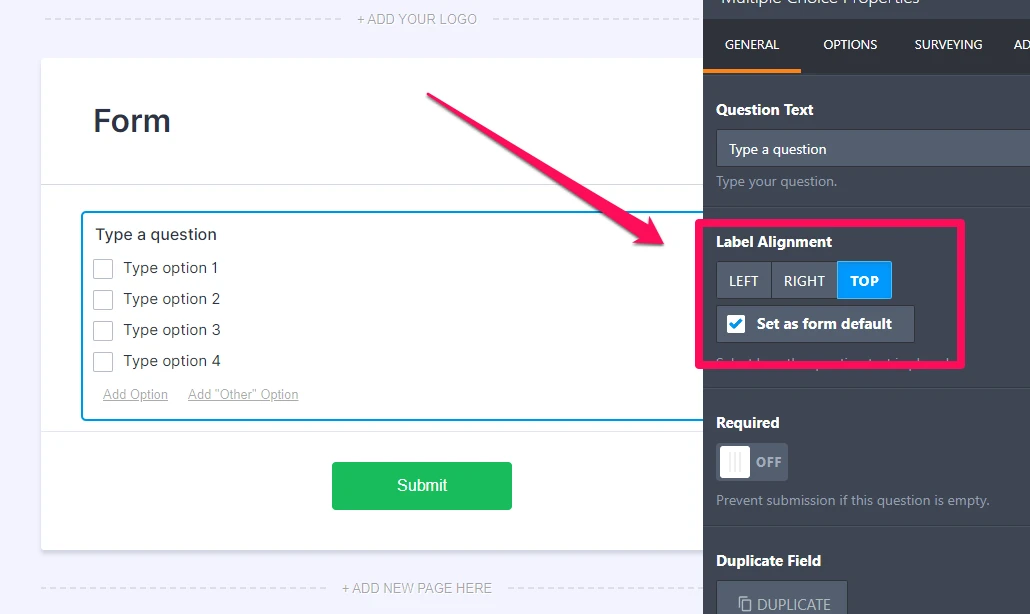
Awaiting your response.
Best.
-
Jim CraftReplied on January 10, 2022 at 8:06 PM
This is the URL for the Spring Break form -
As I said the form seems ok as you see it in the edit format, however when you view it in any of the three way it can be view (cell, tablet or desktop) the check boxes for the grade and the school name are bunched on the right side. No way for the user to select or check a box.
-
Kenneth JotForm SupportReplied on January 10, 2022 at 11:34 PM
Hi there,
After customizing the form https://form.jotform.com/213097929354061, here is how it looks:

If that is acceptable, please insert this code into your Inject Custom CSS Area: https://www.jotform.com/help/117-how-to-inject-custom-css-codes/.
span.form-checkbox-item {
display: inline-block !important;
}
I hope that helps.
Best.
- Mobile Forms
- My Forms
- Templates
- Integrations
- INTEGRATIONS
- See 100+ integrations
- FEATURED INTEGRATIONS
PayPal
Slack
Google Sheets
Mailchimp
Zoom
Dropbox
Google Calendar
Hubspot
Salesforce
- See more Integrations
- Products
- PRODUCTS
Form Builder
Jotform Enterprise
Jotform Apps
Store Builder
Jotform Tables
Jotform Inbox
Jotform Mobile App
Jotform Approvals
Report Builder
Smart PDF Forms
PDF Editor
Jotform Sign
Jotform for Salesforce Discover Now
- Support
- GET HELP
- Contact Support
- Help Center
- FAQ
- Dedicated Support
Get a dedicated support team with Jotform Enterprise.
Contact SalesDedicated Enterprise supportApply to Jotform Enterprise for a dedicated support team.
Apply Now - Professional ServicesExplore
- Enterprise
- Pricing




























































