-
victorinox1Asked on April 22, 2014 at 1:55 PM
I need show or hide several field, after select an specific item.
How I can do?
Thanks you very much.
-
Jeanette JotForm SupportReplied on April 22, 2014 at 3:27 PM
Make sure you add the dropdown menu with all the options, as well as the fields to be shown or hidden.
Then, follow these steps:
Go to “Setup & Embed” and click "Conditions".
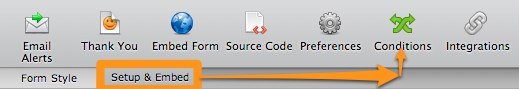
Select SHOW/HIDE option
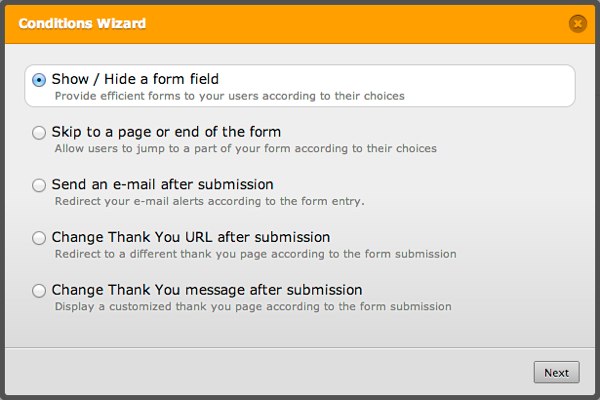
At IF declaration, you must choose your dropdown menu :
On the THEN declaration, choose the field you wish to show only if that conditon is met (otherwise it will be hidden)
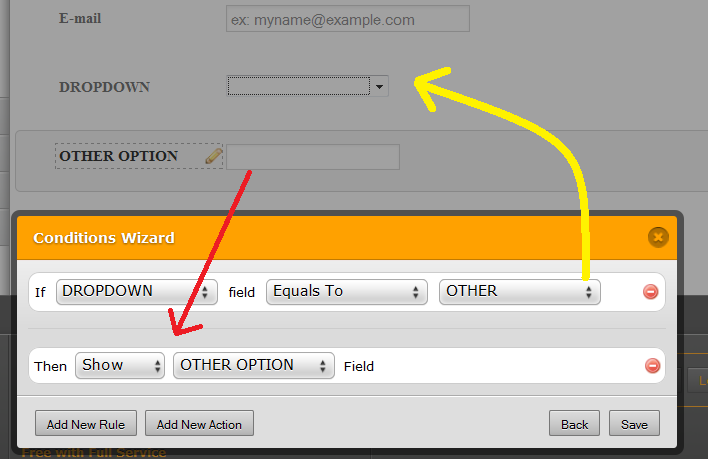
See this example:
http://www.jotform.co/form/21525747999875
I hope this helps, otherwise let us know.
- Mobile Forms
- My Forms
- Templates
- Integrations
- INTEGRATIONS
- See 100+ integrations
- FEATURED INTEGRATIONS
PayPal
Slack
Google Sheets
Mailchimp
Zoom
Dropbox
Google Calendar
Hubspot
Salesforce
- See more Integrations
- Products
- PRODUCTS
Form Builder
Jotform Enterprise
Jotform Apps
Store Builder
Jotform Tables
Jotform Inbox
Jotform Mobile App
Jotform Approvals
Report Builder
Smart PDF Forms
PDF Editor
Jotform Sign
Jotform for Salesforce Discover Now
- Support
- GET HELP
- Contact Support
- Help Center
- FAQ
- Dedicated Support
Get a dedicated support team with Jotform Enterprise.
Contact SalesDedicated Enterprise supportApply to Jotform Enterprise for a dedicated support team.
Apply Now - Professional ServicesExplore
- Enterprise
- Pricing



























































