-
AMcKelveyAsked on April 22, 2014 at 2:39 PM1. How do I make them secure? I see that I could do that under Embed Form but I am not sure how to do it otherwise.
-
CarinaReplied on April 22, 2014 at 2:52 PM
Hello Anna
You can do it in the embed form section, as you mention, but if you wish you may just add https:// instead of the http:// on the normal forms.
Let us know if we can be of more assistance.
-
AMcKelveyReplied on April 23, 2014 at 1:21 PMOK, I figured out how to make the form secure by going to the Embed Form Wizard and clicking "secure"; however, once I do that and I go to Preview to copy the link to send to a client, it still says 'http://' instead of 'https://' - what am I doing wrong?
Anna McKelvey
Owner, Around The World Vacations
Email: anna@atwvacations.com
Phone: 262/853-7792
Facebook: www.facebook.com/aroundtheworldvacations
"Creating Memorable Trips Around The World!"
... -
CarinaReplied on April 23, 2014 at 2:33 PM
Hello Anna
I'm sorry, it seems I created some confusion by mentioning the method for copying the form's url in the preview mode in a previous thread. If you preview the form it will show the non-secure version of the url, the http:// but you can manually replace it by https:// while copying it to paste in the email. It would work like this:
http://form.jotform.us/form/41123702281139 - non secure version
https://form.jotform.us/form/41123702281139 - secure version
Other method is to go to the embed form section, select Secure form and then copy the url directly from here:
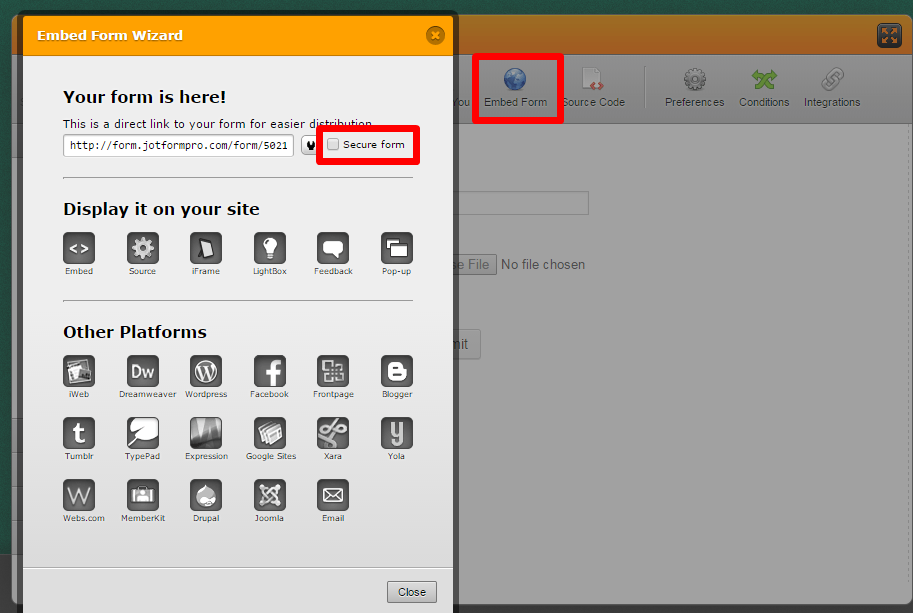
I'm very sorry for not being clear in my previous answer.
Let us know if we can be of assistance.
- Mobile Forms
- My Forms
- Templates
- Integrations
- INTEGRATIONS
- See 100+ integrations
- FEATURED INTEGRATIONS
PayPal
Slack
Google Sheets
Mailchimp
Zoom
Dropbox
Google Calendar
Hubspot
Salesforce
- See more Integrations
- Products
- PRODUCTS
Form Builder
Jotform Enterprise
Jotform Apps
Store Builder
Jotform Tables
Jotform Inbox
Jotform Mobile App
Jotform Approvals
Report Builder
Smart PDF Forms
PDF Editor
Jotform Sign
Jotform for Salesforce Discover Now
- Support
- GET HELP
- Contact Support
- Help Center
- FAQ
- Dedicated Support
Get a dedicated support team with Jotform Enterprise.
Contact SalesDedicated Enterprise supportApply to Jotform Enterprise for a dedicated support team.
Apply Now - Professional ServicesExplore
- Enterprise
- Pricing



























































