-
ITDSAsked on April 22, 2014 at 3:18 PM
I would like to add three fields on a single line, with a label on the first field only, similar to this:
SSN: xxx-xx-xxxx
Where the x's represent the three fields.
The instructions here (http://www.jotform.com/help/90-Form-Field-Positioning) tell me about a "Move to a new line" option but this does not appear in Firefox or Chrome when I click Properties or right-lick a form field.
Any help is appreciated.
-
BrianPauloReplied on April 22, 2014 at 3:29 PM
Hi ITDS,
You can accomplish this by using the input mask option. You can use the hashtag for numerical values. See screenshot below:
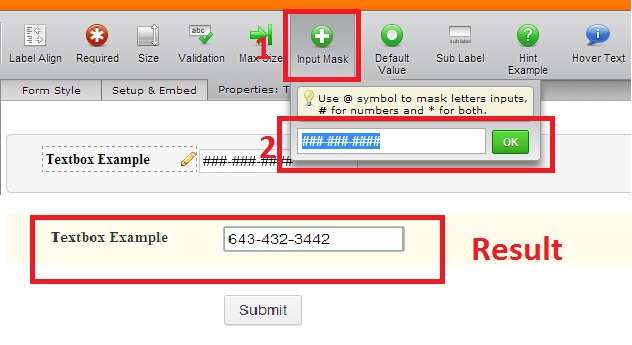
Bryan
-
ITDSReplied on April 23, 2014 at 3:51 PM
Hi Bryan,
This was very helpful - thanks!
I still have the general problem though - I have several cases where I have several fields that should go on the same line (such as Driver's license number, license date, and class of license). How do I get these separate fields on a single line?
Thanks!
-
BrianPauloReplied on April 23, 2014 at 4:17 PM
ITDS,
I'm sorry about the confusion. Let's try to set the form width to 710 first. Once form width is set, we can shrink those 3 items you want in one line. Please follow the steps provided below:
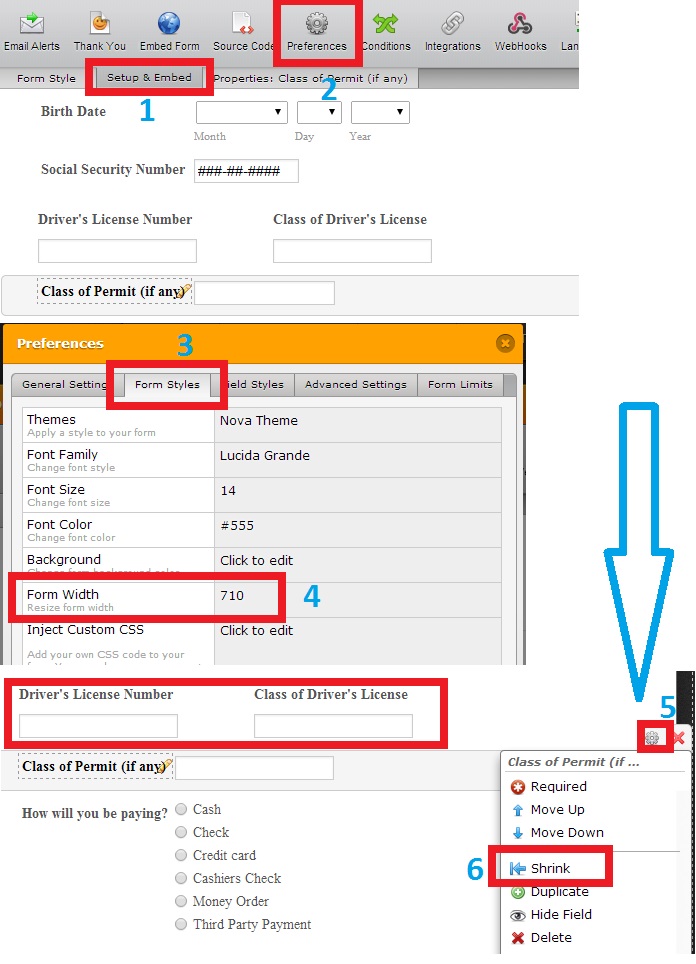
Please let me know if I get you right this time.
Bryan
-
ITDSReplied on April 23, 2014 at 5:05 PM
Perfect!
Thanks so much!
- Mobile Forms
- My Forms
- Templates
- Integrations
- INTEGRATIONS
- See 100+ integrations
- FEATURED INTEGRATIONS
PayPal
Slack
Google Sheets
Mailchimp
Zoom
Dropbox
Google Calendar
Hubspot
Salesforce
- See more Integrations
- Products
- PRODUCTS
Form Builder
Jotform Enterprise
Jotform Apps
Store Builder
Jotform Tables
Jotform Inbox
Jotform Mobile App
Jotform Approvals
Report Builder
Smart PDF Forms
PDF Editor
Jotform Sign
Jotform for Salesforce Discover Now
- Support
- GET HELP
- Contact Support
- Help Center
- FAQ
- Dedicated Support
Get a dedicated support team with Jotform Enterprise.
Contact SalesDedicated Enterprise supportApply to Jotform Enterprise for a dedicated support team.
Apply Now - Professional ServicesExplore
- Enterprise
- Pricing



























































