-
sophdavoAsked on April 22, 2014 at 8:40 PM
-
NeilVicenteReplied on April 22, 2014 at 11:04 PM
Please follow these instructions to insert a link in your form:
1. Insert a Text control on your form. The Text tool is found under the Form Tools section:
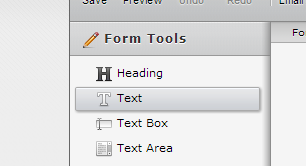
2. Click on the Edit HTML button to the right of the text field you have just added.
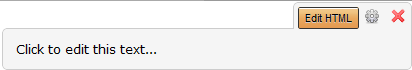
3. In the free text editor, enter your link's text
4. Select the text then click the link button found at the bottom right side of the editor
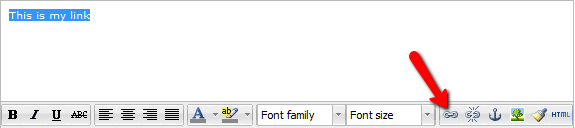
5. In the insert/edit link window that appears, type in your link's URL, set the target window then click Insert.
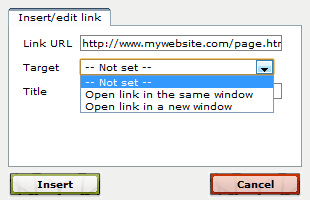
6. Click Complete in the free text editor then save your form
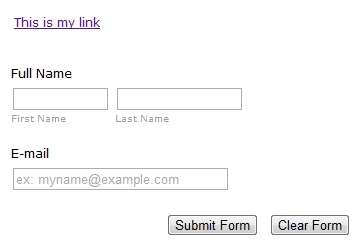
Hope this helps.
Cheers!
-
sophdavoReplied on April 23, 2014 at 1:01 AMThank you!
[Description: Description: Description: Description: cid:image001.jpg@01CD5931.5E68F9E0]
Sophie Davidson
Manager, Knox Enterprises |Knox Grammar School
T: 02 9119 0838 | F: 02 9488 2924 |7 Woodville Ave, Wahroonga NSW 2076
www.knox.nsw.edu.au
...
- Mobile Forms
- My Forms
- Templates
- Integrations
- INTEGRATIONS
- See 100+ integrations
- FEATURED INTEGRATIONS
PayPal
Slack
Google Sheets
Mailchimp
Zoom
Dropbox
Google Calendar
Hubspot
Salesforce
- See more Integrations
- Products
- PRODUCTS
Form Builder
Jotform Enterprise
Jotform Apps
Store Builder
Jotform Tables
Jotform Inbox
Jotform Mobile App
Jotform Approvals
Report Builder
Smart PDF Forms
PDF Editor
Jotform Sign
Jotform for Salesforce Discover Now
- Support
- GET HELP
- Contact Support
- Help Center
- FAQ
- Dedicated Support
Get a dedicated support team with Jotform Enterprise.
Contact SalesDedicated Enterprise supportApply to Jotform Enterprise for a dedicated support team.
Apply Now - Professional ServicesExplore
- Enterprise
- Pricing



























































