-
allenmagalhaesAsked on January 12, 2022 at 10:04 AM
Support Team - hi there, I just finished going through all of the areas in the translation area for a new form (employment application), and am finding the text to the left of the Captcha area is not displaying the field that I have put into the translation area within the form edit (Please verify....).
Any advice?
-Kevin

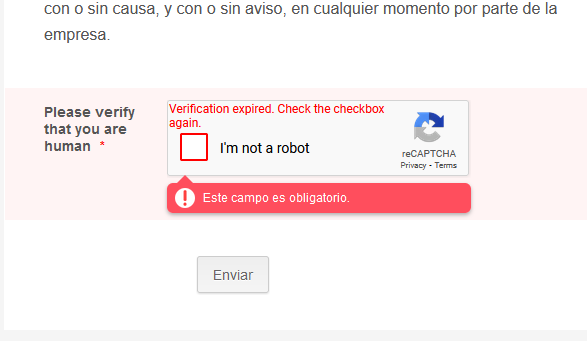
-
Gilbert JotForm SupportReplied on January 12, 2022 at 10:55 AM
Hello,
Thank you for reaching out to us.
I checked your form and there's no translation set for the text label in the captcha field.
Please check and set the translated text for the captcha field and it should reflect on the form.
Let us know if you have any further questions or concerns.
-
allenmagalhaesReplied on January 12, 2022 at 11:21 AM
Ah, ok, just checked and you're indeed correct.
I did go back and switch captcha away from the Google one due to the the site domain invalid error, perhaps that blanked out the translation.
Issue solved, thank you!
-k
- Mobile Forms
- My Forms
- Templates
- Integrations
- INTEGRATIONS
- See 100+ integrations
- FEATURED INTEGRATIONS
PayPal
Slack
Google Sheets
Mailchimp
Zoom
Dropbox
Google Calendar
Hubspot
Salesforce
- See more Integrations
- Products
- PRODUCTS
Form Builder
Jotform Enterprise
Jotform Apps
Store Builder
Jotform Tables
Jotform Inbox
Jotform Mobile App
Jotform Approvals
Report Builder
Smart PDF Forms
PDF Editor
Jotform Sign
Jotform for Salesforce Discover Now
- Support
- GET HELP
- Contact Support
- Help Center
- FAQ
- Dedicated Support
Get a dedicated support team with Jotform Enterprise.
Contact SalesDedicated Enterprise supportApply to Jotform Enterprise for a dedicated support team.
Apply Now - Professional ServicesExplore
- Enterprise
- Pricing



























































