-
asensofilipinoAsked on April 23, 2014 at 3:08 PM
how can i embed facebook page like the one in my form: http://asensofilipino.form2pay.com/subdealer.html
-
TitusNReplied on April 23, 2014 at 5:02 PM
Hello,
1. Go to this page: https://developers.facebook.com/docs/plugins/like-box-for-pages
2. Enter your page URL, and make sure to check "Show Posts" and add in a suitable width
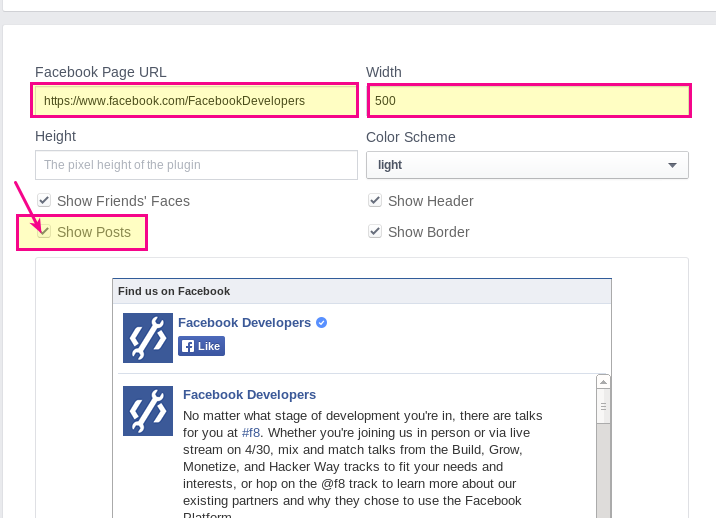
3. Once you are done, click on "get code" -
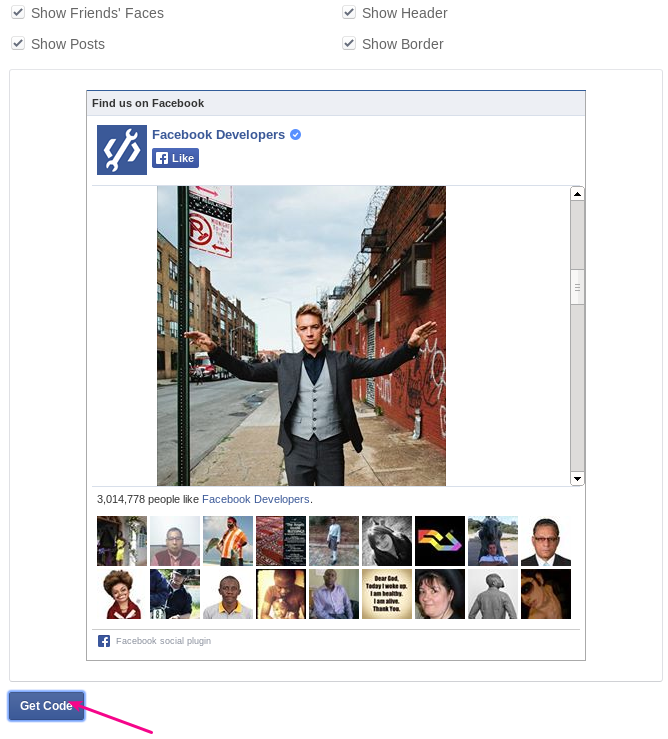
4. On the code dialog, select "URL" copy the URL provided -
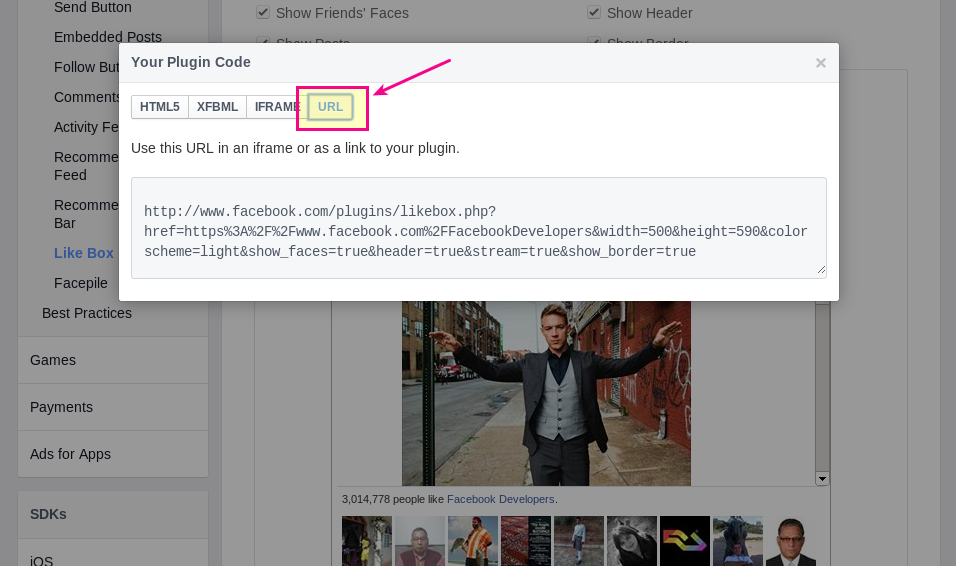
5. On the form builder, select the Iframe Embed widget as shown:
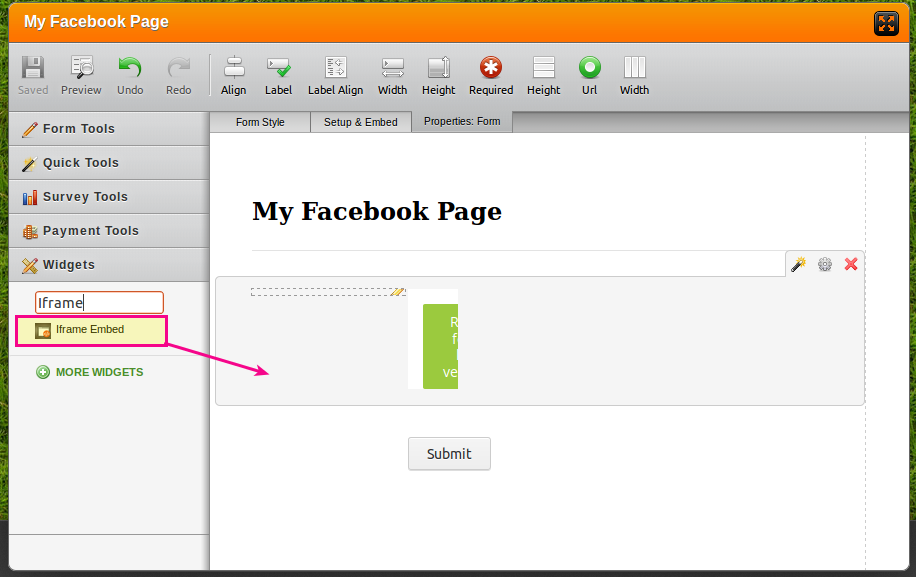
6. The Iframe Embed wizard will ask you for the URL, the width and the height. Copy in the URL you copied from the facebook plugin builder, add in the height and the width:
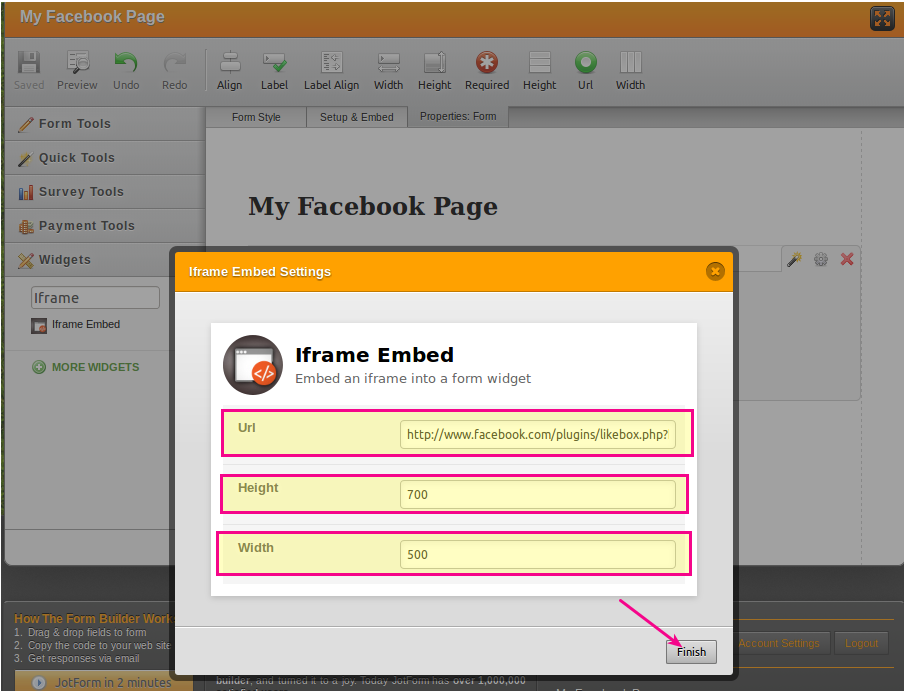
7. Click finish and save your form - and you are done - your form is ready, here's a sample form: http://form.myjotform.com/form/41126950500545
Let us know if that helps.
- Mobile Forms
- My Forms
- Templates
- Integrations
- INTEGRATIONS
- See 100+ integrations
- FEATURED INTEGRATIONS
PayPal
Slack
Google Sheets
Mailchimp
Zoom
Dropbox
Google Calendar
Hubspot
Salesforce
- See more Integrations
- Products
- PRODUCTS
Form Builder
Jotform Enterprise
Jotform Apps
Store Builder
Jotform Tables
Jotform Inbox
Jotform Mobile App
Jotform Approvals
Report Builder
Smart PDF Forms
PDF Editor
Jotform Sign
Jotform for Salesforce Discover Now
- Support
- GET HELP
- Contact Support
- Help Center
- FAQ
- Dedicated Support
Get a dedicated support team with Jotform Enterprise.
Contact SalesDedicated Enterprise supportApply to Jotform Enterprise for a dedicated support team.
Apply Now - Professional ServicesExplore
- Enterprise
- Pricing



























































