-
donna991Asked on January 12, 2022 at 10:07 PM
I am trying to add code from Donorbox to a Jotform for Recurring Donations. I was successful in adding the Donate Monthly button to the Jotform and linking it by using the URL below, however when you click the button it does not open the pop-up (see attachment)
https://donorbox.org/recurring-donations-58?default_interval=m
I reached out to Donorbox and they referred me to the article at the link below. I followed the instructions and inserted the code in CSS but it didn't change anything.
https://www.jotform.com/help/417-how-to-add-a-pop-up-modal-on-your-form/
Thank you in advance for any guidance you can provide. We created our website in Squarespace but we use Jotform for all our forms. Our website URL is janedoenomore.org
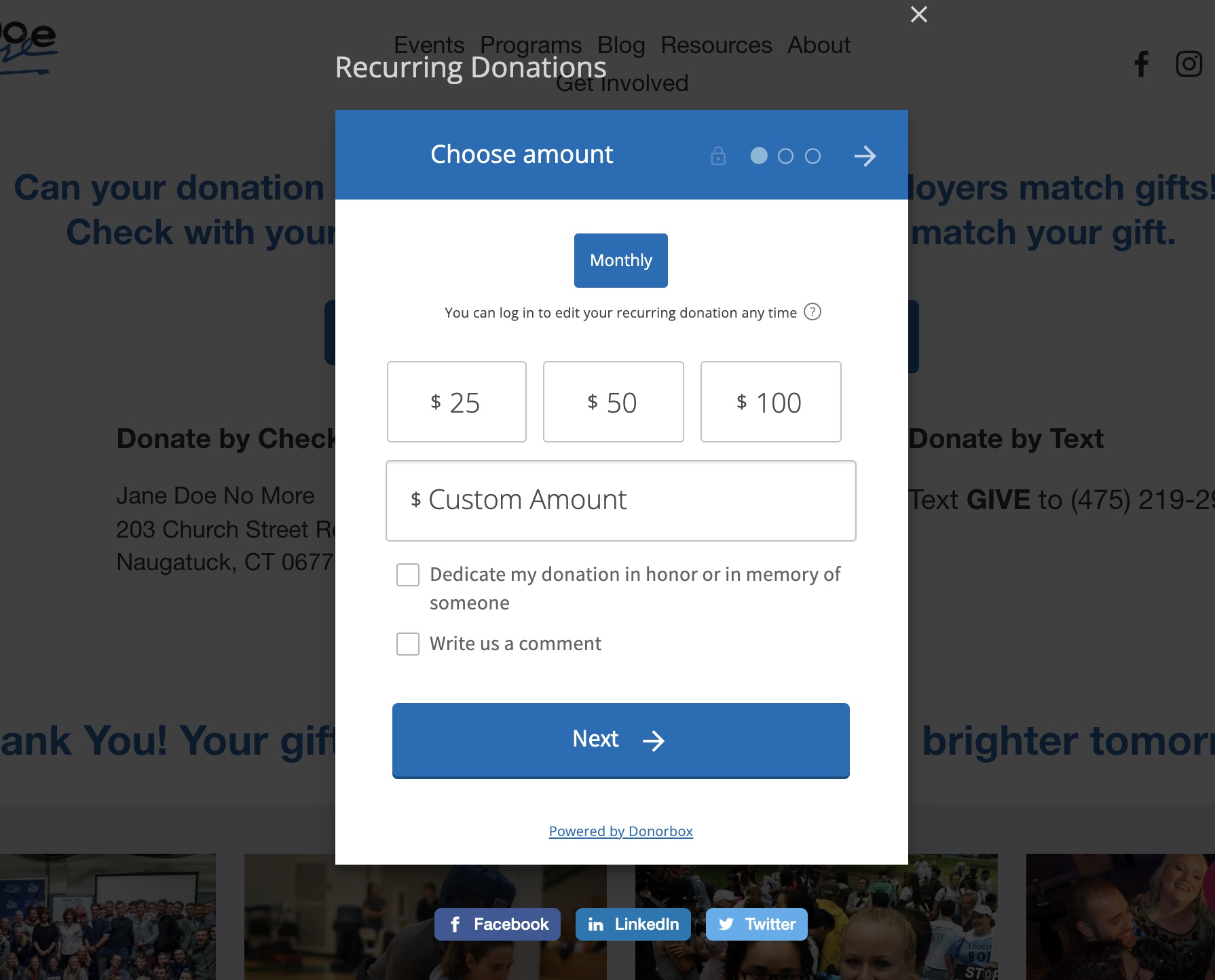
-
Amin JotForm SupportReplied on January 13, 2022 at 4:18 AM
Could you please allow me some time to closely look into this?
Your patience is most appreciated.
-
Amin JotForm SupportReplied on January 13, 2022 at 4:54 AM
Thanks for patiently waiting.
I've successfully made you demo form that you can see here: https://form.jotform.com/220121511916947
You can clone it into your account.
Should you have any further inquiries, we will be more than happy to help.
-
donna991Replied on January 13, 2022 at 8:15 AM
Thank you so much Amin. Is it possible to remove the top portion of the pop-up that is crossed out in red below?
-
Jovanne JotForm SupportReplied on January 13, 2022 at 8:39 AM
Hi,
Unfortunately, those elements are included in the iframe and there is no way to remove them on the form. If you have access to the original iframe file, you can modify the codes to remove the elements.
Let us know if you have further questions.
-
donna991Replied on January 13, 2022 at 8:48 AM
Thank you for your quick reply. Here is the source code for the pop-up. Is this the code that can be modified?
<script type="text/javascript" defer src="https://donorbox.org/install-popup-button.js"></script><a class="dbox-donation-button" style="background: #0f6cb8 url(https://donorbox.org/images/red_logo.png) no-repeat 37px;color: #fff;text-decoration: none;font-family: Verdana,sans-serif;display: inline-block;font-size: 16px;padding: 15px 38px;padding-left: 75px;-webkit-border-radius: 2px;-moz-border-radius: 6px;border-radius: 2px;box-shadow: 0 1px 0 0 #1f5a89;text-shadow: 0 1px rgba(0, 0, 0, 0.3);" href="https://donorbox.org/recurring-donations-58">Donate Monthly</a>
-
Jovanne JotForm SupportReplied on January 13, 2022 at 9:12 AM
Hi,
Unfortunately, this is not the source code we could use to remove the elements. We need the whole iframe source code.
We look forward to your response.
-
donna991Replied on January 13, 2022 at 9:48 AM
Thank you Jovanne. I reached out to Donorbox and they gave me the code below:
<script src="https://donorbox.org/widget.js" paypalExpress="false"></script><iframe src="https://donorbox.org/embed/recurring-donations-58" name="donorbox" allowpaymentrequest="allowpaymentrequest" seamless="seamless" frameborder="0" scrolling="no" height="900px" width="100%" style="max-width: 500px; min-width: 250px; max-height:none!important"></iframe>
-
Basil JotForm SupportReplied on January 13, 2022 at 10:46 AM
Hi,
This code doesn't work because it has a script added to it, the paragraph field doesn't allow scripts.
I would also point out the property "allow payment requests" gets removed as well as it is not allowed.
A similar code will not work in Jotform, you will to redirect the user to a separate page.
Errors in the page to further explain:
It is not possible to collect payments/donations in the form using this method. You need to redirect the user to your page in a separate tab or after they fill the form.
Please let us know if you have any further questions.
-
Amin JotForm SupportReplied on January 15, 2022 at 1:08 AM
Hi Donna,
I've hosted the script code you provided on a file of mine and imported this file as an iFrame into the modal pop-up. Everything successfully works now as shown below in my recording.

Link to the form: https://cdn.jotfor.ms/220121511916947
Should you have any further inquiries, we will be more than happy to help.
-
donna991Replied on January 17, 2022 at 4:40 PM
Amin, thank you so much for this. I cloned the form you made but I'm not sure what to do next. The Recurring Donations pop-up needs to link from the Donate Monthly button on the form(s) below:
https://www.jotform.com/build/220085868830158#preview
https://form.jotform.com/220085868830158
Your help is greatly appreciated!!
-
Sonnyfer JotForm SupportReplied on January 17, 2022 at 9:35 PM
You need to have a Paragraph element and then paste the Lightbox code to it.
Complete Guide: How-to-add-a-pop-up-modal-on-your-form/
-
donna991Replied on January 18, 2022 at 10:36 AM
Thank you for your help Sonnyfer.
- Mobile Forms
- My Forms
- Templates
- Integrations
- INTEGRATIONS
- See 100+ integrations
- FEATURED INTEGRATIONS
PayPal
Slack
Google Sheets
Mailchimp
Zoom
Dropbox
Google Calendar
Hubspot
Salesforce
- See more Integrations
- Products
- PRODUCTS
Form Builder
Jotform Enterprise
Jotform Apps
Store Builder
Jotform Tables
Jotform Inbox
Jotform Mobile App
Jotform Approvals
Report Builder
Smart PDF Forms
PDF Editor
Jotform Sign
Jotform for Salesforce Discover Now
- Support
- GET HELP
- Contact Support
- Help Center
- FAQ
- Dedicated Support
Get a dedicated support team with Jotform Enterprise.
Contact SalesDedicated Enterprise supportApply to Jotform Enterprise for a dedicated support team.
Apply Now - Professional ServicesExplore
- Enterprise
- Pricing






























































