-
LostdogsmnAsked on April 23, 2014 at 6:37 PM
Hi
It appears for some reason our forms are not being forwarded to us. Its the lost, found and sighting forms. Can you see why please?
thanks
-
Jeanette JotForm SupportReplied on April 23, 2014 at 9:12 PM
I can see one Sighting Form which is disabled, the other one is a clone of it. Same for the lost form. I see both the disabled and the clone (active) one have several email addresses at the email alert settings.
Aren't you getting any report to any of the email list?
If only a few of them are not getting the notifications, please check the email addresses to see if they are in in the bounce list How to remove your email address from bounce list
Let us know is this problem continues
-
LostdogsmnReplied on April 23, 2014 at 9:21 PMThe clones are the only ones we're using and those have been not fading the forms.
All emails are not getting the forms, not just some.
Why?
Sent from my iPad air
... -
Jeanette JotForm SupportReplied on April 24, 2014 at 12:26 AM
The main source of the problem is this: you must leave a space after each comma. And you must not put anything at the end of the last email address.
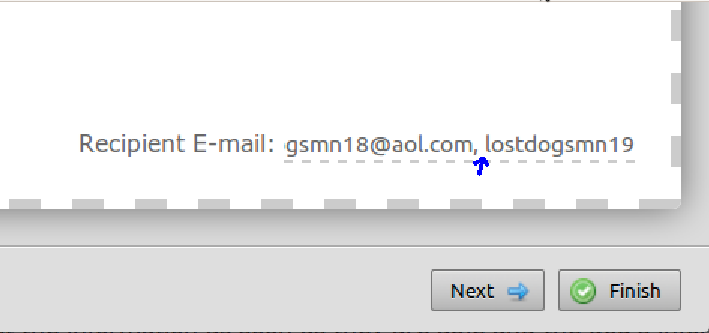
Otherwise it takes it as a whole string.
Due to this problem, it seems some addresses are in our bounce list, for example, for the one below, the response from that server was No Such User Here'
Result: info@lostdogsmn.com is IN the bounce list
Reason(s) : 5.1.0 - Unknown address error 550-'No Such User Here'Following the guide below, please check and remove in our bounce list.
How to remove your email address from bounce list
But make sure you make fix this in your other forms. So far, I fixed the Found Dog Report Form
-
LostdogsmnReplied on April 24, 2014 at 6:51 AMIt has been working that way for months, now suddenly it's not? That doesn't make sense
Sent from my iPad air
... -
NeilVicenteReplied on April 24, 2014 at 9:17 AM
@Lostdogsmsn
Please contact your host regarding this problem. The reason stated by my colleague is the exact message returned by your host when we tried to send the notification emails.
Thank you.
- Mobile Forms
- My Forms
- Templates
- Integrations
- INTEGRATIONS
- See 100+ integrations
- FEATURED INTEGRATIONS
PayPal
Slack
Google Sheets
Mailchimp
Zoom
Dropbox
Google Calendar
Hubspot
Salesforce
- See more Integrations
- Products
- PRODUCTS
Form Builder
Jotform Enterprise
Jotform Apps
Store Builder
Jotform Tables
Jotform Inbox
Jotform Mobile App
Jotform Approvals
Report Builder
Smart PDF Forms
PDF Editor
Jotform Sign
Jotform for Salesforce Discover Now
- Support
- GET HELP
- Contact Support
- Help Center
- FAQ
- Dedicated Support
Get a dedicated support team with Jotform Enterprise.
Contact SalesDedicated Enterprise supportApply to Jotform Enterprise for a dedicated support team.
Apply Now - Professional ServicesExplore
- Enterprise
- Pricing




























































