-
ArnoutsAsked on January 13, 2022 at 10:52 AM
Hello,
I am attempting to change the width of my items within a Configurable List. I would like the questions to fill the page and not have a double line (Ex. Property Damage).
Could you assist with making these fit the page?
Thank you!
-
Kat JotForm SupportReplied on January 13, 2022 at 1:15 PM
Hi there,
Happy to help!
This may be achievable using Custom CSS. Please allow me a little time to investigate and put together a potential solution for you.
Thank you in advance for your patience and understanding!
-
Kat JotForm SupportReplied on January 13, 2022 at 2:00 PM
Hi again,
Could you kindly inject the following Custom CSS into your form?
.translatable {
min-width: 174px !important;
}
This is the expected result:
I hope this helps! Please let us know if we can assist further.
-
ArnoutsReplied on January 13, 2022 at 2:11 PM
I have attempted to do so and this is my result (photo below). Am I doing so correctly or could you further advise me.
Thank you!!
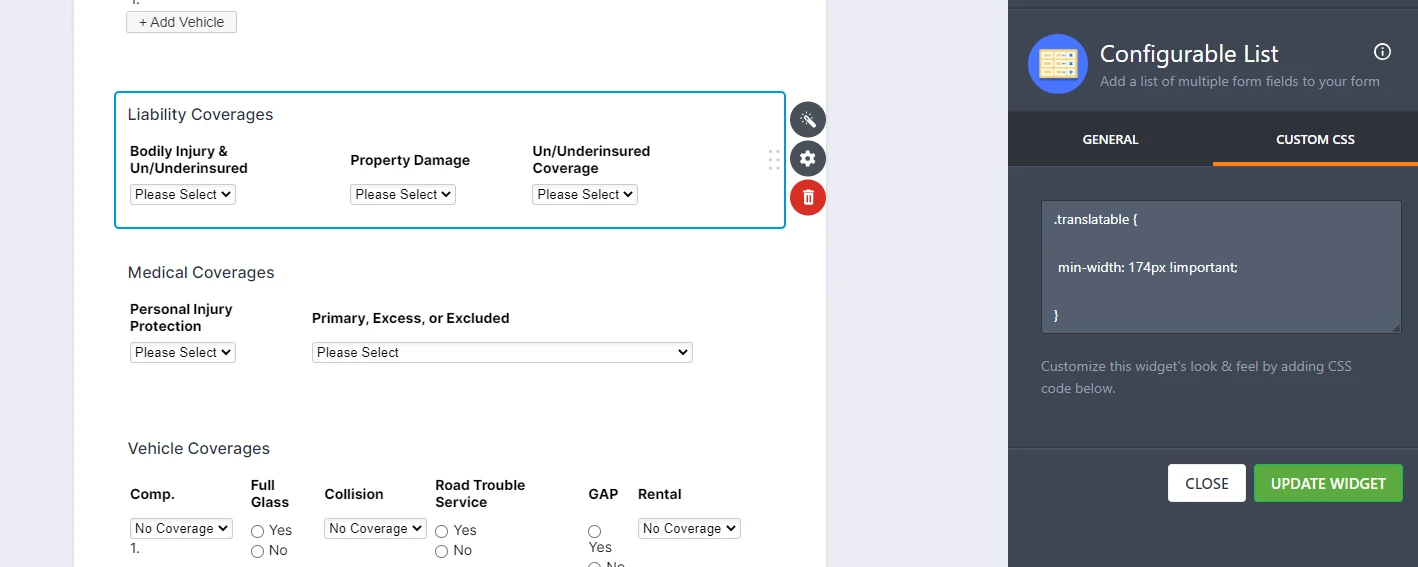
-
Ashwin JotForm SupportReplied on January 13, 2022 at 2:35 PM
I have injected few custom CSS code in your form and widgets. Please check your form and see if it shows the configurable list widgets correctly. Please check the screenshot below on how the widget is appearing in your form:
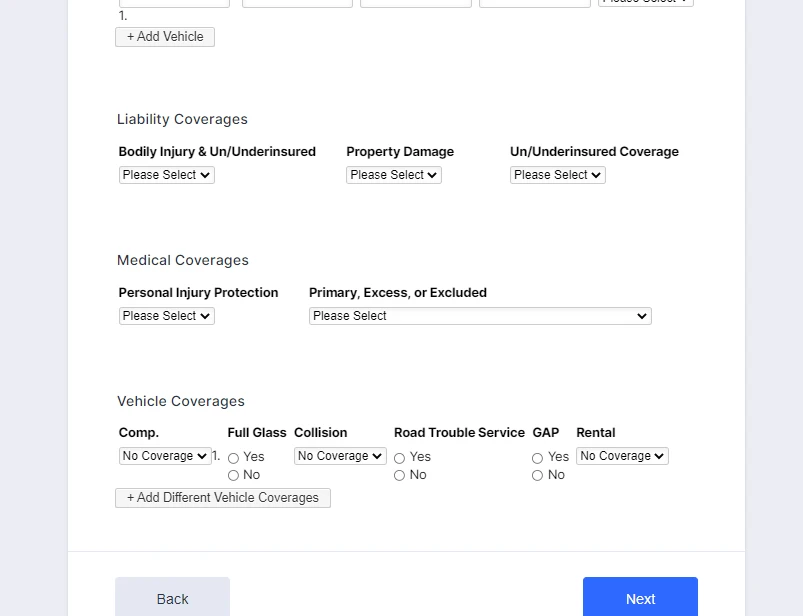
Do get back to us if you need any other changes.
We will wait for your response.
-
ArnoutsReplied on January 13, 2022 at 2:47 PM
Hello,
Thank you, the words look great! Are you able to adjust the "Please Select" portion to also be larger and evenly spaced? Similarly to the example from above in Katherine's second response.
Thank you!
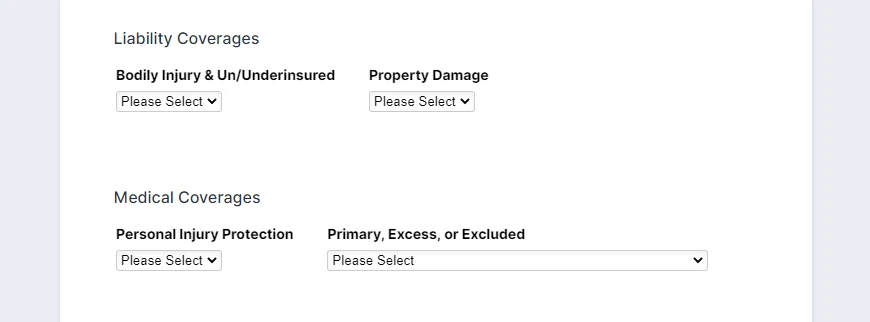
-
John Support Team LeadReplied on January 13, 2022 at 3:30 PM
Please add this to each configurable list widget:
select.form-dropdown {
width: 174px!important;
}
And this will be the result:
Here's how:
-
ArnoutsReplied on January 13, 2022 at 3:51 PM
That worked perfectly, thank you very much for the help!
- Mobile Forms
- My Forms
- Templates
- Integrations
- INTEGRATIONS
- See 100+ integrations
- FEATURED INTEGRATIONS
PayPal
Slack
Google Sheets
Mailchimp
Zoom
Dropbox
Google Calendar
Hubspot
Salesforce
- See more Integrations
- Products
- PRODUCTS
Form Builder
Jotform Enterprise
Jotform Apps
Store Builder
Jotform Tables
Jotform Inbox
Jotform Mobile App
Jotform Approvals
Report Builder
Smart PDF Forms
PDF Editor
Jotform Sign
Jotform for Salesforce Discover Now
- Support
- GET HELP
- Contact Support
- Help Center
- FAQ
- Dedicated Support
Get a dedicated support team with Jotform Enterprise.
Contact SalesDedicated Enterprise supportApply to Jotform Enterprise for a dedicated support team.
Apply Now - Professional ServicesExplore
- Enterprise
- Pricing





























































