-
mfuchsAsked on April 24, 2014 at 5:32 AM
Hello!
I have read through the forum and the Q&A but can't fix the problem. I would like to include ppt and pptx files in the upload. I have tried 2 things: added ppt and pptx in the extension field and deleted all file extensions and put a * instead. I still get the error message that this file type cannot be uploaded.
The same problem occurs with the file size: I changed it from 1024 KB to 15000 KB but it will not allow more than 1024 KB.
I would appreciate your help very much.
Here is my form: http://form.jotformeu.com/form/41125161426343
-
TitusNReplied on April 24, 2014 at 9:19 AM
Hello,
This is being caused by the way you have formatted the extensions in the settings toolbar:
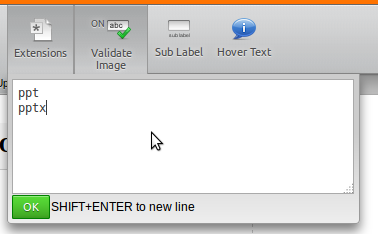
Please edit the file extensions in a single line, separated by a comma (as illustrated):
ppt, pptx
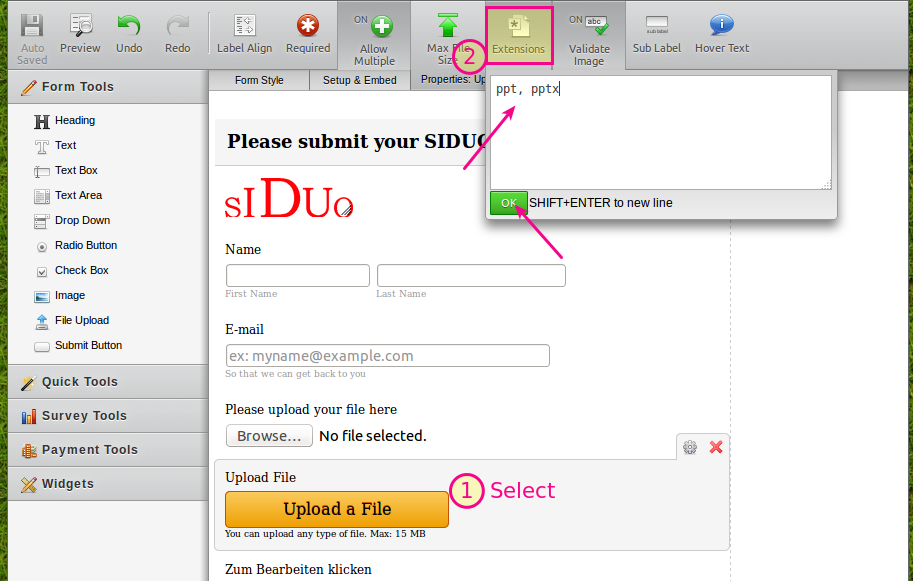
Let us know if that helps.
-
kimotomainaReplied on April 24, 2014 at 9:23 AM
Hi Mfuchs.
Have you tried using the pptx repair before uploading? using this link
http://www.oemailrecovery.com/powerpoint_recovery.html
and this one as well to its a repair item that can help you be able to upload ppt 2010.
http://www.powerpoint.repairtoolboxx.com
I hope these two help you.
-
markdelongReplied on April 7, 2016 at 1:54 AM
The utility uses strong search mechanism to locate all the PowerPoint files (PPT, PPTM and PPTX) in your PC. This feature can easily be used to find the specific file if you don’t know its accurate file path.Go through- http://www.recoverydeletedfiles.com/powerpoint-file-recovery-tool.html
-
mert JotForm UI DeveloperReplied on April 7, 2016 at 4:05 AM
As my colleague has already mentioned, adding the "ppt", "pptx" file extensions to "Extensions" is allowing the upload the powerpoint files to your form. In this case, please check your file or the path of it like advised by our users. Also, you can try to upload a different powerpoint file to test it.
Please, don't forget to let us know the results.
Regards.
- Mobile Forms
- My Forms
- Templates
- Integrations
- INTEGRATIONS
- See 100+ integrations
- FEATURED INTEGRATIONS
PayPal
Slack
Google Sheets
Mailchimp
Zoom
Dropbox
Google Calendar
Hubspot
Salesforce
- See more Integrations
- Products
- PRODUCTS
Form Builder
Jotform Enterprise
Jotform Apps
Store Builder
Jotform Tables
Jotform Inbox
Jotform Mobile App
Jotform Approvals
Report Builder
Smart PDF Forms
PDF Editor
Jotform Sign
Jotform for Salesforce Discover Now
- Support
- GET HELP
- Contact Support
- Help Center
- FAQ
- Dedicated Support
Get a dedicated support team with Jotform Enterprise.
Contact SalesDedicated Enterprise supportApply to Jotform Enterprise for a dedicated support team.
Apply Now - Professional ServicesExplore
- Enterprise
- Pricing






























































