-
CCUCampusActivitiesAsked on January 13, 2022 at 5:06 PM
Two questions,
First, I have an issue with a form not autosaving so that when I publish it, it does not show the most recent version. When I open the saving audit trail, the last saved version is from over a month ago. Thoughts on how to fix?
In addition, I have set up a custom "Thank You" page that is conditioned to display a spefic message when a specific option in the form is selected. However, on this form, there is opporunity to select multiple specific options, but the "Thank You" page only shows the specific message for the first of the mulitple options displayed. Is there a way for both "Thank You" page messages to show when more than one option is selected?
Ex: The user can select a department on the form and depending on what department was selected, the "Thank you" page will display that department's directors contact information. I would like each set of contact information to come up if more than one department is selected, but as of now it only shows the first department selected director's contact info.
If possible, I can be reached via phone at 303.963.3366
Page URL: https://form.jotform.com/201495727644159 -
Girish JotForm SupportReplied on January 14, 2022 at 12:07 AM
I checked your form and could see the last changes that you made on Jan 13, 2022:
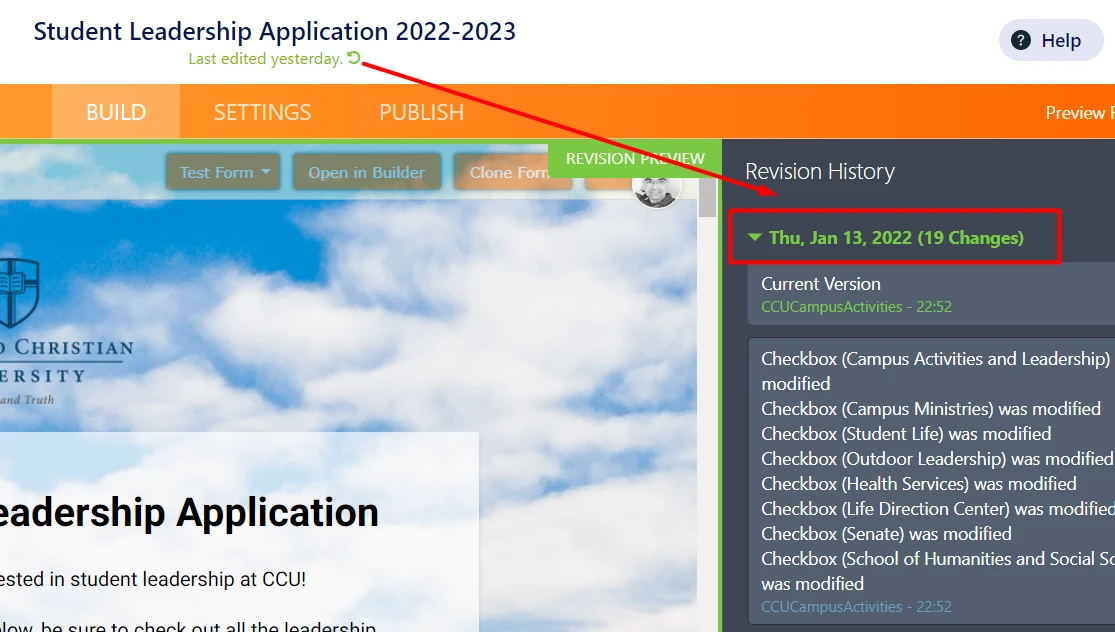
Are you not able to view the changes at your end?
I have moved your second issue to a new ticket: https://www.jotform.com/answers/3667711
- Mobile Forms
- My Forms
- Templates
- Integrations
- INTEGRATIONS
- See 100+ integrations
- FEATURED INTEGRATIONS
PayPal
Slack
Google Sheets
Mailchimp
Zoom
Dropbox
Google Calendar
Hubspot
Salesforce
- See more Integrations
- Products
- PRODUCTS
Form Builder
Jotform Enterprise
Jotform Apps
Store Builder
Jotform Tables
Jotform Inbox
Jotform Mobile App
Jotform Approvals
Report Builder
Smart PDF Forms
PDF Editor
Jotform Sign
Jotform for Salesforce Discover Now
- Support
- GET HELP
- Contact Support
- Help Center
- FAQ
- Dedicated Support
Get a dedicated support team with Jotform Enterprise.
Contact SalesDedicated Enterprise supportApply to Jotform Enterprise for a dedicated support team.
Apply Now - Professional ServicesExplore
- Enterprise
- Pricing



























































