-
MugheesAsked on January 14, 2022 at 10:43 AM
-
Yau_CReplied on January 14, 2022 at 10:43 AM
Hi,
You can download the full source code for your form:
How to Get the Full Source Code of Your Form
and then host it on your personal server.
You could then customize its HTML and even Javascript as you wish.
You may consider to use 3rd party framework such as bootstrap glyphicons:
https://getbootstrap.com/docs/3.3/components/
once your source code is running. So then you can add icons to your buttons.
Let us know if you need further assistance.
-
MugheesReplied on January 14, 2022 at 12:32 PM
this is not my answer what I'm looking for :(
-
Dragana JotForm SupportReplied on January 14, 2022 at 3:32 PM
Hi, Mughees!
Could you please share more details and screenshots of the idea you have in mind to investigate the options for you better?
Guide for sharing the screenshots: https://www.jotform.com/help/438-how-to-post-screenshots-to-our-support-forum/
We look forward to your response. Thank you!
-
MugheesReplied on January 15, 2022 at 12:28 AM
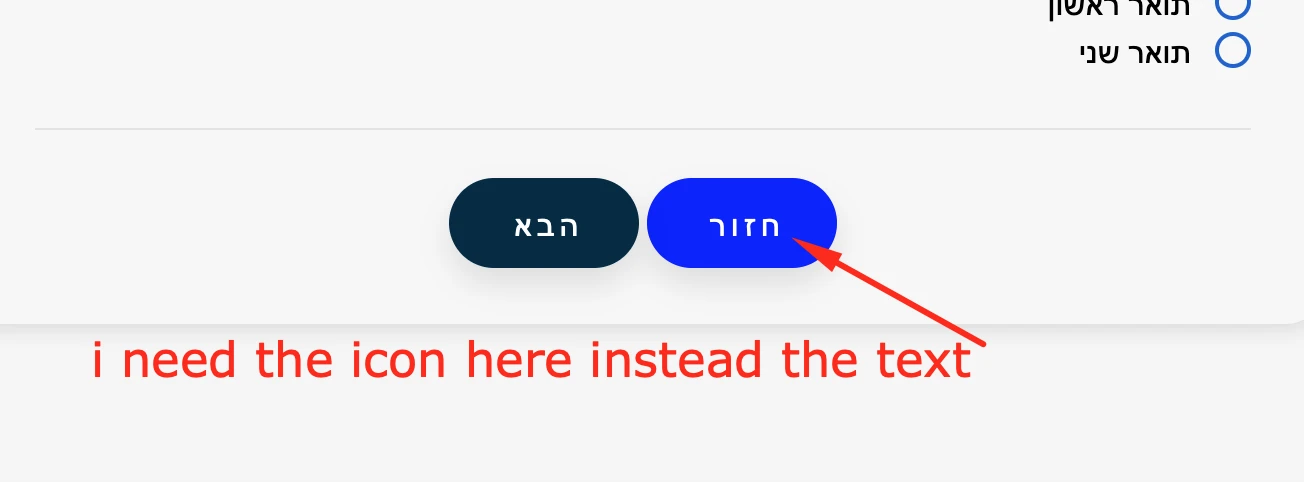

Like this above arrow sign
-
Mary JotForm SupportReplied on January 15, 2022 at 5:02 AM
Hi Mughees,
Thank you for getting back to us.
Yes, you can add such icons to your back and next buttons by following the steps mentioned by my colleague Yau.
Please let us know if you need further assistance.
- Mobile Forms
- My Forms
- Templates
- Integrations
- INTEGRATIONS
- See 100+ integrations
- FEATURED INTEGRATIONS
PayPal
Slack
Google Sheets
Mailchimp
Zoom
Dropbox
Google Calendar
Hubspot
Salesforce
- See more Integrations
- Products
- PRODUCTS
Form Builder
Jotform Enterprise
Jotform Apps
Store Builder
Jotform Tables
Jotform Inbox
Jotform Mobile App
Jotform Approvals
Report Builder
Smart PDF Forms
PDF Editor
Jotform Sign
Jotform for Salesforce Discover Now
- Support
- GET HELP
- Contact Support
- Help Center
- FAQ
- Dedicated Support
Get a dedicated support team with Jotform Enterprise.
Contact SalesDedicated Enterprise supportApply to Jotform Enterprise for a dedicated support team.
Apply Now - Professional ServicesExplore
- Enterprise
- Pricing





























































