-
maypearlyouthsportsAsked on January 14, 2022 at 12:50 PM
My form is set to restrict submission unless payment is verified. The people I have talked to said that they filled out all the blanks for the credit card info and submitted the form without an error. I have the form connected to our SquareUp account and it is my understanding that JotForm should not progress to the "Thank You" page until payment has been bounced off of Square and returned as paid.
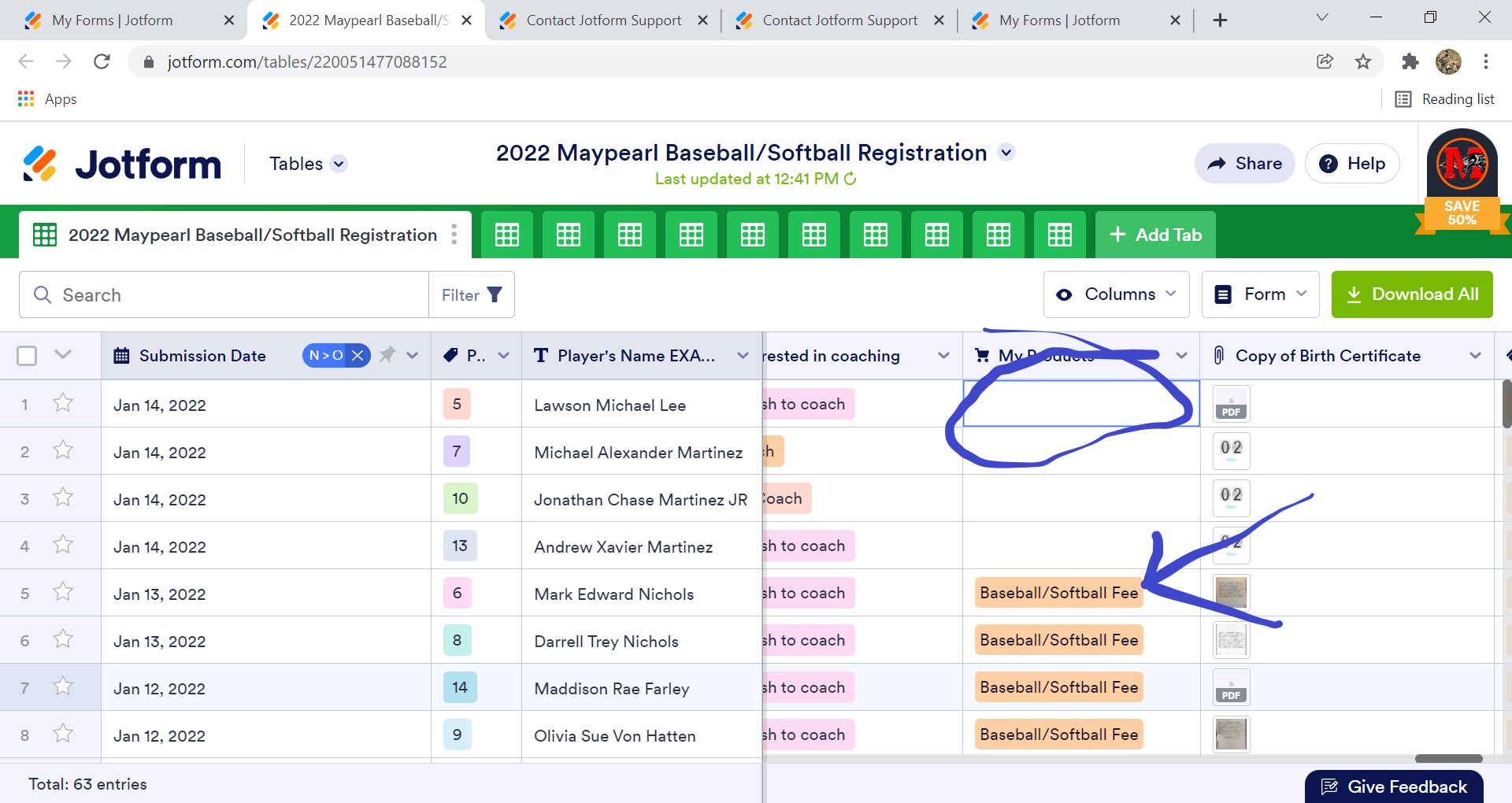
-
Jeanette JotForm SupportReplied on January 14, 2022 at 4:26 PM
You might need to apply a show/hide condition, so that when the field My products is empty, the form will hide the submit button
You can get more details about setting up conditions here: https://www.jotform.com/help/57-smart-forms-conditional-logic-for-online-forms/
If you have the form embedded in your website, it would be a good idea to use the iFrame Code instead.
-
maypearlyouthsportsReplied on January 19, 2022 at 9:22 PMHello, I already have the fields marked as required and I can not get the jotform to submit without a valid CC information. I personally spoke to 2 of the individuals that were able to signup without getting charged and they told me that they put all thier information in and there were not any error messages after they submitted. I am wondering how your software identifies whether or not to send the Thank You page after submission. Does the payment have to "ping" off of our SquareUp account with a payment received message before that page will be generated?
Maypearl Youth Baseball & Softball
On Friday, January 14, 2022, 03:26:47 PM CST, noreply@jotform.com wrote:
| |
| |
| |
|
| |
|
| |
| There’s a new response on your question: |
|
my form is letting people submit without payment
|
|
|
|
| |
| |
|
|
|
Youmight need to apply a show/hide condition, so that when the field My products isempty, the form will hide the submit button
You can get more details about settingup conditions here: https://www.jotform.com/help/57-smart-forms-conditional-logic-for-online-forms/
Ifyou have the form embedded in your website, it would be a good idea to use theiFrame Code instead.
|
|
|
| |
| |
|
|
| |
| Answered by |
|
Jeanette
|
|
|
|
|
| View this thread |
|
|
|
| |
|
|
| |
|
4 Embarcadero Center, Suite 780, San Francisco CA 94111
|
| |
|
|
|
24/7 Support
| |
Unsubscribe Thread
|
|
|
| |
... -
Sam_GReplied on January 20, 2022 at 3:45 AM
Hello,
Our apologies for the inconvenience.
I think this is more of how the user filled and submitted the form. I would suggest asking the user that submits it if she filled the payment part and got charged with it. Also, ask about the device and the browser information.
If they are charged, please update us here so that we can raise this thread to our developers. If they are not charged, ask them to re-submit the form to send their payment.
We look forward to your reply.
- Mobile Forms
- My Forms
- Templates
- Integrations
- INTEGRATIONS
- See 100+ integrations
- FEATURED INTEGRATIONS
PayPal
Slack
Google Sheets
Mailchimp
Zoom
Dropbox
Google Calendar
Hubspot
Salesforce
- See more Integrations
- Products
- PRODUCTS
Form Builder
Jotform Enterprise
Jotform Apps
Store Builder
Jotform Tables
Jotform Inbox
Jotform Mobile App
Jotform Approvals
Report Builder
Smart PDF Forms
PDF Editor
Jotform Sign
Jotform for Salesforce Discover Now
- Support
- GET HELP
- Contact Support
- Help Center
- FAQ
- Dedicated Support
Get a dedicated support team with Jotform Enterprise.
Contact SalesDedicated Enterprise supportApply to Jotform Enterprise for a dedicated support team.
Apply Now - Professional ServicesExplore
- Enterprise
- Pricing




























































