-
bleonard8Asked on April 24, 2014 at 3:20 PM
We use JotForns for client questionnaires, some running many pages. When we get a response and save it as a PDF, it only gives us the questions that were answered. We need to have ALL of the questions because we usually have to go back and get them to give us more information. Without the questions, it is hard to see what they failed to answer.
Thanks for your help, Bob
-
TitusNReplied on April 24, 2014 at 4:36 PM
Please try printing the form as a PDF by following this guide
Alternatively - using a Google Chrome browser, open your form and press CTRL+P on your keyboard to open the print dialog:
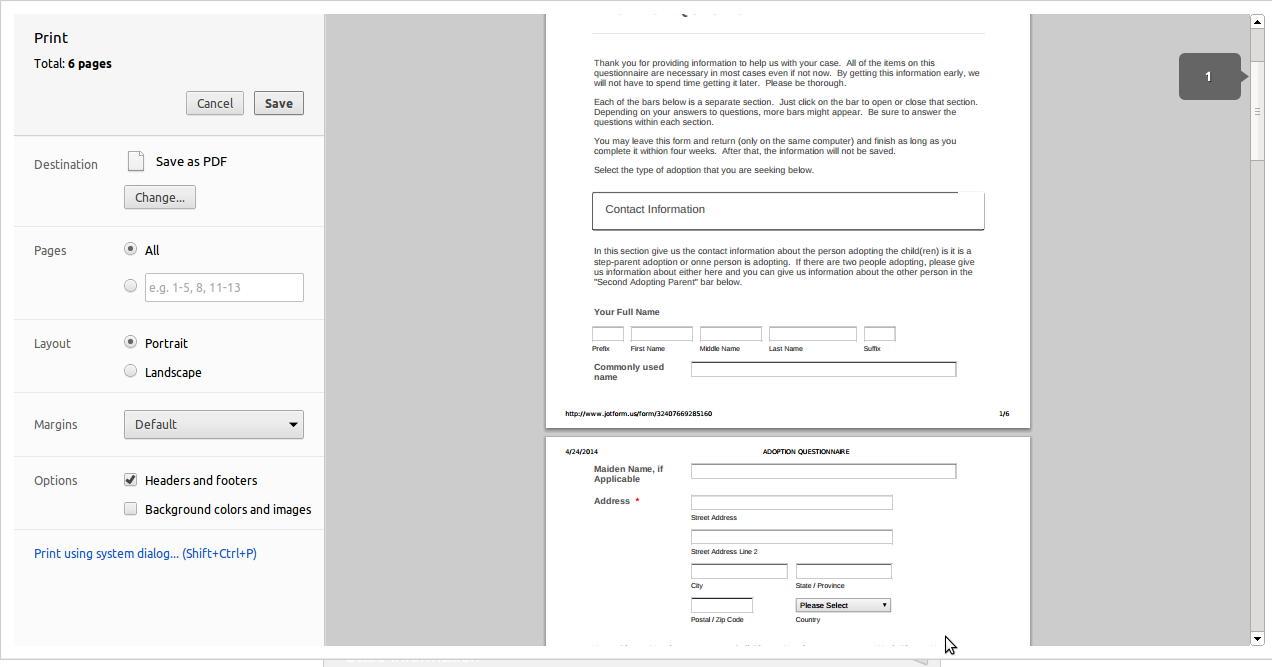
Let us know if this helps.
-
bleonard8Replied on April 24, 2014 at 9:38 PM
Thank you for your reply, but I may not have been clear on my question. I know how to print a pfd of the form. I also know how to print submissions, but then I only get the questions that have responses.
What I want are the client's responses as a part of the entire questionnaire, including the questions not answered. I want a pdf to get a printout of the entire questionnaire. Where the client neglected to tell us something, we could later fill it in when we find the answer or simply call the client and request him or her to get us the missing data.
Thank you.
-
CesarReplied on April 25, 2014 at 12:35 AM
Please make sure to disable the Auto Hide Empty Fields option on the Submissions Page, like so:
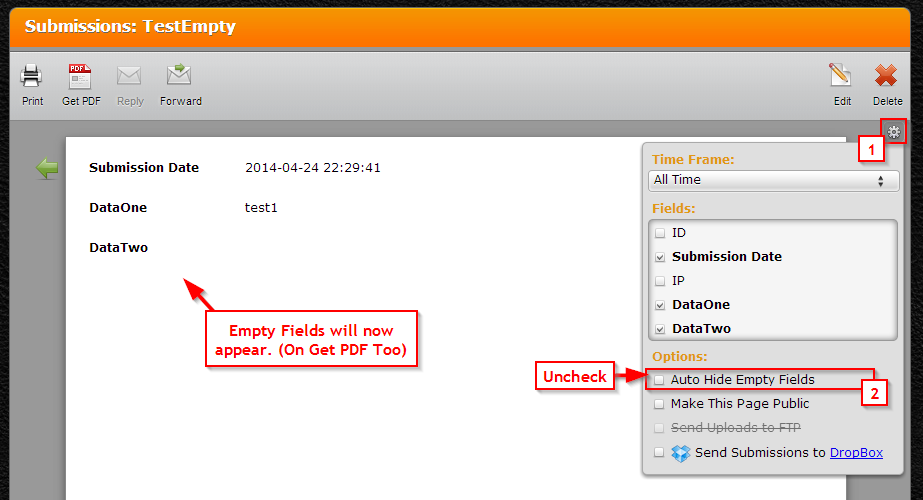
Do let us know if the issue persists. Thank you.
-
bleonard8Replied on April 25, 2014 at 2:31 PM
This is exacly what I wanted, thank you. Is it possible to make this the default setting, or does it need to be changed for each submission?
Thanks again.
-
Mike_T Jotform SupportReplied on April 25, 2014 at 3:14 PM
The option is being enabled/disabled on a per form basis, so you can uncheck it once and it will save the settings for that particular form.
Thank you.
- Mobile Forms
- My Forms
- Templates
- Integrations
- INTEGRATIONS
- See 100+ integrations
- FEATURED INTEGRATIONS
PayPal
Slack
Google Sheets
Mailchimp
Zoom
Dropbox
Google Calendar
Hubspot
Salesforce
- See more Integrations
- Products
- PRODUCTS
Form Builder
Jotform Enterprise
Jotform Apps
Store Builder
Jotform Tables
Jotform Inbox
Jotform Mobile App
Jotform Approvals
Report Builder
Smart PDF Forms
PDF Editor
Jotform Sign
Jotform for Salesforce Discover Now
- Support
- GET HELP
- Contact Support
- Help Center
- FAQ
- Dedicated Support
Get a dedicated support team with Jotform Enterprise.
Contact SalesDedicated Enterprise supportApply to Jotform Enterprise for a dedicated support team.
Apply Now - Professional ServicesExplore
- Enterprise
- Pricing





























































