-
bto09Asked on April 24, 2014 at 3:53 PM
The layout on the jotform page is not matching the layout on my website (I am using the Freewebs.com HTML embed function). I suspect that the width on jotform is greater than the width on my webpage, how can I better align these two and is there a way to measure the width of my webpage so that I can change the "form width" on Jotform?
Thanks
-
BrianPauloReplied on April 24, 2014 at 4:12 PM
Hello bto09,
You can adjust your form width by going to "Preference" and "Form Styles" tab. You can refer to the image below:
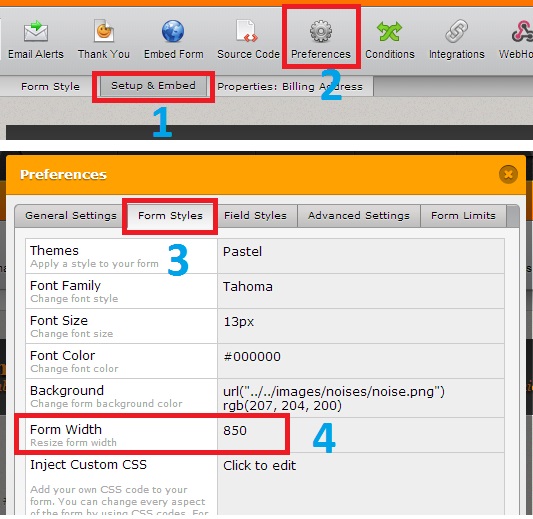
'Hope this helped you.
Bryan
-
bto09Replied on April 24, 2014 at 4:21 PM
Thanks I know how to edit the width on Jotform but how can I check the width on my Freewebs website?
-
BrianPauloReplied on April 24, 2014 at 4:29 PM
bto09,
You can check your website's width directly from the source code. Normally, it is set to per cent (100%) instead of using pixel. Depending on the end user's screen resolution, width may vary, thus, using 100% is advisable, this means that the page will occupy the whole space across the screen whatever resolution the end user has. If you think the form's width is larger than what is set to your website, you can decrease the form's width until you get the desired size.
Bryan
- Mobile Forms
- My Forms
- Templates
- Integrations
- INTEGRATIONS
- See 100+ integrations
- FEATURED INTEGRATIONS
PayPal
Slack
Google Sheets
Mailchimp
Zoom
Dropbox
Google Calendar
Hubspot
Salesforce
- See more Integrations
- Products
- PRODUCTS
Form Builder
Jotform Enterprise
Jotform Apps
Store Builder
Jotform Tables
Jotform Inbox
Jotform Mobile App
Jotform Approvals
Report Builder
Smart PDF Forms
PDF Editor
Jotform Sign
Jotform for Salesforce Discover Now
- Support
- GET HELP
- Contact Support
- Help Center
- FAQ
- Dedicated Support
Get a dedicated support team with Jotform Enterprise.
Contact SalesDedicated Enterprise supportApply to Jotform Enterprise for a dedicated support team.
Apply Now - Professional ServicesExplore
- Enterprise
- Pricing



























































