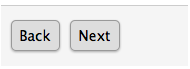-
msechrestAsked on April 24, 2014 at 7:31 PM
Hello JotForm Support!
I am working on a project that requires me to have 2 forms on the same page. I am trying to force one submit button to complete both forms but am not having any luck. I tried to use my own function but it keeps saying that it is Undefined.
Here is the javascript I tried:
function submitForms() {
document.getElementById("formone").submit();
document.getElementById("formtwo").submit();
}
I added those ID's to the form so they should be Defined. Is it possible to do this with Jotform?
Please let me know.
Thank you,
Matthew Sechrest
-
Jeanette JotForm SupportReplied on April 24, 2014 at 11:17 PM
I think you can make the "trick" using Page breakers (find this field under Survey Tools)
You must create the "first form" before the page break , and the second form after that.
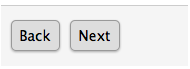
Then, you can rename the "next" button if you will, and you can even hide the "Back" button on second page, by injecting this custom CSS code
.form-pagebreak-back-container {
display:none;
}
This way, you'll be able to submit 2 forms in a single submit button. The collapse tool (under Survey Tools) can be also another way.
I hope this gives you better ideas on how to accompiish your scenario. Do not hesitate to contact us again.
-
msechrestReplied on April 25, 2014 at 4:14 PM
Thank you for your response, It lead me in the right direction and I have it working now.
Thanks Again!
-
BrianPauloReplied on April 25, 2014 at 4:27 PM
You can try this code:
function submitForms() {
document.forms("formone").submit();
document.forms("formtwo").submit();
}
Also, please don't forget to change the type of your button from "submit" to simply button. Call the function by using the onClick event.
Bryan
- Mobile Forms
- My Forms
- Templates
- Integrations
- INTEGRATIONS
- See 100+ integrations
- FEATURED INTEGRATIONS
PayPal
Slack
Google Sheets
Mailchimp
Zoom
Dropbox
Google Calendar
Hubspot
Salesforce
- See more Integrations
- Products
- PRODUCTS
Form Builder
Jotform Enterprise
Jotform Apps
Store Builder
Jotform Tables
Jotform Inbox
Jotform Mobile App
Jotform Approvals
Report Builder
Smart PDF Forms
PDF Editor
Jotform Sign
Jotform for Salesforce Discover Now
- Support
- GET HELP
- Contact Support
- Help Center
- FAQ
- Dedicated Support
Get a dedicated support team with Jotform Enterprise.
Contact SalesDedicated Enterprise supportApply to Jotform Enterprise for a dedicated support team.
Apply Now - Professional ServicesExplore
- Enterprise
- Pricing