-
cand1902Asked on April 28, 2014 at 10:24 AM
Hi,
I have two websites with different forms. All of my forms work great on Safari, but when I try on Firefox, some of them don't show up (as you can see on the screenshot)! I used the iframe embed forms codes.
Here are the websites :
1) http://www.envolleymasculin.com/nos-programmes/inscription/
2) http://www.sunsmash.ca/tournois-2014/inscription/
Only the first ones of each side don't work! I put a direct link for now on the bottom in case it doesn't work, but it would be great that it works alright all the time!
Can comeone help with this problem?
Thanks in advance,
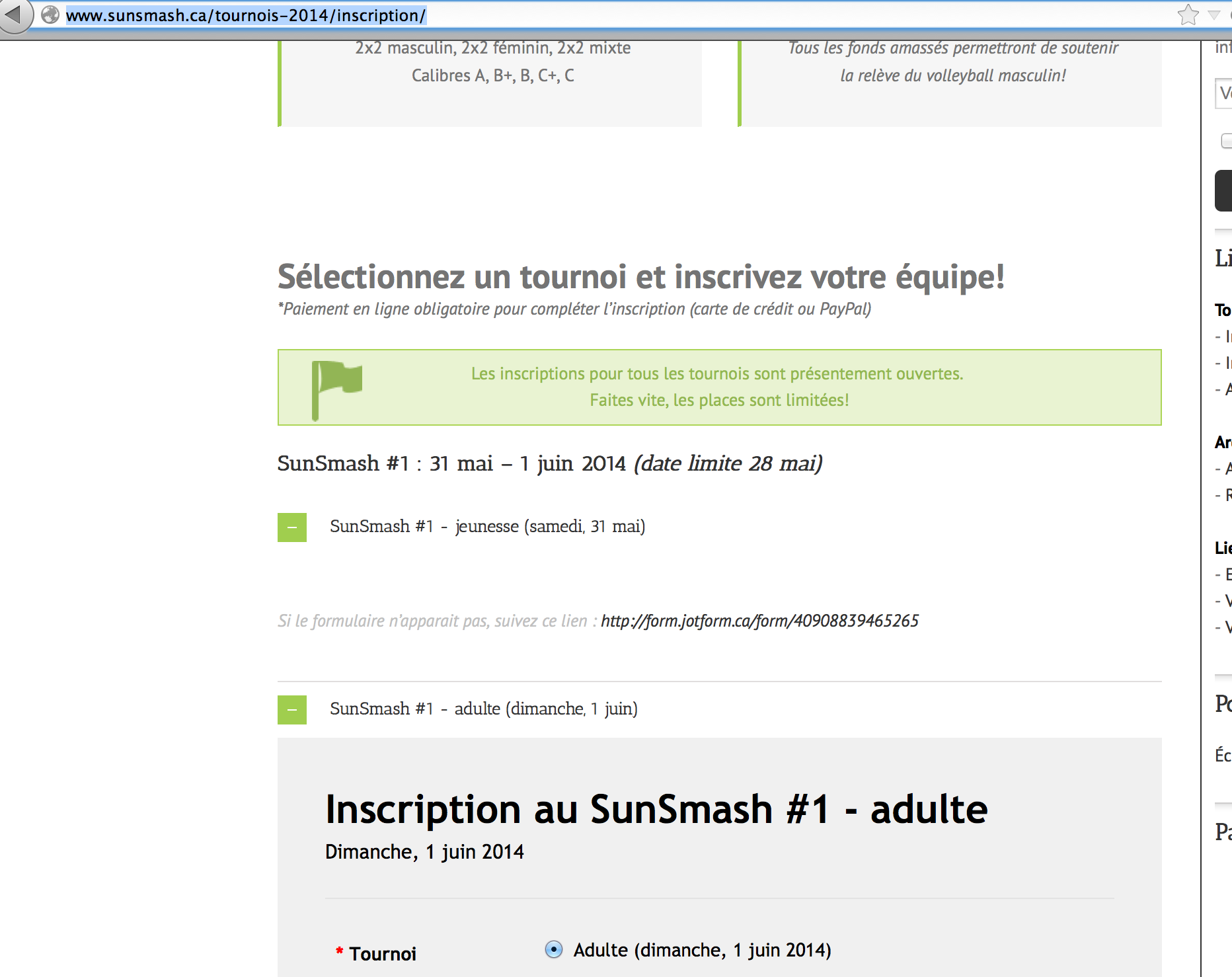
-
jedcadornaReplied on April 28, 2014 at 11:21 AM
Hello,
Add this code display:block; to your style.css settings under .toggle-content{ so this would be like this.
Before:
.toggle-content{
padding-top:10px;
padding-bottom:15px;
position:relative;
}
After:
.toggle-content{
padding-top:10px;
padding-bottom:15px;
position:relative;
display:block;
}
I tested it from my end and it does work using firefox. Please test it then let us know if still does not work.
-
jedcadornaReplied on April 28, 2014 at 11:25 AM
Strange! It does work for a while but when I tested it again the problem still occurs. Let me investigate on this and will get back to you. Thanks for your patience.
-
jedcadornaReplied on April 28, 2014 at 10:52 PM
Sorry for getting back late I can't seem to find whats causing the conflict in your code probably in your styling script, but I was able to find a remedy to this that will make your form work.
I have noticed that this only happens to the 1st embed form as I have checked both of your site what you can do is to add a <script> embed code after the iframe code. Do not remove the iframe code just add the embed code.
You can follow the same procedure on the other site just add the embed code only after the first iframe code.
Here's how:
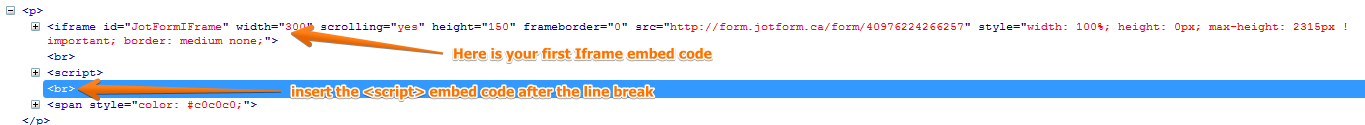
You can view a working sample in this link. Let us know if this still does not work.
-
cand1902Replied on April 29, 2014 at 8:24 AM
Hi,
Thank you for your response! I tried it and it does work on Firefox now, but I noticed that the form is showing up 2 times on Safari since I made that change! Even in the "working sample" you sent me, we can see 2 forms!
Is there anything to do with that?
Thanks again,
-
jedcadornaReplied on April 29, 2014 at 10:21 AM
Set the height and max-height to 0 it will not show 2 forms in chrome and other browser and it does fix the issue with firefox.
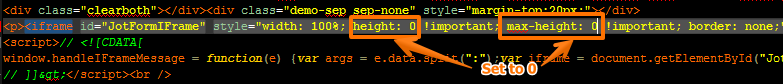
Test my sample form again https://shots.jotform.com/jed/forms/Envolley%20de%20Sherbrooke%20%96%20Volleyball%20masculin%20%96%20Inscription.htm
-
cand1902Replied on April 29, 2014 at 10:34 AM
Ok thank you, it worked!
- Mobile Forms
- My Forms
- Templates
- Integrations
- INTEGRATIONS
- See 100+ integrations
- FEATURED INTEGRATIONS
PayPal
Slack
Google Sheets
Mailchimp
Zoom
Dropbox
Google Calendar
Hubspot
Salesforce
- See more Integrations
- Products
- PRODUCTS
Form Builder
Jotform Enterprise
Jotform Apps
Store Builder
Jotform Tables
Jotform Inbox
Jotform Mobile App
Jotform Approvals
Report Builder
Smart PDF Forms
PDF Editor
Jotform Sign
Jotform for Salesforce Discover Now
- Support
- GET HELP
- Contact Support
- Help Center
- FAQ
- Dedicated Support
Get a dedicated support team with Jotform Enterprise.
Contact SalesDedicated Enterprise supportApply to Jotform Enterprise for a dedicated support team.
Apply Now - Professional ServicesExplore
- Enterprise
- Pricing



























































