-
gerald3029Asked on April 28, 2014 at 1:35 PM
Hi,
I using Windows 7 professional, Google Chrome, and Jotform Field Manager to copy some fields form one form to another. Unfortunately Field Manager will not transfer the data. It appears to be trying but it just go on, and on, and on without ever moving the fields. I ultimately have to cancel the request. I’ve cleared my cache. Help
-
Welvin Support Team LeadReplied on April 28, 2014 at 2:23 PM
Hi,
It's working fine here when I checked and manage fields from and to my forms. What are the forms involve here? Let us know and we'll check it for you.
Here's a screenshot that I am able to copy fields, notice the indicator that says "new":
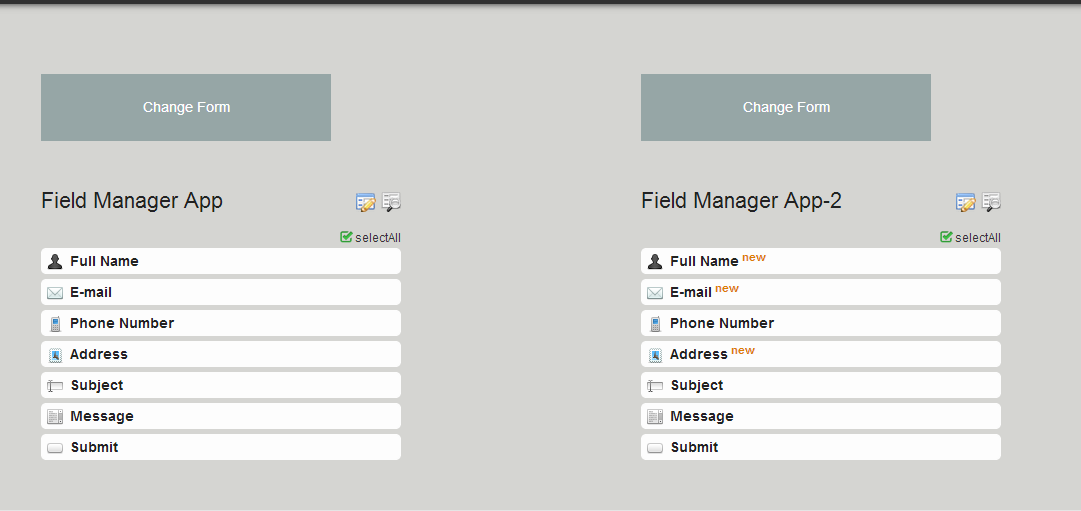
Please try this, remove the App Access into your Account - API page: https://www.jotform.com/myaccount/api
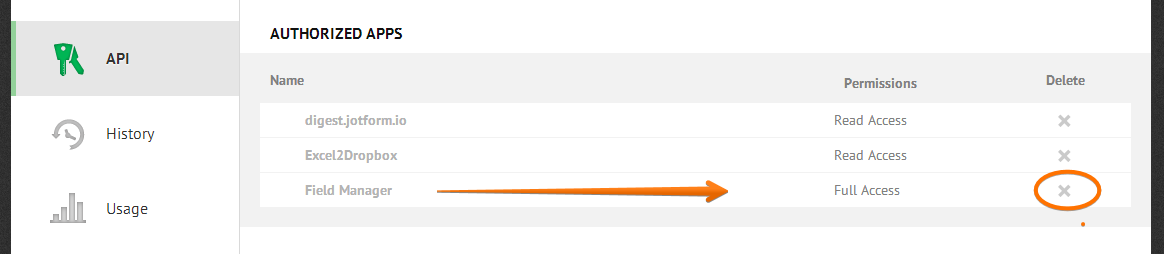
Clear your forms cache: How-to-Clear-your-Form-Cache. Then access the App again and re-authorize the access, and then try again the process.
Update us here for the results.
Thanks
- Mobile Forms
- My Forms
- Templates
- Integrations
- INTEGRATIONS
- See 100+ integrations
- FEATURED INTEGRATIONS
PayPal
Slack
Google Sheets
Mailchimp
Zoom
Dropbox
Google Calendar
Hubspot
Salesforce
- See more Integrations
- Products
- PRODUCTS
Form Builder
Jotform Enterprise
Jotform Apps
Store Builder
Jotform Tables
Jotform Inbox
Jotform Mobile App
Jotform Approvals
Report Builder
Smart PDF Forms
PDF Editor
Jotform Sign
Jotform for Salesforce Discover Now
- Support
- GET HELP
- Contact Support
- Help Center
- FAQ
- Dedicated Support
Get a dedicated support team with Jotform Enterprise.
Contact SalesDedicated Enterprise supportApply to Jotform Enterprise for a dedicated support team.
Apply Now - Professional ServicesExplore
- Enterprise
- Pricing



























































