-
adkvfcAsked on January 20, 2022 at 8:46 PM
I'm getting the form engine failed page on one of the two forms that I have embedded in our website, adkvotersforchange.org. I have tried clearing the cache, and I've even cloned the form and tried to embed the cloned form, but till get the same result. The other form seems to be functioning properly. Here is a screenshot.

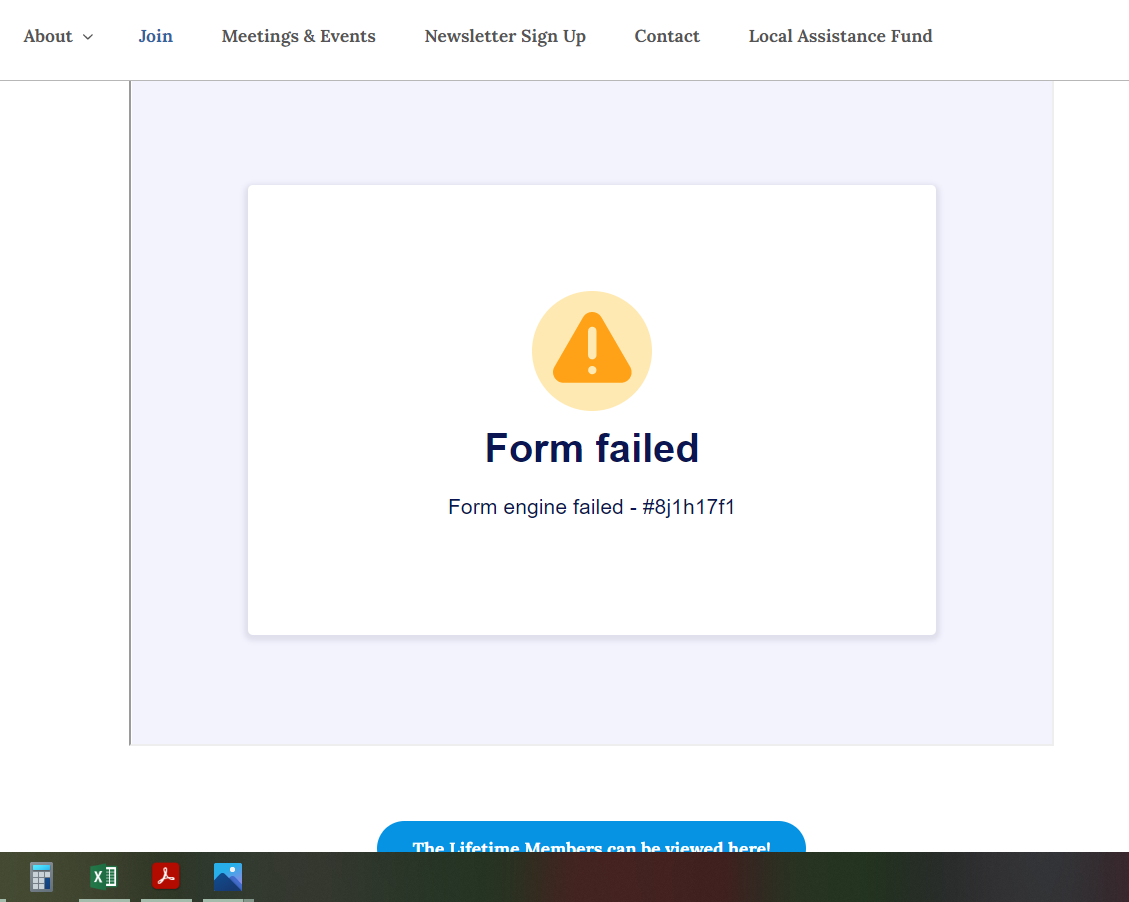 Page URL: https://adkvotersforchange.org/join/
Page URL: https://adkvotersforchange.org/join/ -
roneetReplied on January 20, 2022 at 9:36 PM
I am able to replicate the issue on the cloned form.
The issue occurs due to the PayPal field.
Let me escalate it to our backend team. We will update you as soon as we have news on this.
Thanks.
-
adkvfcReplied on January 21, 2022 at 2:00 PM
Good mornng! Any answers? We also have another jotform on our website that goes to the same Paypal - is that the problem?
-
Mianala Jotform SupportReplied on January 21, 2022 at 2:46 PM
Good morning!
Our backend team is currently working to resolve the issue.
Could you please send the links of the affected forms so we can add additional information to them?
Thank you.
-
adkvfcReplied on January 21, 2022 at 3:36 PM
This form doesn't work https://form.jotform.com/220198212248149
This form does https://form.jotform.com/220093933068153
-
Parker JotForm SupportReplied on January 21, 2022 at 4:19 PM
Hello,
After some testing on a clone of your form it seems to be the products that are causing the issue as when I disabled them, the form was then working. If you could disable or delete the ones you have and try creating new ones, the form was working for me.
-
batuhanatalayReplied on January 24, 2022 at 5:53 AM
Hi,
It fixed, could you check it again?
-
Ellen BebermanReplied on January 24, 2022 at 7:45 AM
I fixed it. Thanks for the help!
-
Ravi JotForm SupportReplied on January 24, 2022 at 8:17 AM
Great to hear that. It got fixed.
Feel free to create a new thread if you face any issue or need any help. We will be happy to assist you.
Thanks,
Ravi_G
- Mobile Forms
- My Forms
- Templates
- Integrations
- INTEGRATIONS
- See 100+ integrations
- FEATURED INTEGRATIONS
PayPal
Slack
Google Sheets
Mailchimp
Zoom
Dropbox
Google Calendar
Hubspot
Salesforce
- See more Integrations
- Products
- PRODUCTS
Form Builder
Jotform Enterprise
Jotform Apps
Store Builder
Jotform Tables
Jotform Inbox
Jotform Mobile App
Jotform Approvals
Report Builder
Smart PDF Forms
PDF Editor
Jotform Sign
Jotform for Salesforce Discover Now
- Support
- GET HELP
- Contact Support
- Help Center
- FAQ
- Dedicated Support
Get a dedicated support team with Jotform Enterprise.
Contact SalesDedicated Enterprise supportApply to Jotform Enterprise for a dedicated support team.
Apply Now - Professional ServicesExplore
- Enterprise
- Pricing
































































