-
mujinshopAsked on April 29, 2014 at 9:56 AMAlso, I have integrated my existing form to Google drive, it created a
folder and the spreadsheet in the folder, it is prefect for me, but for
those uploaded attachment are stored in your server some where, would you
please advise how can i setup to have a copy in my Google drive folder (may
be create a sub-folder) for those uploaded files automatically once the
submission come in.
Thank you very much for your kindly help in advance!! -
Ashwin JotForm SupportReplied on April 29, 2014 at 11:02 AM
Hello mujinshop,
Please be noted that when a file is uploaded through a form, it will always upload it to JotForm server. But it is also possible to send a copy of those uploaded file to your google drive as well. You need to integrate your form with your google drive account. The following guide should help you: http://www.jotform.com/help/192-How-to-Integrate-a-Form-with-Google-Drive
Hope this helps.
Do get back to us if you have any questions.
Thank you!
-
mujinshopReplied on April 29, 2014 at 9:41 PMHi Dear,
Thank you for your information.
As yesterday you have teach me how to integrate the JotForm to Google
Drive, so this morning i have try to submits a new record to see if the
uploaded file will be send a copy to my Google drive, unfortunately seem it
doesn't work, the new record appear on the spreadsheet but no uploaded file
(JPG file), and also i go back the JotForm web I can't find the same
setting "See your submissions and uploads as Google Drive files", I have
attached some screen shot for your easy reference, please help to check and
advise how to fix it.
... -
mujinshopReplied on April 29, 2014 at 9:41 PMHi Dear,
*Resend mail with attachment.*
Thank you for your information.
As yesterday you have teach me how to integrate the JotForm to Google
Drive, so this morning i have try to submits a new record to see if the
uploaded file will be send a copy to my Google drive, unfortunately seem it
doesn't work, the new record appear on the spreadsheet but no uploaded file
(JPG file), and also i go back the JotForm web I can't find the same
setting "See your submissions and uploads as Google Drive files", I have
attached some screen shot for your easy reference, please help to check and
advise how to fix it.
... -
Ashwin JotForm SupportReplied on April 29, 2014 at 11:01 PM
Hello mujinshop,
Unfortunately we cannot receive attachments here and we are unable to see the screenshots you have shared.
I would suggest you to share the screenshots again. The following guide should help you upload image in your forum post: https://www.jotform.com/answers/277033
Thank you!
-
mujinshopReplied on April 30, 2014 at 4:01 AM
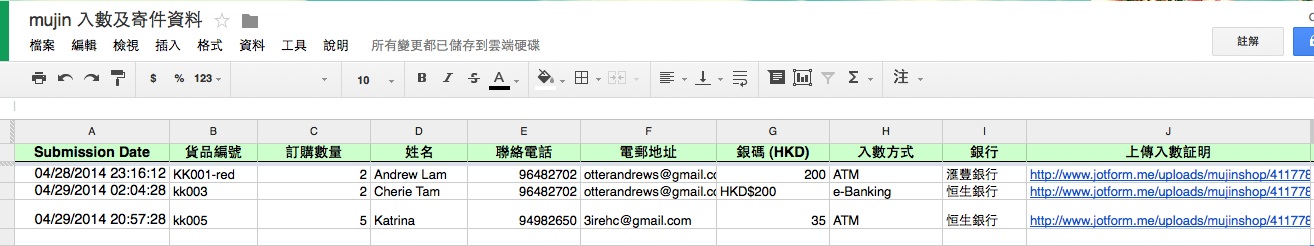
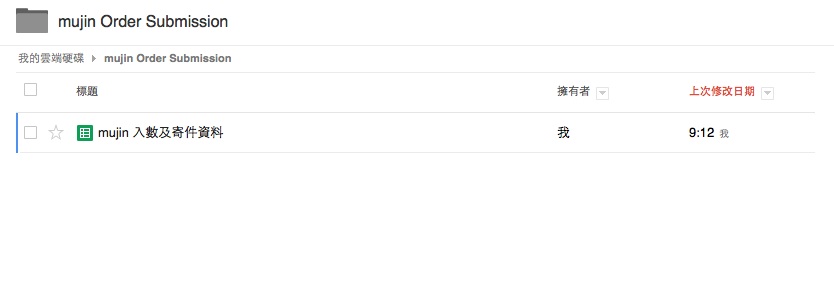
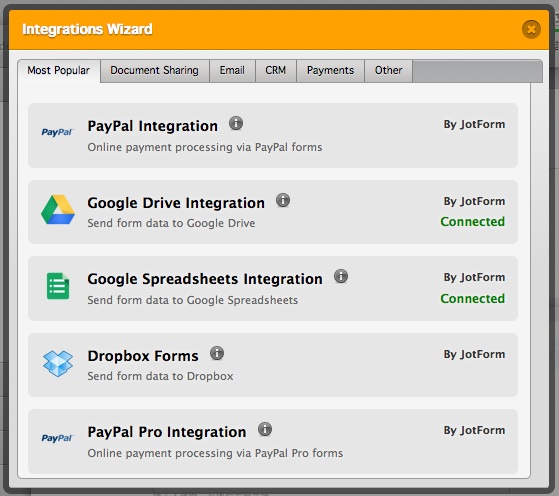
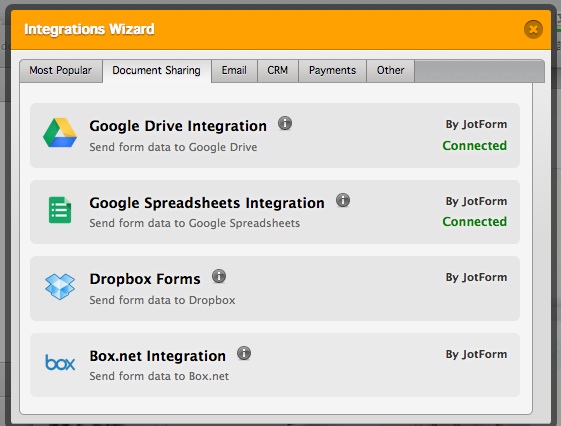
-
mujinshopReplied on April 30, 2014 at 5:41 AMHi Dear,
I just uploaded the screen shot from the forum, please check and advise by
return.
Thank you for your help in advance!
Best Regards
Andrew
2014-04-30 11:01 GMT+08:00 JotForm Support Forum :
... -
Ashwin JotForm SupportReplied on April 30, 2014 at 6:58 AM
Hello Andrew,
I have already responded to you on the following thread: http://www.jotform.com/answers/369704-How-can-I-have-a-copy-of-uploaded-file-in-my-Google-drive-per-submission?entrymessage=10732640770
Thank you!
- Mobile Forms
- My Forms
- Templates
- Integrations
- INTEGRATIONS
- See 100+ integrations
- FEATURED INTEGRATIONS
PayPal
Slack
Google Sheets
Mailchimp
Zoom
Dropbox
Google Calendar
Hubspot
Salesforce
- See more Integrations
- Products
- PRODUCTS
Form Builder
Jotform Enterprise
Jotform Apps
Store Builder
Jotform Tables
Jotform Inbox
Jotform Mobile App
Jotform Approvals
Report Builder
Smart PDF Forms
PDF Editor
Jotform Sign
Jotform for Salesforce Discover Now
- Support
- GET HELP
- Contact Support
- Help Center
- FAQ
- Dedicated Support
Get a dedicated support team with Jotform Enterprise.
Contact SalesDedicated Enterprise supportApply to Jotform Enterprise for a dedicated support team.
Apply Now - Professional ServicesExplore
- Enterprise
- Pricing



























































