-
myurcichAsked on April 29, 2014 at 11:47 AM
I have searched high and low and can't find a way to get rid of the light blue color in the notification emails from that light blue color. Is it possible?
-
AzharulReplied on April 29, 2014 at 1:09 PM
Thank you for contacting with us.
To do so please follow the steps below:
1. Go to the Email Alerts
2. Click on Add New Email and then Notifier
3. Set Recipient Email and then click on Next button
4. Click on HTML link shown in the top right corner.
5. change the hexadecimal bgcolor and click on update button.
Please follow the screenshot below :
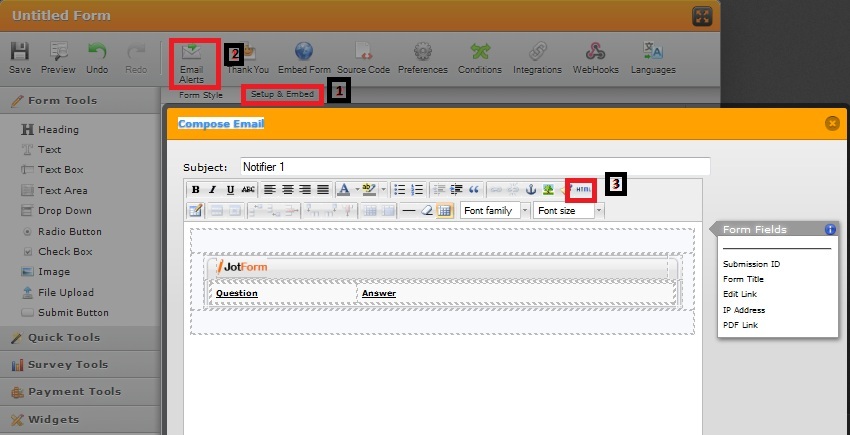
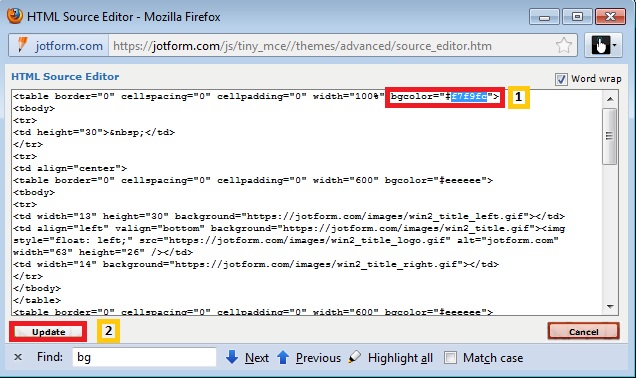
Please let us know if this work. We are always ready to help you.
Thank you
-
myurcichReplied on April 29, 2014 at 1:21 PM
Thank you for your quick response. Unfortunately that is only the table rather than the background in the email. I had already set that so the table is white and the background for the email is still light blue.
<table border="0" cellspacing="0" cellpadding="0" width="100%" bgcolor="#ffffff">
<tbody>
<tr>
<td height="30">
<p><span style="font-family: arial, helvetica, sans-serif; font-size: medium;">Hello, {fullName3},</span></p>
<p><span style="font-family: arial, helvetica, sans-serif; font-size: medium;"><span style="line-height: 19px;">Thank you for taking the time to contact us. A member of the Arrow Team will be in touch within 24 hours to discuss how we can help you Target Your Results. In the meantime, please review the </span><strong style="font-family: arial, helvetica, sans-serif; font-size: medium;"><span style="text-decoration: underline;"><span style="color: #0034c7;"><a title="Top 10 Reasons To Choose Arrow Marketing" href="http://arrowmarketing.businesscatalyst.com/10-reasons.html" target="_blank">Top 10 Reasons to Choose Arrow</a></span></span></strong><span style="line-height: 19px;">. We look forward to speaking with you and earning your business!</span></span></p>
</td>
</tr>
<tr>
<td align="center"><br /></td>
</tr>
<tr>
<td height="30"> <img src="//www.toshimagery.com/Arrow/images/arrowlogo.png" alt="Arrow Logo0" width="404" height="156" /></td>
</tr>
</tbody>
</table>
<p><br /><br /></p>
-
Mike_T Jotform SupportReplied on April 29, 2014 at 2:48 PM
It seems that the background color of the HTML email is hardcoded, so there is no way to change it from the editor at this time. I have submitted a ticket about this issue to our Development Team.
We will update this thread once we have any updates.
-
saracaylorSMAReplied on June 20, 2014 at 12:25 PM
Is there an update to this? I would like to change the background color of the notification emails as well.
-
NeilVicenteReplied on June 20, 2014 at 2:12 PM
@saracaylorSMA
Unfortunately, no, we don't have updates yet.
-
jkniggaReplied on October 9, 2014 at 3:23 PM
-
TackettproReplied on November 30, 2015 at 8:37 PM
-
Elton Support Team LeadReplied on December 1, 2015 at 2:45 AM
@Tackettpro
Your question will be answered here http://www.jotform.com/answers/714887. Thanks!
- Mobile Forms
- My Forms
- Templates
- Integrations
- INTEGRATIONS
- See 100+ integrations
- FEATURED INTEGRATIONS
PayPal
Slack
Google Sheets
Mailchimp
Zoom
Dropbox
Google Calendar
Hubspot
Salesforce
- See more Integrations
- Products
- PRODUCTS
Form Builder
Jotform Enterprise
Jotform Apps
Store Builder
Jotform Tables
Jotform Inbox
Jotform Mobile App
Jotform Approvals
Report Builder
Smart PDF Forms
PDF Editor
Jotform Sign
Jotform for Salesforce Discover Now
- Support
- GET HELP
- Contact Support
- Help Center
- FAQ
- Dedicated Support
Get a dedicated support team with Jotform Enterprise.
Contact SalesDedicated Enterprise supportApply to Jotform Enterprise for a dedicated support team.
Apply Now - Professional ServicesExplore
- Enterprise
- Pricing

































































