-
me3Asked on April 29, 2014 at 2:32 PM
-
me3Replied on April 29, 2014 at 4:27 PM
Won't somebody answer?
-
AzharulReplied on April 29, 2014 at 4:42 PM
We are sorry for the inconvenience.
If you want to see the submission to your specific email address, please follow the steps discribing below:
1. Go to MY FORM
2. Click on the left side check box of the form
3. Click on the Edit Form
4. Click on Email Alerts and then Notification
5. Click on Reply-To and Recipient Settings
6. Enter your email address in the Recipient Email Field and then click on Finish button.
Please follow the screenshot below for better understanding.
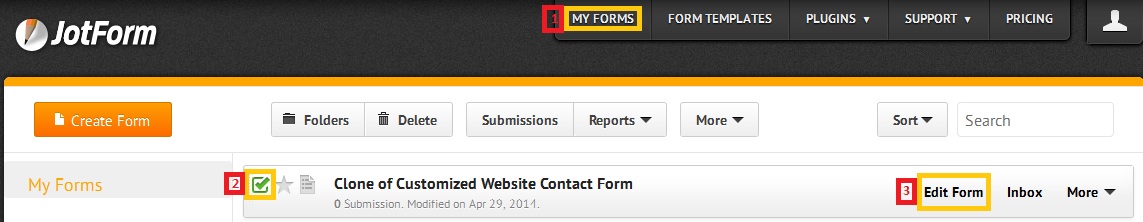
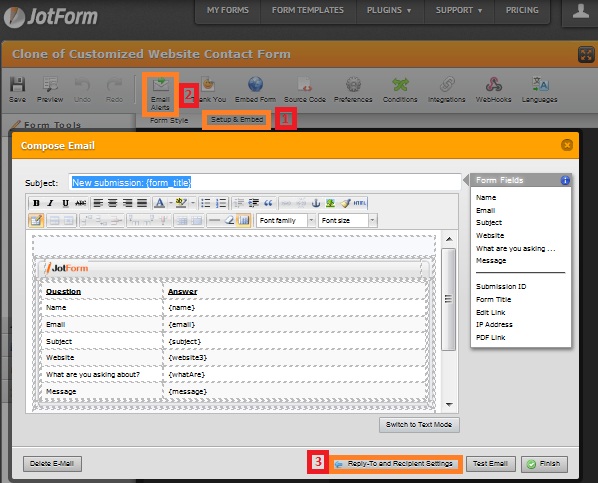
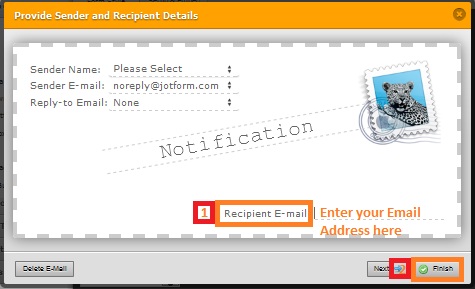
The following guideline can help you to teach how to configure email in order to show submission.
https://www.jotform.com/help/41-Finding-out-E-mail-Address-used-for-submission-notifications
Hope you can resolve your problem.
Thank You
- Mobile Forms
- My Forms
- Templates
- Integrations
- INTEGRATIONS
- See 100+ integrations
- FEATURED INTEGRATIONS
PayPal
Slack
Google Sheets
Mailchimp
Zoom
Dropbox
Google Calendar
Hubspot
Salesforce
- See more Integrations
- Products
- PRODUCTS
Form Builder
Jotform Enterprise
Jotform Apps
Store Builder
Jotform Tables
Jotform Inbox
Jotform Mobile App
Jotform Approvals
Report Builder
Smart PDF Forms
PDF Editor
Jotform Sign
Jotform for Salesforce Discover Now
- Support
- GET HELP
- Contact Support
- Help Center
- FAQ
- Dedicated Support
Get a dedicated support team with Jotform Enterprise.
Contact SalesDedicated Enterprise supportApply to Jotform Enterprise for a dedicated support team.
Apply Now - Professional ServicesExplore
- Enterprise
- Pricing



























































