-
identificanAsked on April 29, 2014 at 3:34 PM
hi, my gelocation form is not working. the map is always the same.
-
Mike_T Jotform SupportReplied on April 29, 2014 at 5:20 PM
Thank you for contacting us.
I think that the Geolocation widget map position is based on a Latitude and Longitude data that is associated with the particular IP address. In other words, it shows the approximate position of the end user based on his IP address.
Note, that the position mark can be moved.

Please feel free to contact us if you need any further assistance.
-
identificanReplied on April 29, 2014 at 5:29 PM
but with google map api if i do it in my phone with 3g mobile data is the same.
if i add this embed map that i have in my server lie a iframe widget http://www.identifican.cl/gps.html
how i can recived a notification in my mail with the location?
Best regards.
Jonathan
-
Welvin Support Team LeadReplied on April 29, 2014 at 6:51 PM
Hi Jonathan,
I was able to move the marker into another location using my S3 Android Device, all you have to do is to long press the icon and drag it:
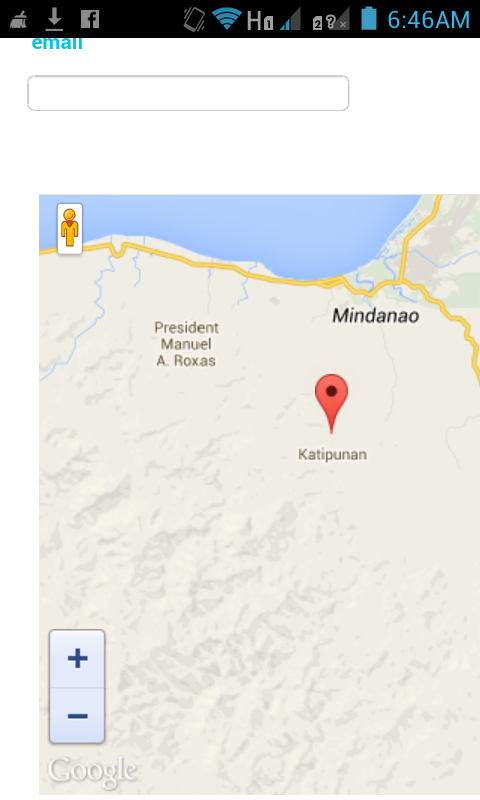
What is your device?
And I look at your map codes and I'm not yet sure how we can integrate it to your form. You may consider using this method here: https://www.jotform.com/answers/229804. Using the source codes method.
Example: https://shots.jotform.com/welvin/pages/GeoMap.html. Try to access this link using your mobile device and let me know if you still can't move the marker.
Thanks
-
TitusNReplied on June 2, 2014 at 12:48 PM
Hello,
Please give our GPS Location Widget a try.
It attempts to read from a GPS device when available - if not, it defaults to the IP address location of the device, then reports the location to you when the form is submitted.
Please share your experience and let us know how we can improve it.
- Mobile Forms
- My Forms
- Templates
- Integrations
- INTEGRATIONS
- See 100+ integrations
- FEATURED INTEGRATIONS
PayPal
Slack
Google Sheets
Mailchimp
Zoom
Dropbox
Google Calendar
Hubspot
Salesforce
- See more Integrations
- Products
- PRODUCTS
Form Builder
Jotform Enterprise
Jotform Apps
Store Builder
Jotform Tables
Jotform Inbox
Jotform Mobile App
Jotform Approvals
Report Builder
Smart PDF Forms
PDF Editor
Jotform Sign
Jotform for Salesforce Discover Now
- Support
- GET HELP
- Contact Support
- Help Center
- FAQ
- Dedicated Support
Get a dedicated support team with Jotform Enterprise.
Contact SalesDedicated Enterprise supportApply to Jotform Enterprise for a dedicated support team.
Apply Now - Professional ServicesExplore
- Enterprise
- Pricing





























































