-
TSUMCAsked on April 29, 2014 at 4:42 PM
When I try to create a visual report, there is no edit button, form is blank.
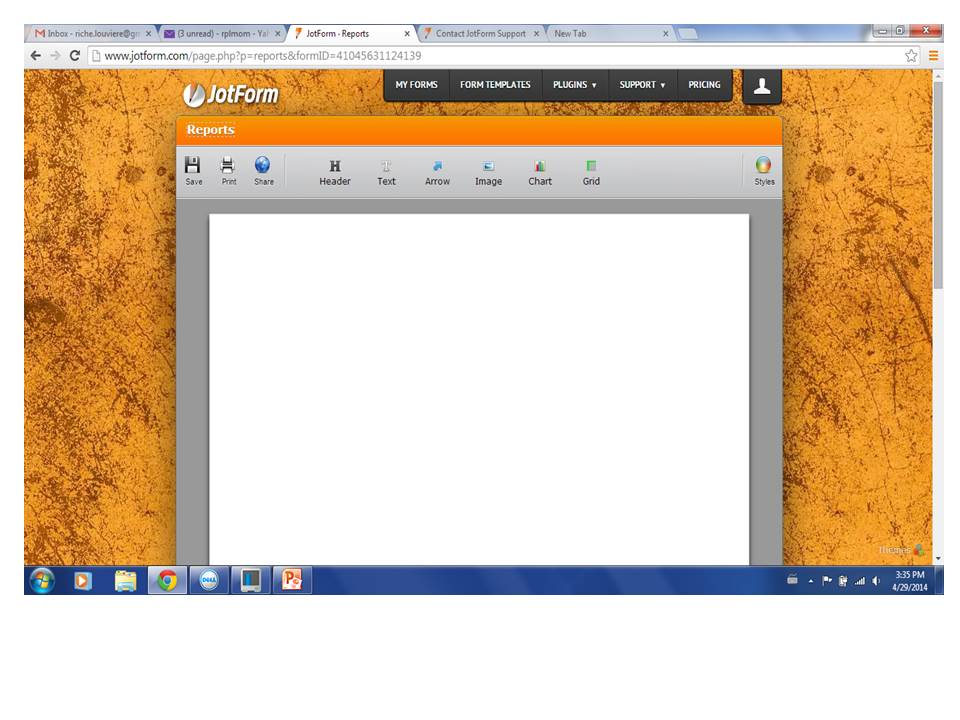
-
Welvin Support Team LeadReplied on April 29, 2014 at 5:53 PM
Hi,
We've updated the Visual Report and put all the tools to the top header part instead of just floating it after clicking edit.
Just hold the button and drag it to the blank space, make sure to choose a Chart Data:
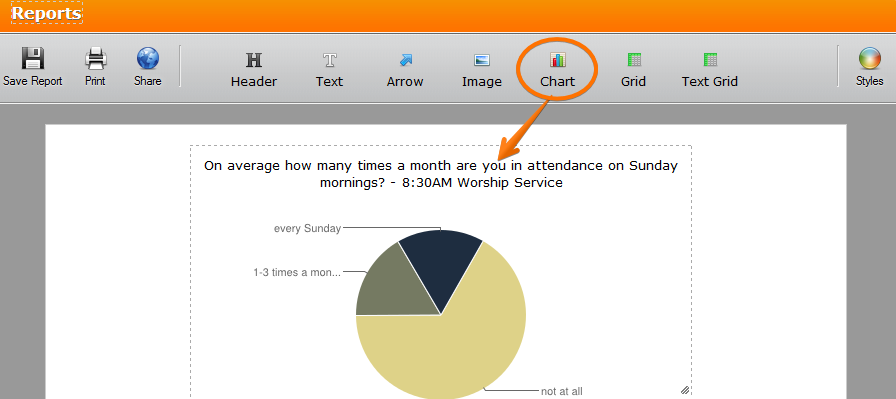
I created a sample report out from your form: https://support.jotform.com/report/41187326862055. Edit the report and choose your desired formats.
Thanks
- Mobile Forms
- My Forms
- Templates
- Integrations
- INTEGRATIONS
- See 100+ integrations
- FEATURED INTEGRATIONS
PayPal
Slack
Google Sheets
Mailchimp
Zoom
Dropbox
Google Calendar
Hubspot
Salesforce
- See more Integrations
- Products
- PRODUCTS
Form Builder
Jotform Enterprise
Jotform Apps
Store Builder
Jotform Tables
Jotform Inbox
Jotform Mobile App
Jotform Approvals
Report Builder
Smart PDF Forms
PDF Editor
Jotform Sign
Jotform for Salesforce Discover Now
- Support
- GET HELP
- Contact Support
- Help Center
- FAQ
- Dedicated Support
Get a dedicated support team with Jotform Enterprise.
Contact SalesDedicated Enterprise supportApply to Jotform Enterprise for a dedicated support team.
Apply Now - Professional ServicesExplore
- Enterprise
- Pricing



























































