-
Susan CantorAsked on January 24, 2022 at 3:10 PM
I was so excited to see the reminder email feature in settings (under email - autoresponder - advanced). But I cannot get this feature to work for me. Note that this is for the Autoresponder email, not notification email. I want my responders to get an email right away, after they submit the form, and then another one just before the event (which is a set date). I tried just creating two autoresponder emails, one to be sent right away (after submission) and another one to go out at a set future date. That didn't work. I tried setting up a condition, upon which both emails would be sent to the responder, and that didn't work either. I'm attaching the testing form I created. Please help - it's a great time-saver if it can work. Thanks.
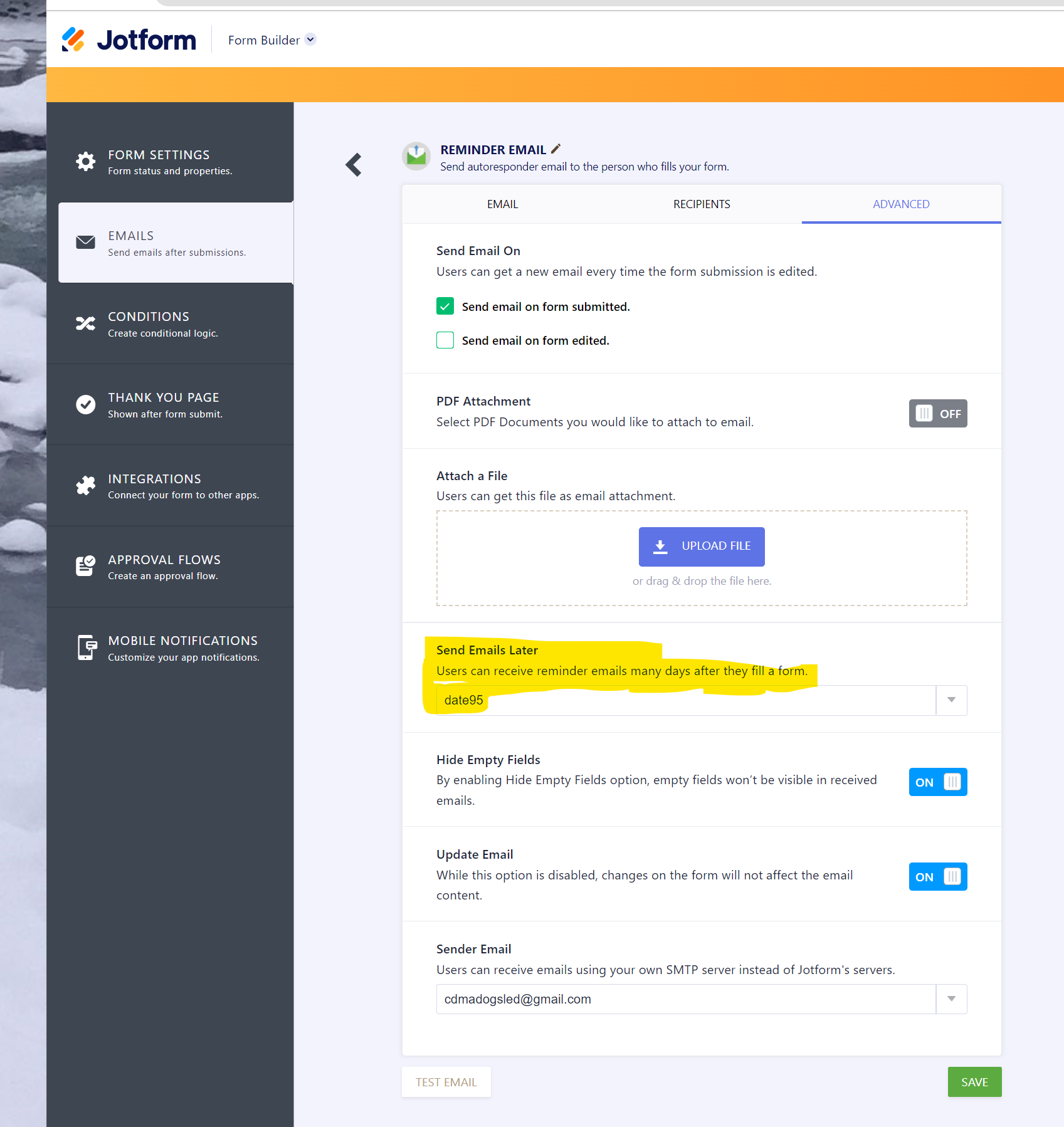 Page URL: https://form.jotform.com/220196433672153
Page URL: https://form.jotform.com/220196433672153 -
Carl Support Team LeadReplied on January 24, 2022 at 7:00 PM
Thanks for reaching out to Jotform Support. I check and your form is not setup correctly for Email reminders. This guide will show you how to do that. Please see my steps and screenshot below for a quick overview.
How to setup Email Reminders
- Go to your forms Publish tab
- In the left sidebar menu click Email
- Click the Schedule a reminder email option.
You will want to use this option for creating your email reminders. Please see this page on how to set reminder emails for your forms.
https://www.jotform.com/help/541-how-to-set-reminder-emails-for-your-forms/
Give it a try and let us know if you need any help.
- Mobile Forms
- My Forms
- Templates
- Integrations
- INTEGRATIONS
- See 100+ integrations
- FEATURED INTEGRATIONS
PayPal
Slack
Google Sheets
Mailchimp
Zoom
Dropbox
Google Calendar
Hubspot
Salesforce
- See more Integrations
- Products
- PRODUCTS
Form Builder
Jotform Enterprise
Jotform Apps
Store Builder
Jotform Tables
Jotform Inbox
Jotform Mobile App
Jotform Approvals
Report Builder
Smart PDF Forms
PDF Editor
Jotform Sign
Jotform for Salesforce Discover Now
- Support
- GET HELP
- Contact Support
- Help Center
- FAQ
- Dedicated Support
Get a dedicated support team with Jotform Enterprise.
Contact SalesDedicated Enterprise supportApply to Jotform Enterprise for a dedicated support team.
Apply Now - Professional ServicesExplore
- Enterprise
- Pricing



























































