-
mujkaliseklunaAsked on April 30, 2014 at 3:17 AM
Hello, on site www.MenstruacevPohode.cz at the bottom is form. At the first line of "e-shop" with text: !Kalíšek LUNA - velikost STANDARD (VĚTŠÍ)", if I change number of products from 0 to any number, the form doesnť react. The total amount is still the same (and even wrong, because there is "0" and it already show the amount like 1 pce).
I try to delete this item and create again, doesnť help.Please help.
Thanks
Oldrich
-
jonathanReplied on April 30, 2014 at 5:19 AM
Hi,
I was able to see the issue when I checked it on your website http://www.menstruacevpohode.cz/
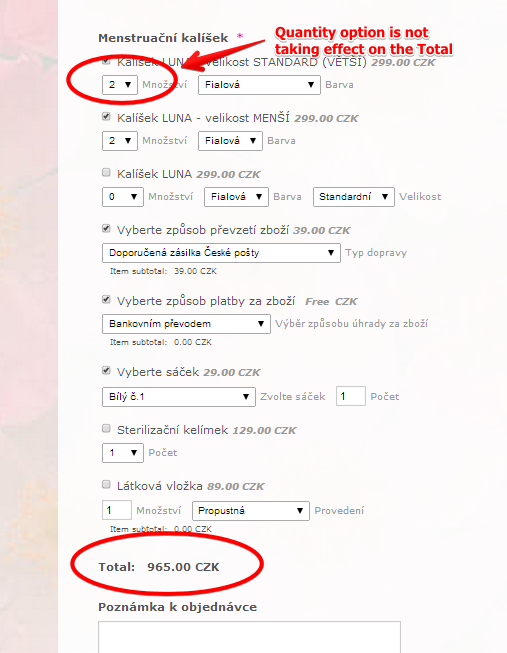
The same issue is happening even when using the form's direct URL http://www.jotform.co/form/32436178926866.
To fix this problem, you have to redo the Payment tool configuration wizard and add the Quantity option for that particular 1st item/product again.
Please do it following this steps
1. Run again the payment tool configuration wizard
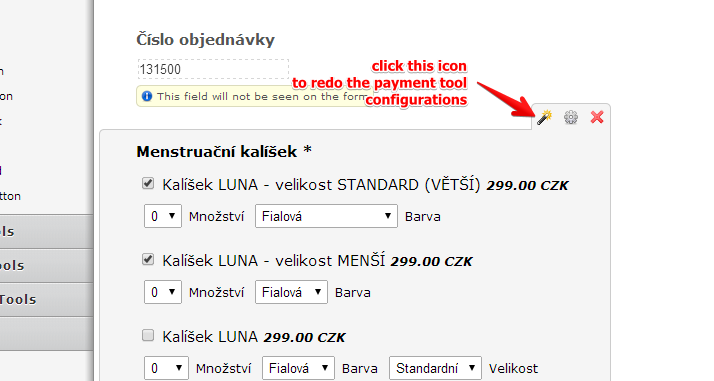
2. In the Products wizard, select the item/product that have the issue (in this case, its the 1st item)
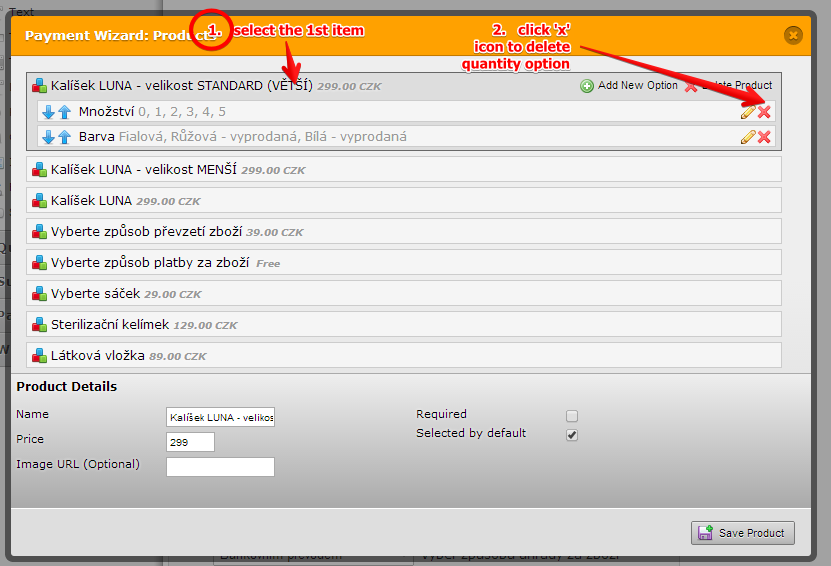
3. Delete the Quantity option of that item
4. After deletion, click on the Add New Option to be able to add back Quantity option
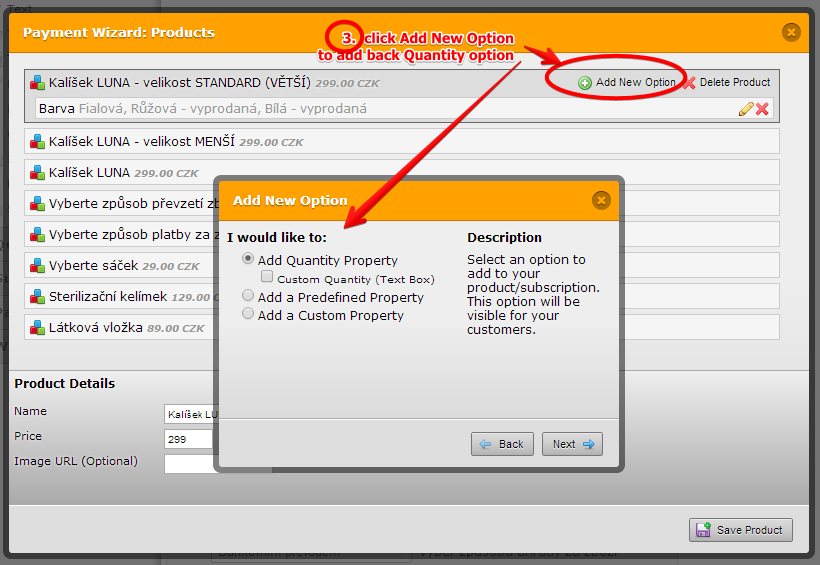
5. Save the option and then Save the product
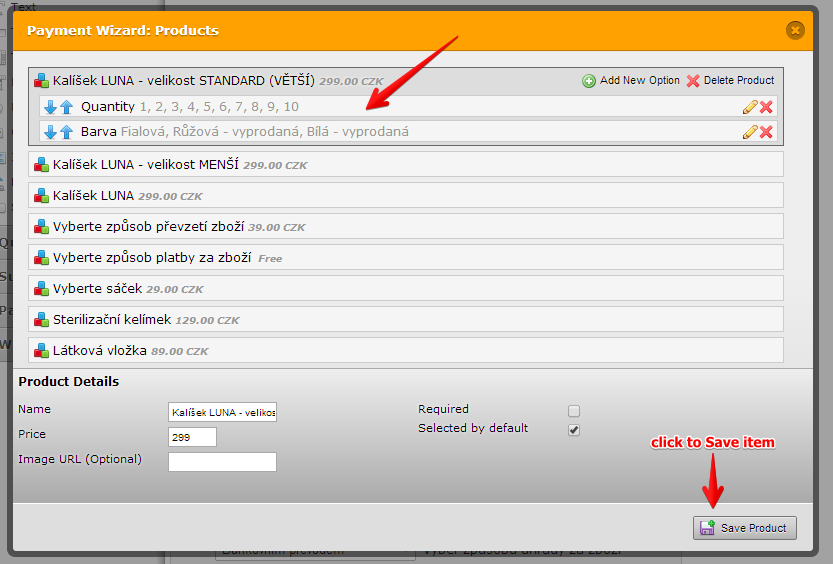
6. Save the form and test again the form in preview mode.
I used this steps on a test form http://form.jotform.me/form/41192458174457? and the Quantity option and Total have worked.
Please try as suggested. Inform us if the issue is still not fixed.
Thanks!
- Mobile Forms
- My Forms
- Templates
- Integrations
- INTEGRATIONS
- See 100+ integrations
- FEATURED INTEGRATIONS
PayPal
Slack
Google Sheets
Mailchimp
Zoom
Dropbox
Google Calendar
Hubspot
Salesforce
- See more Integrations
- Products
- PRODUCTS
Form Builder
Jotform Enterprise
Jotform Apps
Store Builder
Jotform Tables
Jotform Inbox
Jotform Mobile App
Jotform Approvals
Report Builder
Smart PDF Forms
PDF Editor
Jotform Sign
Jotform for Salesforce Discover Now
- Support
- GET HELP
- Contact Support
- Help Center
- FAQ
- Dedicated Support
Get a dedicated support team with Jotform Enterprise.
Contact SalesDedicated Enterprise supportApply to Jotform Enterprise for a dedicated support team.
Apply Now - Professional ServicesExplore
- Enterprise
- Pricing



























































