-
turne045Asked on April 30, 2014 at 12:27 PM
When I select the printer it prints the form not the applicant's information. Help
-
AzharulReplied on April 30, 2014 at 1:58 PM
You can find all submission data in the submissions option.
Please follow the instruction below to know how to print the applicant information.
Go to MY FORM -> click on the specific form -> click on submissions -> click on the print button as shown in the left corner of the second image.
You can also download your submission data in pdf, excel and csv format.
Please do follow the screenshot below:
First Image:
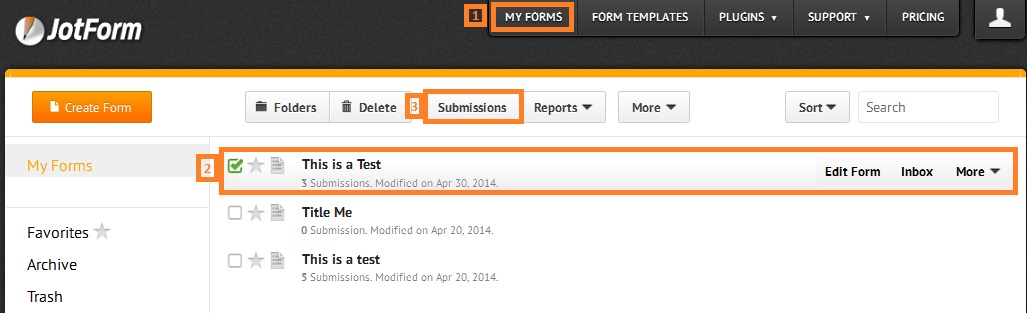
Second Image:
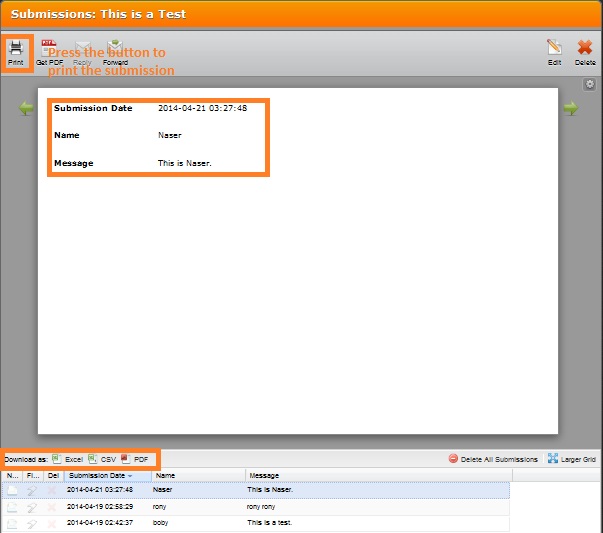
Hope you can resolve your problem.
If the issue still persist do get back to us. We are always ready to help you.
Thanks
- Mobile Forms
- My Forms
- Templates
- Integrations
- INTEGRATIONS
- See 100+ integrations
- FEATURED INTEGRATIONS
PayPal
Slack
Google Sheets
Mailchimp
Zoom
Dropbox
Google Calendar
Hubspot
Salesforce
- See more Integrations
- Products
- PRODUCTS
Form Builder
Jotform Enterprise
Jotform Apps
Store Builder
Jotform Tables
Jotform Inbox
Jotform Mobile App
Jotform Approvals
Report Builder
Smart PDF Forms
PDF Editor
Jotform Sign
Jotform for Salesforce Discover Now
- Support
- GET HELP
- Contact Support
- Help Center
- FAQ
- Dedicated Support
Get a dedicated support team with Jotform Enterprise.
Contact SalesDedicated Enterprise supportApply to Jotform Enterprise for a dedicated support team.
Apply Now - Professional ServicesExplore
- Enterprise
- Pricing



























































