-
jvoongAsked on April 30, 2014 at 4:38 PM
I am trying to do an absence request form through JotForm. I already have the basis down, but I just need to know how could I automate the form to submit once the request is approved without having to do extra steps. For example: I fillout my form and submit it - Approval and Unapproval is hidden. My boss will go into the account and view the submission and he can edited to say approved or unapproval, could the form automatically send to the appropriate submitter without having to click on the "forward" icon at the top tool bars?
-
jedcadornaReplied on April 30, 2014 at 5:40 PM
Hello,
Thank you for contacting us.
Here's a way that I can think of. The process would be like this, the form get's submitted and the approver will edit the form in submissions page to reveal the Approve and Unapproved status and once done choosing whether Approve or Not Approved the form gets submitted and will be sent to the email that was registered when the form first submitted.
1. Add an Email field
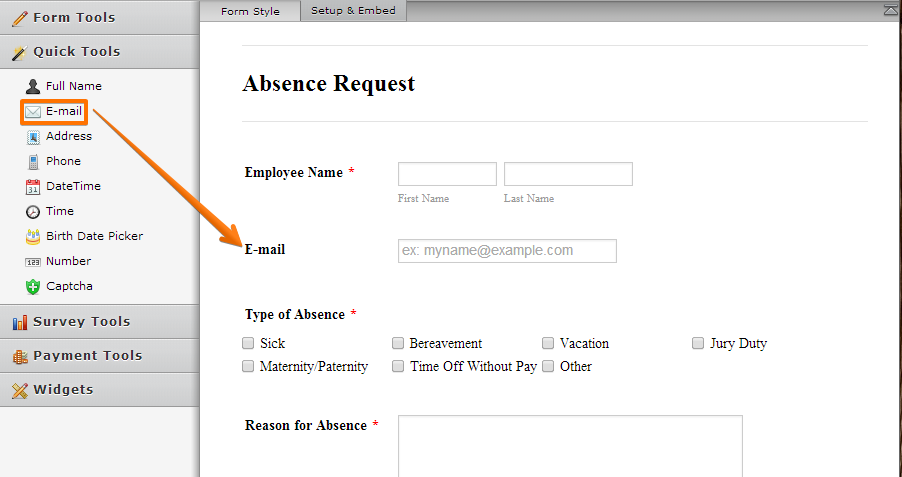
2. Get the ID of the email field. When setting up the condition you need to get the ID of the email field.
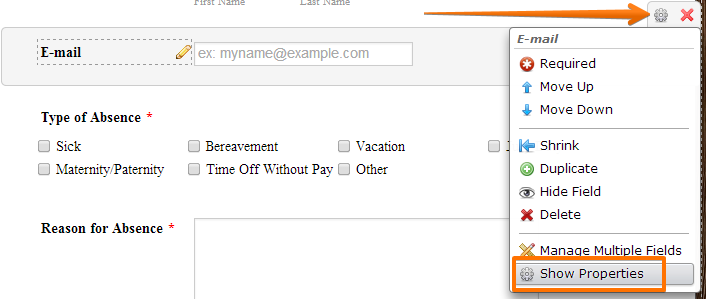
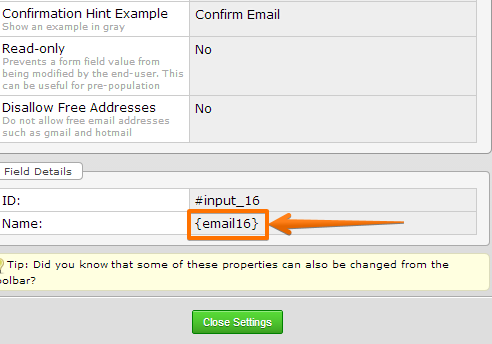
3. Setup a condition (Send an email after submission)
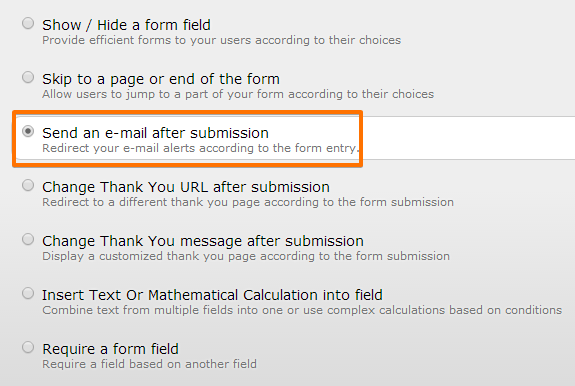
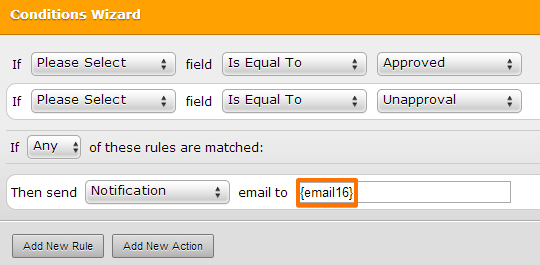
Note: For this to work it still needs to be manually edited in Submissions page then submitting the form.
- Mobile Forms
- My Forms
- Templates
- Integrations
- INTEGRATIONS
- See 100+ integrations
- FEATURED INTEGRATIONS
PayPal
Slack
Google Sheets
Mailchimp
Zoom
Dropbox
Google Calendar
Hubspot
Salesforce
- See more Integrations
- Products
- PRODUCTS
Form Builder
Jotform Enterprise
Jotform Apps
Store Builder
Jotform Tables
Jotform Inbox
Jotform Mobile App
Jotform Approvals
Report Builder
Smart PDF Forms
PDF Editor
Jotform Sign
Jotform for Salesforce Discover Now
- Support
- GET HELP
- Contact Support
- Help Center
- FAQ
- Dedicated Support
Get a dedicated support team with Jotform Enterprise.
Contact SalesDedicated Enterprise supportApply to Jotform Enterprise for a dedicated support team.
Apply Now - Professional ServicesExplore
- Enterprise
- Pricing



























































