-
lexmeyerAsked on April 30, 2014 at 5:39 PM
It displays correctly on my web site but when I receive a completed form on my e-mail it is missing all of my changes. Why?? and what am I doing wrong?
I have remove the page temporarly until I get some advice
-
BrianPauloReplied on April 30, 2014 at 6:39 PM
Hi lexmeyer,
Please make sure that the changes made on your form are included on the email notification. See Setting up Email Notification guide.
Please let us know if you need further help.
Bryan
-
lexmeyerReplied on April 30, 2014 at 8:21 PMYou have misunderstood, I do get an e-mail it just does not have any of the new blocks if info I added only the original template info? Why and what do I have to do. it also displays and fill out on my site but it leaves out the new lines of info I added
... -
BrianPauloReplied on April 30, 2014 at 8:29 PM
Hi lexmeyer,
Sorry if I didn't make myself clear. I understand that the link I provided you says Setting up Email Notification, the same guide can be used to add the newly created/added fields to be included on the email notification.
Hope this clears out the confusion.
Bryan
-
BrianPauloReplied on April 30, 2014 at 8:47 PM
Hello lexmeyer,
Below is a guide to add the newly added field to your notification email.
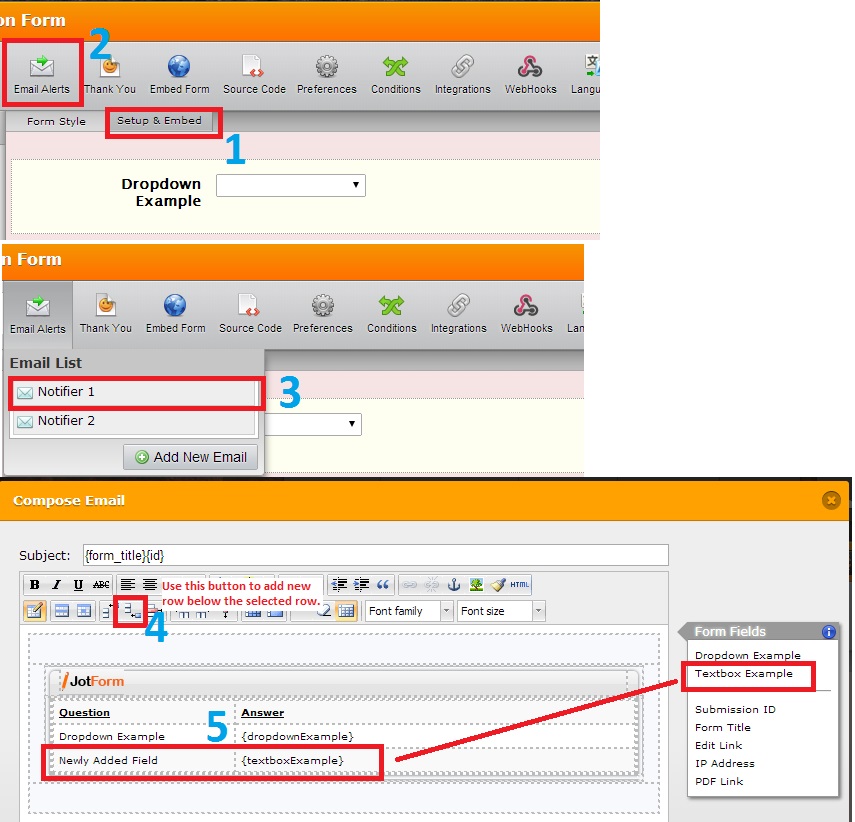
Please let us know if you need further assistance.
Bryan
- Mobile Forms
- My Forms
- Templates
- Integrations
- INTEGRATIONS
- See 100+ integrations
- FEATURED INTEGRATIONS
PayPal
Slack
Google Sheets
Mailchimp
Zoom
Dropbox
Google Calendar
Hubspot
Salesforce
- See more Integrations
- Products
- PRODUCTS
Form Builder
Jotform Enterprise
Jotform Apps
Store Builder
Jotform Tables
Jotform Inbox
Jotform Mobile App
Jotform Approvals
Report Builder
Smart PDF Forms
PDF Editor
Jotform Sign
Jotform for Salesforce Discover Now
- Support
- GET HELP
- Contact Support
- Help Center
- FAQ
- Dedicated Support
Get a dedicated support team with Jotform Enterprise.
Contact SalesDedicated Enterprise supportApply to Jotform Enterprise for a dedicated support team.
Apply Now - Professional ServicesExplore
- Enterprise
- Pricing



























































