-
technisourcetrainingAsked on May 1, 2014 at 10:57 AM
Good Morning,
I am trying to create a custom "Thank You" page for my form and I would like to include the PDF link and I am able to do so. The problem is that I don't want my respondents to have to copy and paste the link provided into a new window, rather just click on the link to get to the form PDF. To do this, I am highlighting the {pdf_link} and creating an actual hyperlink using the function within the text editor. When testing the form, I am able to click on the pdf link in the thank you page, just as I had intended, but instead of taking me to a pdf of the form that was just submitted, it either takes me to the JotForm site or gives me the attached 404 error instead.
-
BrianPauloReplied on May 1, 2014 at 11:36 AM
Hello technicourcetraining,
Unfortunately the hyperlink to {pdf-link} using the /{pdf-link} won't work. The resolve your issue, kindly use the following URL:
https://submit.jotformpro.com/server.php?action=getSubmissionPDF&sid={id}&formID=41176558746162
See screenshot below:
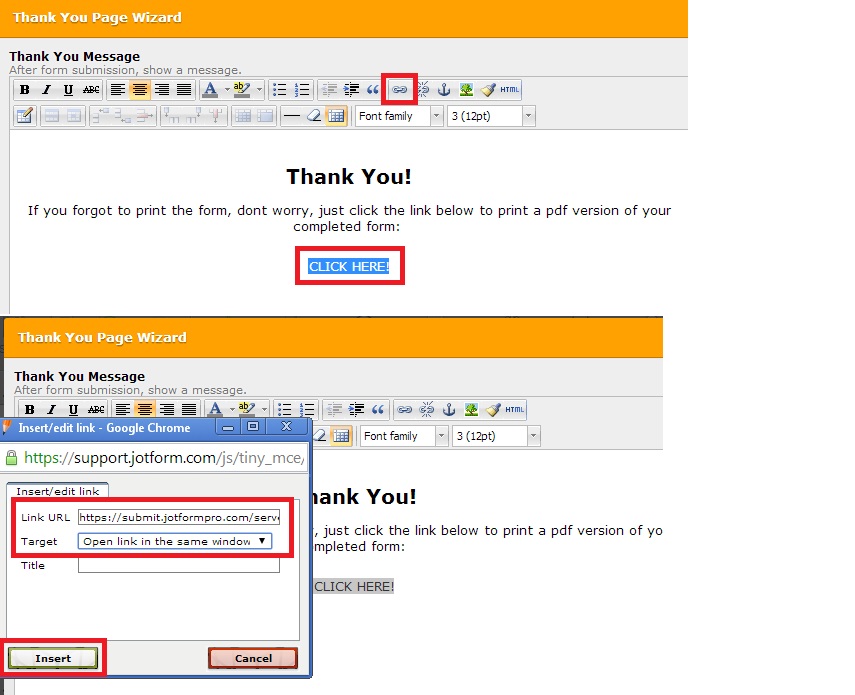
I hope this helps.
Bryan
-
momentsofourlivescomReplied on May 1, 2014 at 5:11 PMHi Bryan,
I created a link in my thank you page, using the URL you specified:
[image: Inline image 4]
But when you click on the "Click Here" link after submitting the form, the
download takes place but when you click on the pdf file, you get this:
[image: Inline image 1]
I'm new at this but shouldn't there a custom link created by the system
every time a new form is submitted? If so, would I be able to use the link
you provided to me? Any chance you could make the link and leave it in
there? I promise not to touch it then.
Respectfully,
*Kevin Birdsong*
Service Delivery Manager
Learning and Development
UMUC Service Center
1601 McCormick Drive
Largo, MD 20774
T 240.684.5621
kevin.birdsong@umuc.edu
... -
BrianPauloReplied on May 1, 2014 at 5:29 PM
Hello momentsofourlivescom,
Unfortunately, the image you attached isn't showing up.
The link I provided above is exclusive for technisourcetraning. You may use the same method by changing the form ID with your own form ID.
https://submit.jotformpro.com/server.php?action=getSubmissionPDF&sid={id}&formID=41176558746162
(Change the redpart with your own). You can find your form ID from the address bar. See image below:
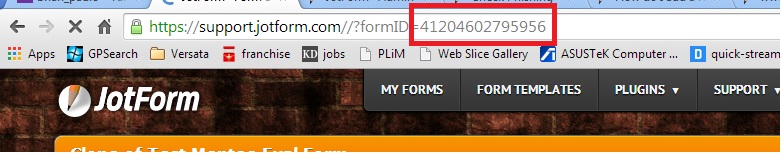
I hope this answers the question.
Bryan
- Mobile Forms
- My Forms
- Templates
- Integrations
- INTEGRATIONS
- See 100+ integrations
- FEATURED INTEGRATIONS
PayPal
Slack
Google Sheets
Mailchimp
Zoom
Dropbox
Google Calendar
Hubspot
Salesforce
- See more Integrations
- Products
- PRODUCTS
Form Builder
Jotform Enterprise
Jotform Apps
Store Builder
Jotform Tables
Jotform Inbox
Jotform Mobile App
Jotform Approvals
Report Builder
Smart PDF Forms
PDF Editor
Jotform Sign
Jotform for Salesforce Discover Now
- Support
- GET HELP
- Contact Support
- Help Center
- FAQ
- Dedicated Support
Get a dedicated support team with Jotform Enterprise.
Contact SalesDedicated Enterprise supportApply to Jotform Enterprise for a dedicated support team.
Apply Now - Professional ServicesExplore
- Enterprise
- Pricing


























































