-
RogerYelvington01Asked on May 1, 2014 at 9:50 PM
Do you know how I could find a programmer or company to create a widget I can
use in my jotform to intergrate an external signature pad?I've attached the project posting to this message.
Let me know, thank you!
Kind regards,Roger
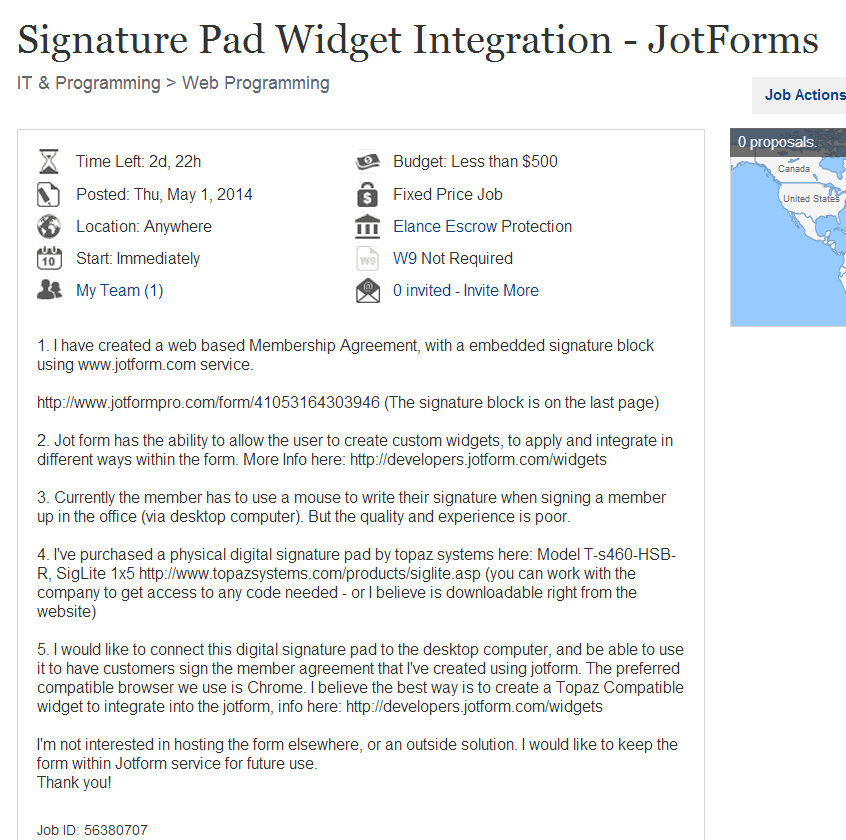
-
jonathanReplied on May 2, 2014 at 3:28 AM
Hi Roger,
Jotform form have an e-signature widget already. You can read more about it here
https://www.jotform.com/blog/e-signatures/
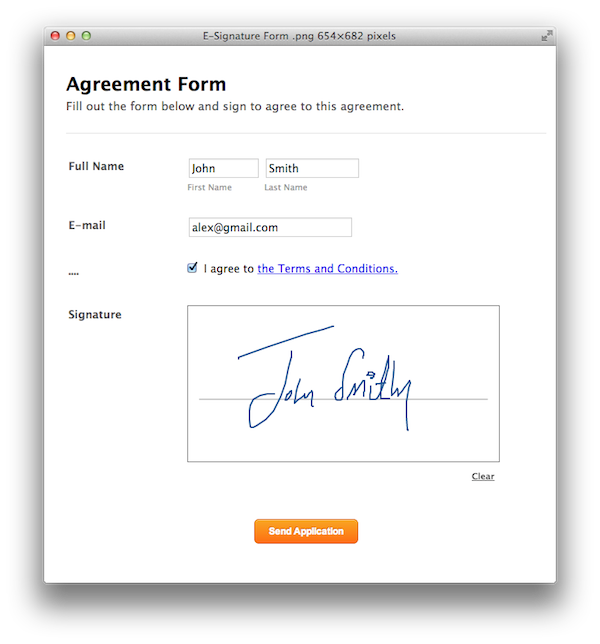
It is not quite clear what it is you are looking for though.
Do you need a customize e-signature?
Can you share to us what customization it is you need. We may be able to provide you with better suggestions if you can provide more details about it.
In any case, we can also submit a feature request ticket to our support developers if the feature request have merit.
We look forward for your response.
Thanks!
-
RogerYelvington01Replied on May 2, 2014 at 3:41 AMThe esignature options you have do not work with an external signature pad. Meaning that if you sign with a desktop computer, you have to use a mouse. This type of signature is not ideal. I'm referencing a topaz external signature pad, which is very popular for this solution. It plus into the desktop, and the client can sign with an electronic pen on the pad and the digital signature appears on the screen. I hope this clears up what I'm looking for thank you! Roger
-
jedcadornaReplied on May 2, 2014 at 6:35 AM
I'm not really sure if this works with an external signature pad but I'm sure this works well with Ipads, Iphone and Android phones and that would serve as your signature pad.
Let me forward and ask our 2nd level about the model and make of the signature pad you have purchase as I'm not sure because I haven't tried any external pads.
We'll notify you in this thread about this matter.
-
Aytekin JotForm FounderReplied on May 2, 2014 at 8:08 AM
We will check the documentation for topaz signature pad and try to implement this widget for you.
-
Aytekin JotForm FounderReplied on May 2, 2014 at 9:29 AM
We believe we can implement this widget. The only problem is that we do not have the hardware, so we will need your help with testing. If that's OK with you please hold on hiring someone on elance.
We will build the widget at no cost to you and it will be available to all users for free in our widgets gallery.
-
RogerYelvington01Replied on May 2, 2014 at 10:44 AMFantastic- I am available all day today for testing. Please let me know what you need from me! Kind regards, Roger
-
RogerYelvington01Replied on May 2, 2014 at 12:41 PM
Also feel free to call me directly if needed for testing, and let me know the time frame we are looking at!
Kind regards,
Roger
703.303.4822
-
Mike_T Jotform SupportReplied on May 2, 2014 at 2:20 PM
I believe that assigned developer will get in touch with you once he has any prototype. We will keep you updated.
-
RogerYelvington01Replied on May 2, 2014 at 2:32 PM
Mike, thank you for your response.
Is there any idea of a potential time frame to expect the first prototype?
I only ask, because I am looking to actively use this at my business locations as soon as I can.
Thank you again!Roger
-
CarinaReplied on May 2, 2014 at 3:57 PM
Hello Roger,
I can only tell you that there is already a developer assigned to this and it was prioritized as important, but I cannot give you a timeframe.
I can only say they will get in contact with you as soon as they have an update on this.
Let us know if we can be of assistance.
Thank you
-
RogerYelvington01Replied on May 3, 2014 at 2:11 PM
Thanks again for the follow up, I'll look forward to working on this with you guys!
-
MacLucReplied on May 5, 2014 at 6:45 AM
I've implemented a test widget, it's available on http://maciej.jotform.pro/sigPlus/ - please review it and let me know if it works correctly.
It should allow you to make a sign after clicking "start", reset it with "clear" and stop signing with "finish" - then it should show an image with your sign below. If anything works different than expected, throws errors etc., please let me know (attach screenshots if possible).
-
RogerYelvington01Replied on May 7, 2014 at 11:57 AM
It is not working, the buttons show, but the box is just a blank white screen.
What extensions or programs are needed to support this widget for use within the chrome browser?
Thank you!
-
RogerYelvington01Replied on May 7, 2014 at 12:39 PM
 I've installed this:
I've installed this:http://www.topazsystems.com/Software/download/sigplusweb.htm
http://www.sigpluspro.com/id/index.html (step one)
But chrome doesn't seem to recognize the plugin?
-
MacLucReplied on May 8, 2014 at 3:57 AM
Sorry, but I'm unable to help you with this issue - without the device I have no way to test this plugin. Please contact with Topaz Systems support, they should be able to solve the problem.
-
RogerYelvington01Replied on May 8, 2014 at 7:35 PM
I've attached their email response and also spoke with them over the phone. They mentioned it was not working on their end either after doing testing and they would be happy to work with you directly to get it up and running.
Their Developer Support Contact Info:
devsupport@topazsystems.com
805.520.8286
Let me know if you need anything else, I've attached their email response for reference. Thank you!
Kind regards,
Roger

-
MacLucReplied on May 9, 2014 at 3:11 AM
OK, I'll contact them and let you know when we make it work.
-
MacLucReplied on May 9, 2014 at 4:28 AM
Sorry, I've found a bug in my own code - please refresh page and try again.
-
RogerYelvington01Replied on May 12, 2014 at 3:59 PM
This works great now, thank you. Please let me know how I can add this to my forms now!
Kind regards,
Roger
-
RogerYelvington01Replied on May 12, 2014 at 11:37 PM
Please give an update on this if you can, thank you!
-
Ashwin JotForm SupportReplied on May 13, 2014 at 3:41 AM
Hello Roger,
Your message has reached my colleague @MacLuc.
He will get back to you once he is available online.
Thank you!
-
MacLucReplied on May 13, 2014 at 4:08 AM
Nice to hear it works. I'll convert it to a widget and let you know when it's done. I suppose it will be ready today.
-
MacLucReplied on May 13, 2014 at 7:01 AM
I have published widget: http://widgets.jotform.com/widget/sigplus - please add it to form and let us know if everything works fine. I've tested it in every way I could but without the device I can't be absolutely sure about it.
-
TitusNReplied on May 16, 2014 at 6:29 AM
@ RogerYelvington01
How is the widget working out for you - any difficulties so far?
Kindly let us know.
-
RogerYelvington01Replied on May 18, 2014 at 11:23 AM
So far so good - I'll have more testing across multiple locations in the coming weeks. Thank you for the follow up!
-
TitusNReplied on May 18, 2014 at 11:25 AM
Glad to hear that - We sincerely appreciate the feedback.
Please let us know if you experience any challenges.
Thank You.
-
RogerYelvington01Replied on May 23, 2014 at 4:24 PM
Hey Guys!
This is working on my office computer that I originally tested, and it did work at first at my other 2 business locations. However, after set up, the next day - it will no longer respond within the form.
I'm operating in google chrome with windows 7 on all devices. I've also tested the Topaz hardware and demo software and it still works on all computers. It is just not showing up within the jotform on the business locations (but still working fine at my home office).
Any ideas what can be preventing this from working all the sudden, and not showing up within the form?

-
TitusNReplied on May 23, 2014 at 4:30 PM
Looks like the widget does not load at all - Google Chrome was recently updated - I suspect that this is what could be causing this.
Please try Using Mozilla Firefox (as long as you have the sigplus browser plugin installed).
We will run tests on our end and advice -
-
RogerYelvington01Replied on May 23, 2014 at 4:34 PM
Thanks for the quick response!
I use this widget daily at the business locations within my forms. My a few reasons, Google Chrome is the only browser I can use at the businesses.
When Chrome comes out with future updates - how will I make sure the widget is up-to-date at all times, so I don't have any downtime on my forms?Thank you!
Roger
-
Jeanette JotForm SupportReplied on May 23, 2014 at 5:53 PM
Hello Roger
There is no other way but reporting this to us. Since this ticket is now resolved, we would appreciate if you open a new thread, whenever you need our further assistance.
- Mobile Forms
- My Forms
- Templates
- Integrations
- INTEGRATIONS
- See 100+ integrations
- FEATURED INTEGRATIONS
PayPal
Slack
Google Sheets
Mailchimp
Zoom
Dropbox
Google Calendar
Hubspot
Salesforce
- See more Integrations
- Products
- PRODUCTS
Form Builder
Jotform Enterprise
Jotform Apps
Store Builder
Jotform Tables
Jotform Inbox
Jotform Mobile App
Jotform Approvals
Report Builder
Smart PDF Forms
PDF Editor
Jotform Sign
Jotform for Salesforce Discover Now
- Support
- GET HELP
- Contact Support
- Help Center
- FAQ
- Dedicated Support
Get a dedicated support team with Jotform Enterprise.
Contact SalesDedicated Enterprise supportApply to Jotform Enterprise for a dedicated support team.
Apply Now - Professional ServicesExplore
- Enterprise
- Pricing

































































 I've installed this:
I've installed this:



