-
debpeytonAsked on May 4, 2014 at 2:46 PM
-
BryanPauloReplied on May 4, 2014 at 3:29 PM
Hi depeyton,
Kindly tell us more details about your question insert text? If you are trying to insert a text to your form, you can do that by adding the Text option from the Form Tools option on the left navigation pane (see image below).
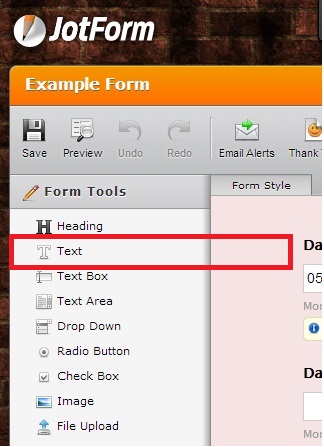
Please let us know if you need further help.
Bryan
-
debpeytonReplied on May 4, 2014 at 4:11 PMIm trying to get text from a drop down selection to appear in another field. For example, I have a list of about 10 Vendors in a check box field. When 1 of those Vendors is selected, Id like to have that selection displayed in a another text field.
Thanks,
Debby
... -
David JotForm Support ManagerReplied on May 4, 2014 at 4:38 PM
Hi, First think to do, is to add a Drop Down field which is located under Form Tools. Second thing is adding the Form Calculation widget, and click on the wizard:
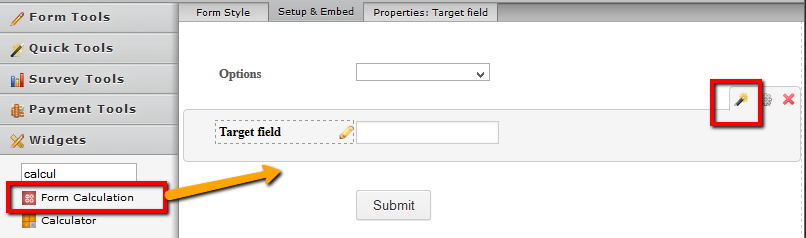
Then click on Add Field, you will see "Advance Options" click there, so the options will be displayed, check "Insert field as text instead of numeric".
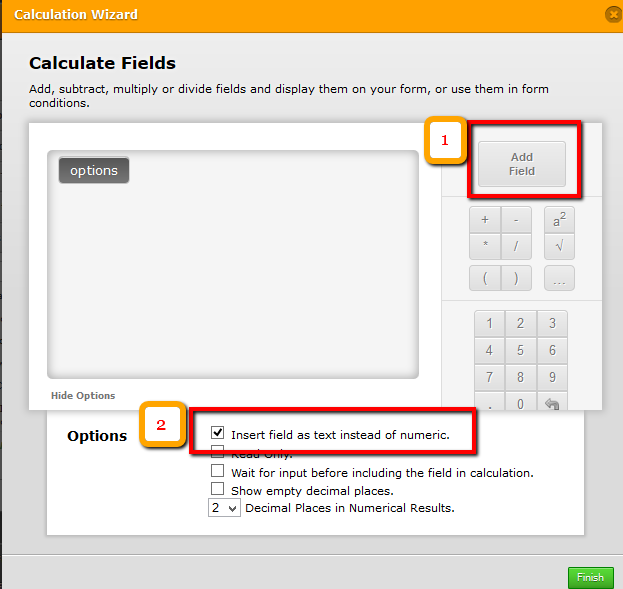
See how my example works here, you may clone my form if you need to take a deeper look. hope this is what you are looking for, let us know if you have more questions.
- Mobile Forms
- My Forms
- Templates
- Integrations
- INTEGRATIONS
- See 100+ integrations
- FEATURED INTEGRATIONS
PayPal
Slack
Google Sheets
Mailchimp
Zoom
Dropbox
Google Calendar
Hubspot
Salesforce
- See more Integrations
- Products
- PRODUCTS
Form Builder
Jotform Enterprise
Jotform Apps
Store Builder
Jotform Tables
Jotform Inbox
Jotform Mobile App
Jotform Approvals
Report Builder
Smart PDF Forms
PDF Editor
Jotform Sign
Jotform for Salesforce Discover Now
- Support
- GET HELP
- Contact Support
- Help Center
- FAQ
- Dedicated Support
Get a dedicated support team with Jotform Enterprise.
Contact SalesDedicated Enterprise supportApply to Jotform Enterprise for a dedicated support team.
Apply Now - Professional ServicesExplore
- Enterprise
- Pricing




























































