-
amandabaylessAsked on May 5, 2014 at 4:57 PM
I am subuser on an account for my employer. When I create a JotForm, it shows up as my username instead of my employer's user name. I know there is a way to fix this as my boss has done it before but I cannot figure out how to do this.
-
CarinaReplied on May 5, 2014 at 5:49 PM
The structure of the custom url is like this:
https://www.jotform.com/username/custom_name
Username is of the owner of the form, in this case if the form is created in your account, it will be your username. But if the form is created in your employer's account and shared with you, then it will be his username instead.
Custom name is the name you choose for the form.
To change the form's url please go to "Embed form" (1) > click the symbol next to the url (2) > insert the custom name (3) >copy the custom url (4):
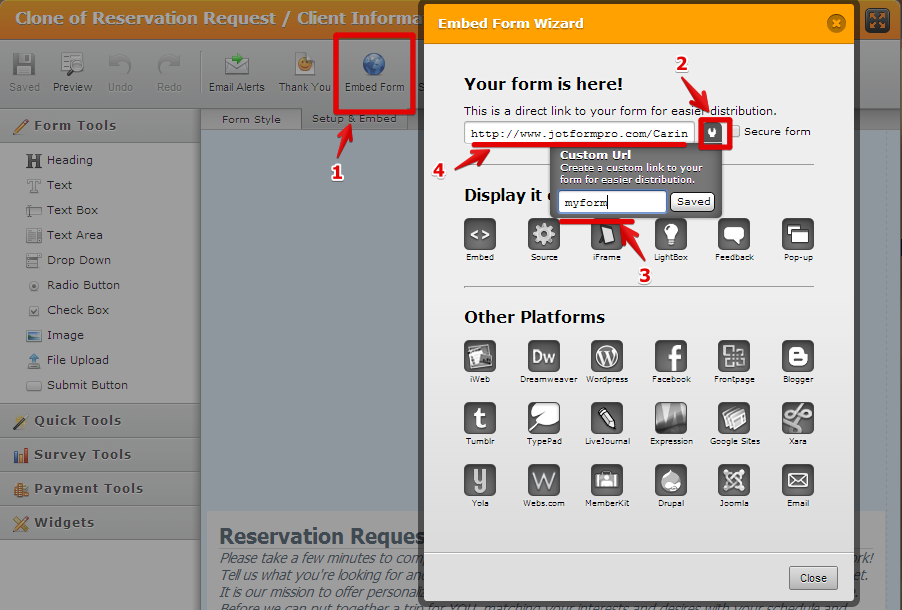
Let us know if further support is needed.
Thank you
- Mobile Forms
- My Forms
- Templates
- Integrations
- INTEGRATIONS
- See 100+ integrations
- FEATURED INTEGRATIONS
PayPal
Slack
Google Sheets
Mailchimp
Zoom
Dropbox
Google Calendar
Hubspot
Salesforce
- See more Integrations
- Products
- PRODUCTS
Form Builder
Jotform Enterprise
Jotform Apps
Store Builder
Jotform Tables
Jotform Inbox
Jotform Mobile App
Jotform Approvals
Report Builder
Smart PDF Forms
PDF Editor
Jotform Sign
Jotform for Salesforce Discover Now
- Support
- GET HELP
- Contact Support
- Help Center
- FAQ
- Dedicated Support
Get a dedicated support team with Jotform Enterprise.
Contact SalesDedicated Enterprise supportApply to Jotform Enterprise for a dedicated support team.
Apply Now - Professional ServicesExplore
- Enterprise
- Pricing



























































