-
milladesignAsked on May 6, 2014 at 4:17 AM
Hi.
Is there a formtemplate that I can use for the purpose to sell objects.
I want to have a button (KJØP) under each product that leads you to a final order-form that updates with the product you have choosed to buy and updates with totalprice (the currency will have to be NOK) as the customer can go back and forth to view more products.
The order form shall NOT have payment options. The products will be sent through the post, and the customer will pay at the postoffice. So the orderform will need some space for explaining theese conditions.
I really hope you can help me out :)
Camilla
-
TitusNReplied on May 6, 2014 at 7:31 AM
Hello Camilla,
I examined your website, and In summary:
1. You want a shopping cart experience, where website visitors can select, un-select, and add products to a shopping list
2. You want them to check out with the list they have selected
3. You want the checkout form to have instructions on how to pay and collect the order
Is this accurate so far?
I'm afraid you would have to engage a developer to assist you in implementing the shopping cart experience (Points #1, #2).
We can however accomodate for #3, where the visitor has completed selecting items - this will update the order form with the selected items and update the total cost on the form, also including instructions on how to collect and pay for the order.
Would you consider simplyfying the shopping to a checkbox under each product instead of a KJØP button?
Looking forward to your response.
-
milladesignReplied on May 6, 2014 at 7:34 AM
Yes, maybe checkbox is an easier way?
-
Ashwin JotForm SupportReplied on May 6, 2014 at 8:56 AM
Hello milladesign,
If the shopping cart facility and payment processing is not required, you can add a "Purchase Order" payment question in your form. This will give you the features to list your products and when the product is selected, it will also calculate the price as well. Please check the screenshot below:
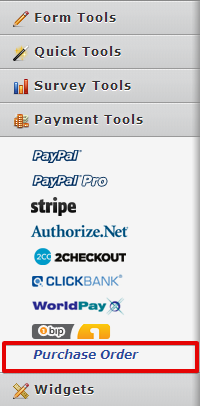
The following guide should also help you in case you want to add options to your product: https://www.jotform.com/help/225-How-To-Add-Options-In-The-Payment-Form
Hope this helps.
Do get back to us if you have any questions.
Thank you!
- Mobile Forms
- My Forms
- Templates
- Integrations
- INTEGRATIONS
- See 100+ integrations
- FEATURED INTEGRATIONS
PayPal
Slack
Google Sheets
Mailchimp
Zoom
Dropbox
Google Calendar
Hubspot
Salesforce
- See more Integrations
- Products
- PRODUCTS
Form Builder
Jotform Enterprise
Jotform Apps
Store Builder
Jotform Tables
Jotform Inbox
Jotform Mobile App
Jotform Approvals
Report Builder
Smart PDF Forms
PDF Editor
Jotform Sign
Jotform for Salesforce Discover Now
- Support
- GET HELP
- Contact Support
- Help Center
- FAQ
- Dedicated Support
Get a dedicated support team with Jotform Enterprise.
Contact SalesDedicated Enterprise supportApply to Jotform Enterprise for a dedicated support team.
Apply Now - Professional ServicesExplore
- Enterprise
- Pricing




























































