-
GrupoSeabraAsked on May 6, 2014 at 6:41 AM
Hello there,
I received the following email:
Dear GrupoSeabra,
You have currently reached the limits of your account. Your forms will be disabled Monday at 12pm EST. Free accounts are limited to 10 SSL submissions per month.
Upgrade your account today to continue using JotForm; receive submissions, collect payments from your users and have more upload space. Upgrading is quick and easy:
http://www.jotform.com/upgrade?username=GrupoSeabra
Thanks for using JotForm,
JotForm Team
http://www.jotform.com/Actually i don't need SSL submissions. For mistake i used those SSL submissions.
Could you maintain my account active? I wil not use SSL submissions anymore.
-
gori-mathewReplied on May 6, 2014 at 7:38 AM
Hello,
I have removed the scheduled downgrade and reset the SSL limit 5, please note that this can only be done once. To avoid this from happening again follow the visualguide provided below to disable the SSL on your form.
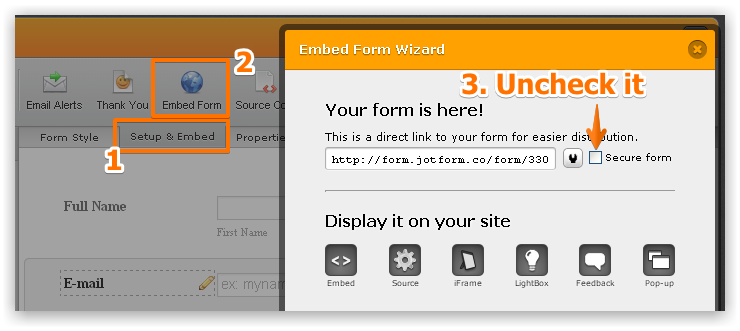
Do let us know if you need further assistance.
Regards!
-
GrupoSeabraReplied on May 12, 2014 at 5:46 AM
Hello there,
I did what you said on your previous post. I actually make sure that all the links were update from https:// to http://. I also removed the "secure form" option.
In spite of that i reached the limit again. I don't know what else can i do...
-
Ashwin JotForm SupportReplied on May 12, 2014 at 9:14 AM
Hello GrupoSeabra,
Please share your web page URL where you have embedded your form and we will take a look why you are still receiving SSL submissions.
Have you embedded your form in FaceBook as well?
We will wait for your response.
Thank you!
-
GrupoSeabraReplied on May 15, 2014 at 11:30 AM
On the following URL:
http://seabraglobal.com/contactos/recrutamento/
You can find on the right site several links. You can click on any of them. Then you will go the another page in whitch (in the bottom) you will find the jotform link.
We did not embedded the jotform link anywhere else.
-
CarinaReplied on May 15, 2014 at 2:58 PM
I checked the forms and they are in the non-secure version. I suggest you to clone your forms and then disabling the original versions by selecting the form and clicking disable:
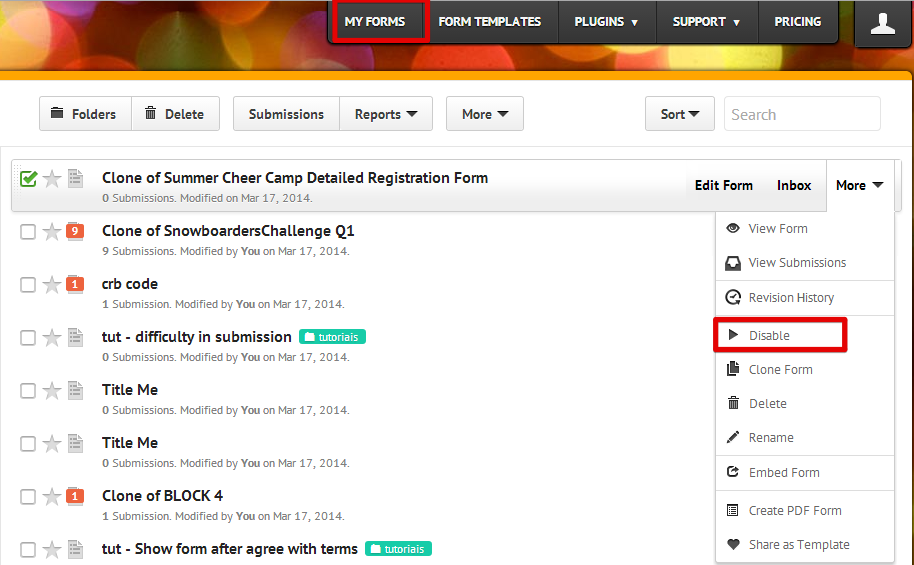
Now it is necessary to embed the forms again.
I activated your account.
Please let us know if the problem persists.
Thank you
- Mobile Forms
- My Forms
- Templates
- Integrations
- INTEGRATIONS
- See 100+ integrations
- FEATURED INTEGRATIONS
PayPal
Slack
Google Sheets
Mailchimp
Zoom
Dropbox
Google Calendar
Hubspot
Salesforce
- See more Integrations
- Products
- PRODUCTS
Form Builder
Jotform Enterprise
Jotform Apps
Store Builder
Jotform Tables
Jotform Inbox
Jotform Mobile App
Jotform Approvals
Report Builder
Smart PDF Forms
PDF Editor
Jotform Sign
Jotform for Salesforce Discover Now
- Support
- GET HELP
- Contact Support
- Help Center
- FAQ
- Dedicated Support
Get a dedicated support team with Jotform Enterprise.
Contact SalesDedicated Enterprise supportApply to Jotform Enterprise for a dedicated support team.
Apply Now - Professional ServicesExplore
- Enterprise
- Pricing





























































