-
briankleppeAsked on May 6, 2014 at 12:16 PM
My tabs at the top of the form look awful. Anyway of making them look cleaner. The link to my form is http://rubicontheatre.org/kids-for-kids-info?view=featured.
The attached photo is how I would like them to look.
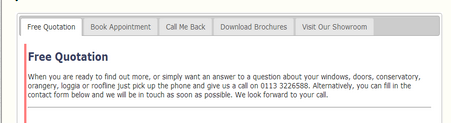
-
TitusNReplied on May 6, 2014 at 1:44 PM
Hmm,
How about arranging them into two columns, and centering the text?
Try adding the following CSS code to your form tabs widget:
li {
width: 150px;
text-align: center;
}How to add the CSS:
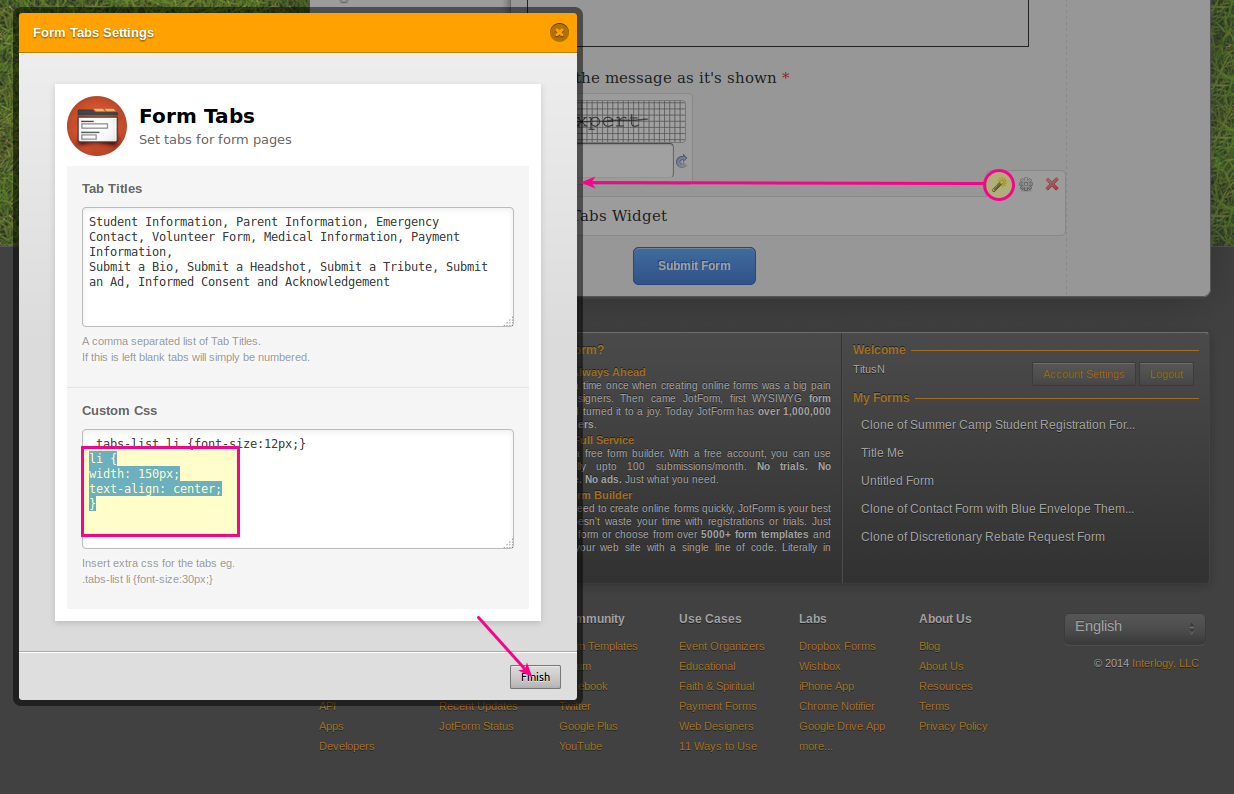
The CSS increases the tab width by 150px (you can add more), and aligns the text to the center.
You can also reduce the tab title characters for the tabs with long title names, like Informed Consent and Acknowledgement
Let us know if this helps.
- Mobile Forms
- My Forms
- Templates
- Integrations
- INTEGRATIONS
- See 100+ integrations
- FEATURED INTEGRATIONS
PayPal
Slack
Google Sheets
Mailchimp
Zoom
Dropbox
Google Calendar
Hubspot
Salesforce
- See more Integrations
- Products
- PRODUCTS
Form Builder
Jotform Enterprise
Jotform Apps
Store Builder
Jotform Tables
Jotform Inbox
Jotform Mobile App
Jotform Approvals
Report Builder
Smart PDF Forms
PDF Editor
Jotform Sign
Jotform for Salesforce Discover Now
- Support
- GET HELP
- Contact Support
- Help Center
- FAQ
- Dedicated Support
Get a dedicated support team with Jotform Enterprise.
Contact SalesDedicated Enterprise supportApply to Jotform Enterprise for a dedicated support team.
Apply Now - Professional ServicesExplore
- Enterprise
- Pricing



























































