-
hbformsAsked on May 6, 2014 at 3:51 PM
The heading in my form that is orange in the edit screen, turns grey and difficult to read in the preview mode. See attached screenshot. This was not the case yesterday, I don't know why it is changing this way.
Thanks!
Sara
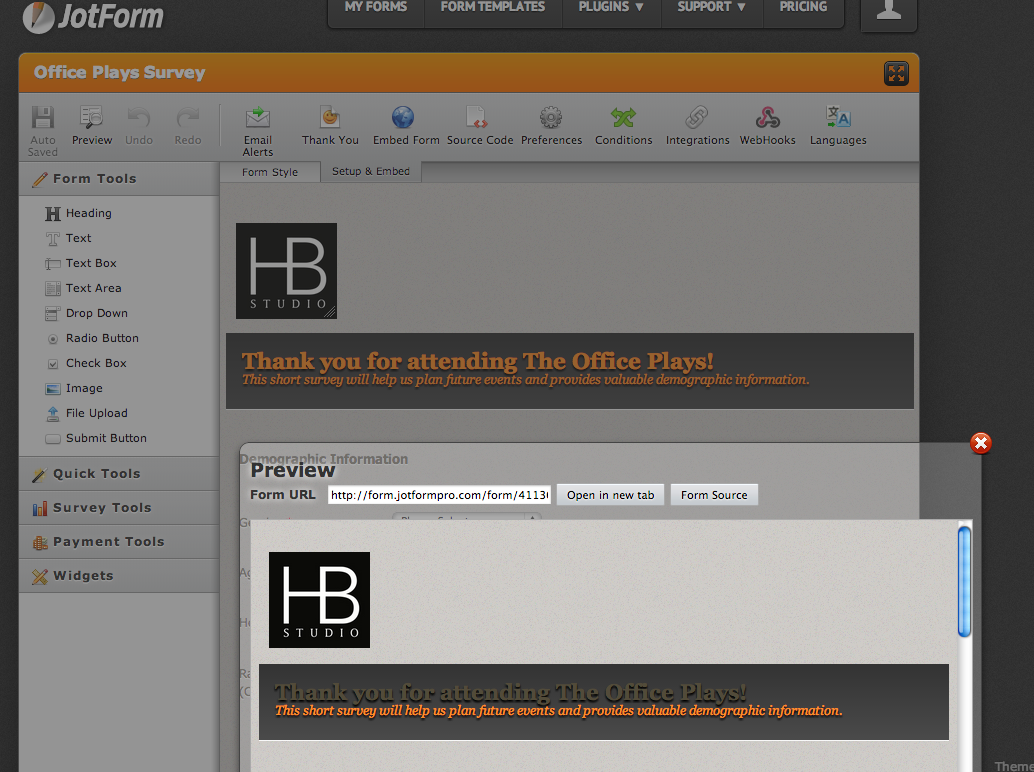
-
jonathanReplied on May 6, 2014 at 5:25 PM
Hi Sara,
When I view your form https://www.jotform.com/41136761542956 , it is now like this
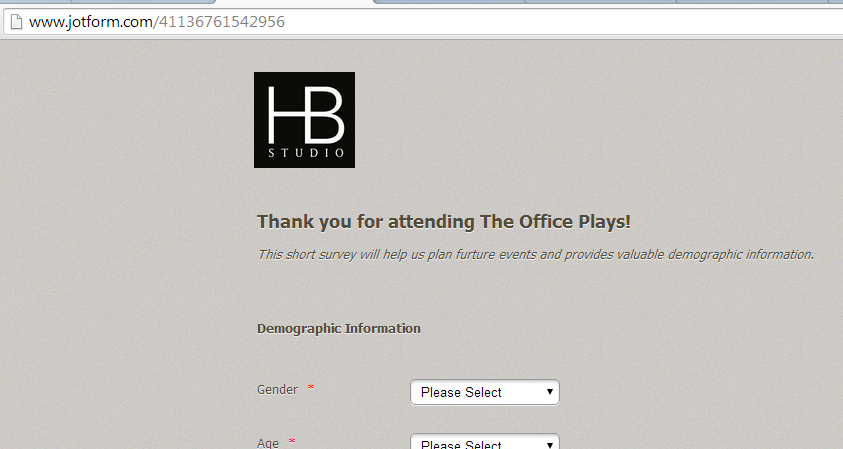
Look like you had it figured out and fixed already?
Please inform us if you need our assistance further.
Thanks!
-
jonathanReplied on May 6, 2014 at 5:34 PM
Addition:
Do you still want the Header field color to be orange? That can be achieve also by simply changing the secondary color of field styles to #000. This take effects on the Pastel theme you use on the form.
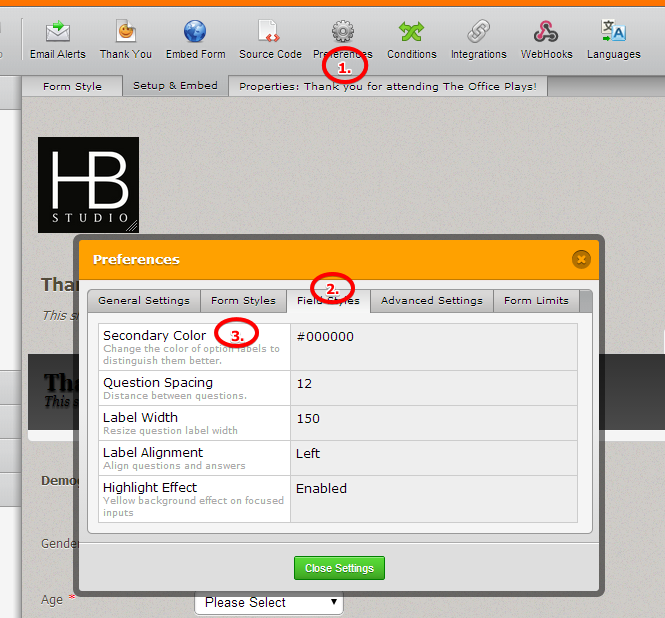
I did this change on a test form, and it become like this
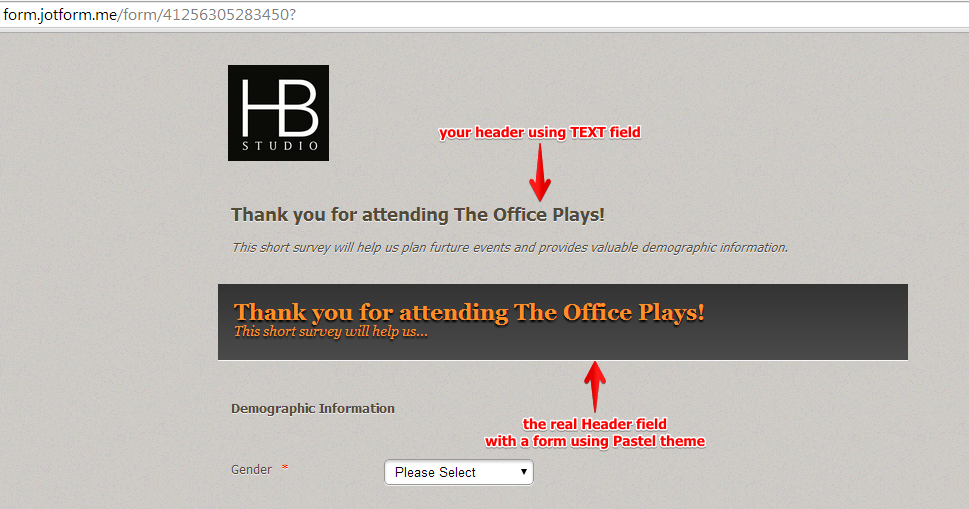
Inform us if you need our help.
Thanks!
-
hbformsReplied on May 7, 2014 at 12:16 PM
Thanks Jonathan!
I needed to send out the form and it wasn't readable with the Header text coming up grey, so I just replaced it with a regular text field. Thanks for showing me how to fix it in the future!
Best,
Sara
- Mobile Forms
- My Forms
- Templates
- Integrations
- INTEGRATIONS
- See 100+ integrations
- FEATURED INTEGRATIONS
PayPal
Slack
Google Sheets
Mailchimp
Zoom
Dropbox
Google Calendar
Hubspot
Salesforce
- See more Integrations
- Products
- PRODUCTS
Form Builder
Jotform Enterprise
Jotform Apps
Store Builder
Jotform Tables
Jotform Inbox
Jotform Mobile App
Jotform Approvals
Report Builder
Smart PDF Forms
PDF Editor
Jotform Sign
Jotform for Salesforce Discover Now
- Support
- GET HELP
- Contact Support
- Help Center
- FAQ
- Dedicated Support
Get a dedicated support team with Jotform Enterprise.
Contact SalesDedicated Enterprise supportApply to Jotform Enterprise for a dedicated support team.
Apply Now - Professional ServicesExplore
- Enterprise
- Pricing



























































