-
Luca32435Asked on May 6, 2014 at 8:16 PM
So what I want to do is let people submit their name and date and make it come up automatically in a "Supporters" list below the form.
http://form.jotform.ca/form/41257757349263
-
CesarReplied on May 6, 2014 at 11:56 PM
You can embed the a HTML Table Report to your form by using a text field tool:
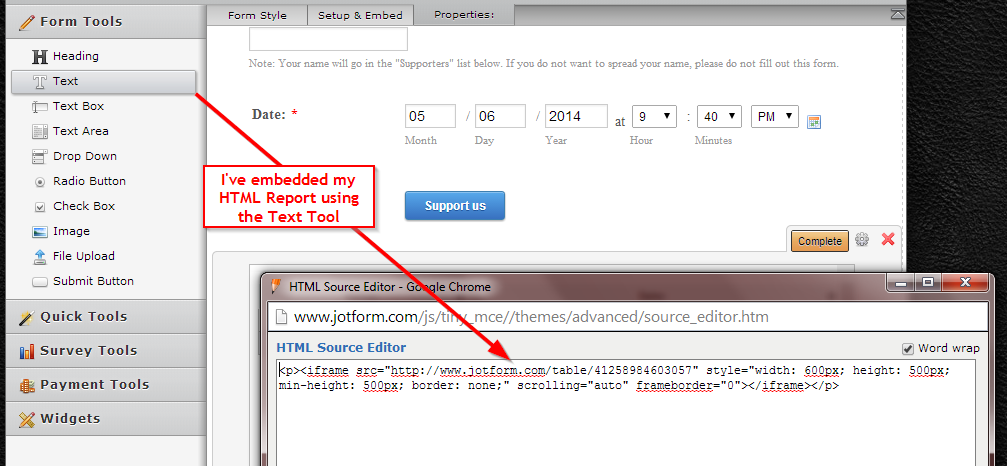
I have then set the form to redirect back to the form itself after a submission, so that you have a refresh effect on the table embedded below the form:
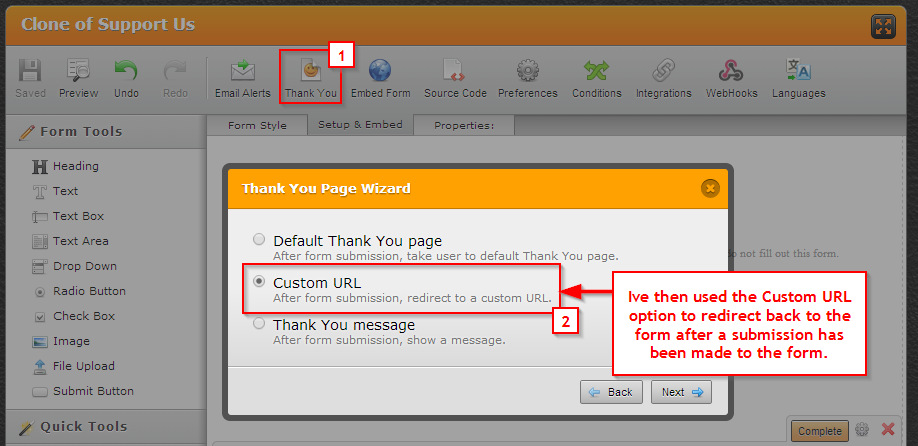
This is my example form: http://form.jotformpro.com/form/41258574977975
Please test it out and clone if neccesary.
Do note if the form is embedded to a webpage you can also embed the report to the webpage instead of the form it's neccesary.
Do let us know if you need further assistance. Thank you.
Related Article:
How-to-Clone-an-Existing-Form-from-a-URL -
Luca32435Replied on May 7, 2014 at 8:20 AM
I tried doing it on my form, but when somebody submits it, it reloads but another entry is not there.
-
Ashwin JotForm SupportReplied on May 7, 2014 at 10:33 AM
Hello Luca32435,
I did check your form and found that you have embedded the report of some other form. That is the reason why it is not displaying the records of new submission data. In fact the form #41257757349263 does not have any report created yet. Please check the screenshot below:
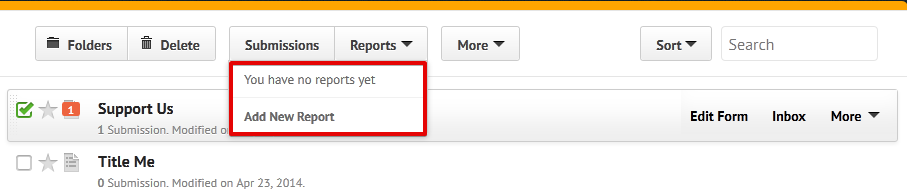
Please be noted that you need create "HTML Table Listing" report of your own form and then embed it in your form. The following guide should help you create report: https://www.jotform.com/help/209-How-to-create-an-HTML-Table-Listing-Report
I have created a report of your form and embedded it in your form. You can now test your form and see if this works as expected: http://www.jotform.ca/form/41257757349263
Hope this helps.
Do get back to us if you have any questions.
Thank you!
-
Luca32435Replied on May 7, 2014 at 4:05 PM
- Mobile Forms
- My Forms
- Templates
- Integrations
- INTEGRATIONS
- See 100+ integrations
- FEATURED INTEGRATIONS
PayPal
Slack
Google Sheets
Mailchimp
Zoom
Dropbox
Google Calendar
Hubspot
Salesforce
- See more Integrations
- Products
- PRODUCTS
Form Builder
Jotform Enterprise
Jotform Apps
Store Builder
Jotform Tables
Jotform Inbox
Jotform Mobile App
Jotform Approvals
Report Builder
Smart PDF Forms
PDF Editor
Jotform Sign
Jotform for Salesforce Discover Now
- Support
- GET HELP
- Contact Support
- Help Center
- FAQ
- Dedicated Support
Get a dedicated support team with Jotform Enterprise.
Contact SalesDedicated Enterprise supportApply to Jotform Enterprise for a dedicated support team.
Apply Now - Professional ServicesExplore
- Enterprise
- Pricing




























































