-
FamileeAsked on May 7, 2014 at 8:25 AM
We have a form which in edit mode has the correct prices for the products that we created:
e.g. Adult Registration - $20; Teen - $15; Child - $10; TShirts: $12, $15, $17The problem is when we view the form in preview mode, or when users go to sumit details, the prices come up incorrectly. Adult is showing as $50, Child - $35, Tshirts costs are all off. However, when I view the page-source, the html shows the correct set of numbers.
Prices are displaying incorrectly for users, and totals are being calculated incorrectly.
My form is saved successfully. If I log out and back into my jotform account it is correct in edit mode.
We need to get this sorted out as soon as possible.
Thanks.
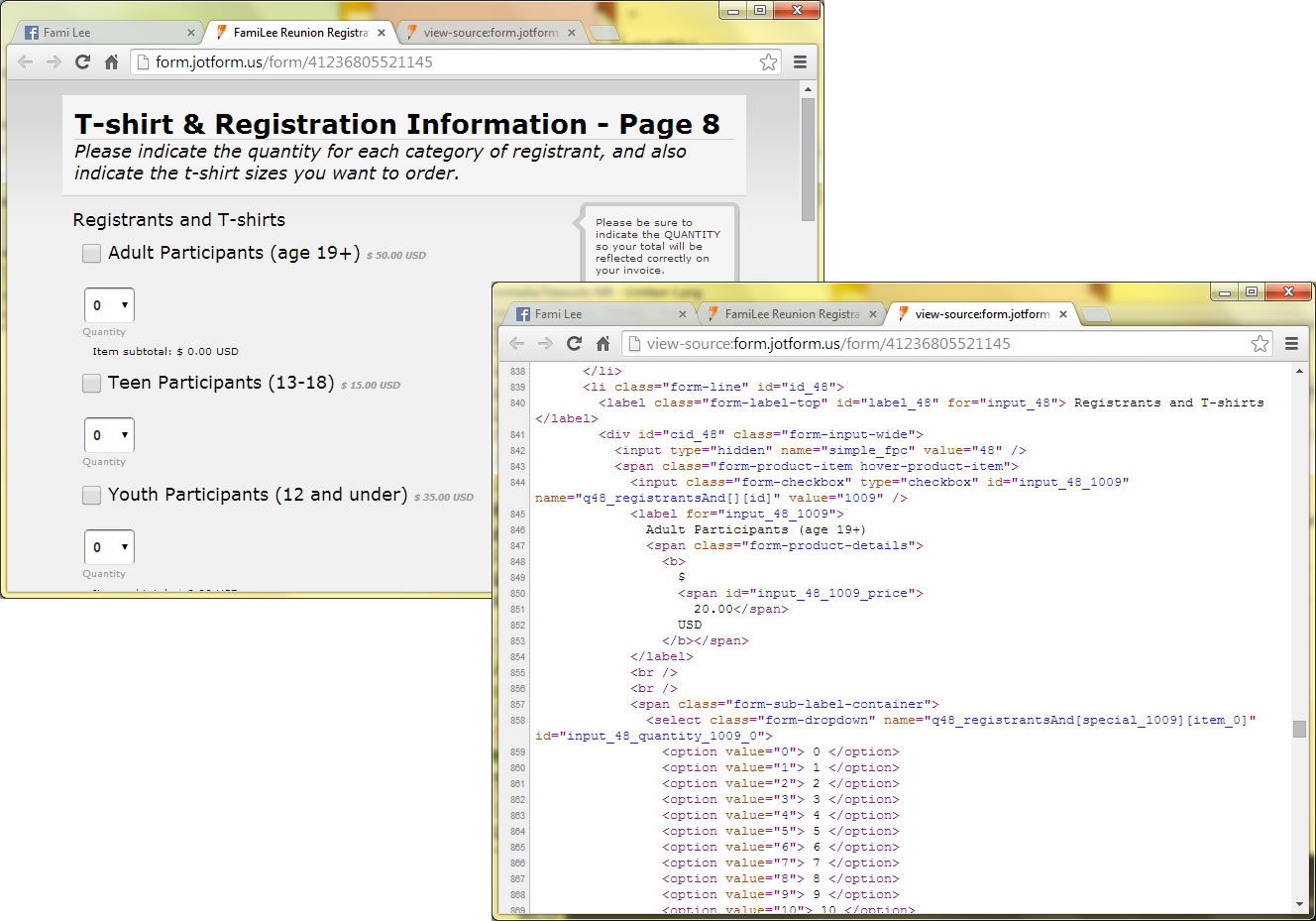
-
CarinaReplied on May 7, 2014 at 10:39 AM
I cloned your form and could replicate the same situation. I tried to delete and insert again a payment option, but the difference remained. Also with different payment options.
I forwarded this to our developers' team so they can analyse it better. They will notify you through this thread once they have an update on this.
Let us know if further support is needed.
Thank you
-
NeilVicenteReplied on May 7, 2014 at 1:12 PM
@Familee
Your products have special prices specified for the options, that's why the default price is being overriden.
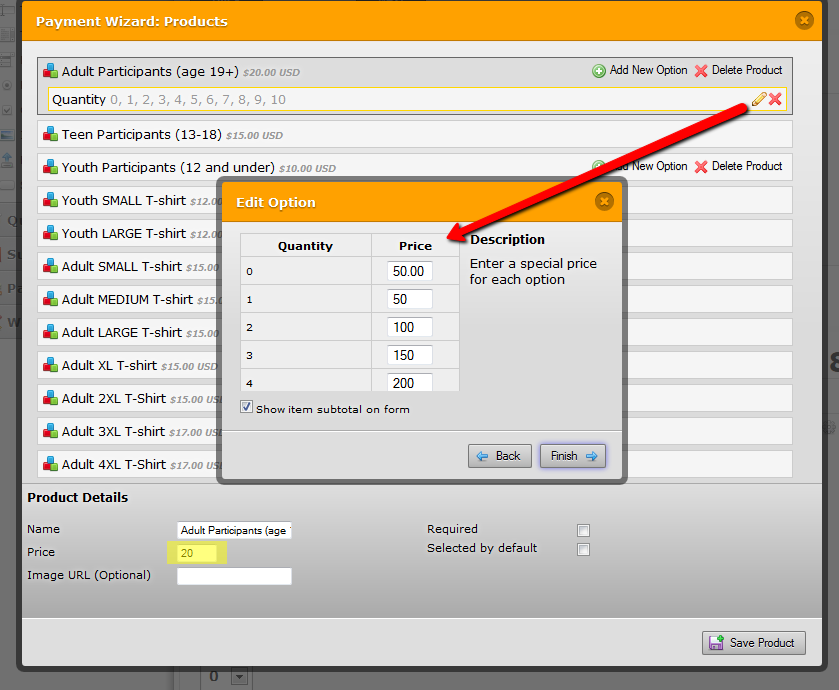
Simply edit the option, untick the "Enable special pricing" checkbox, then save your product to remove this price overriding.
-
NeilVicenteReplied on May 7, 2014 at 1:17 PM
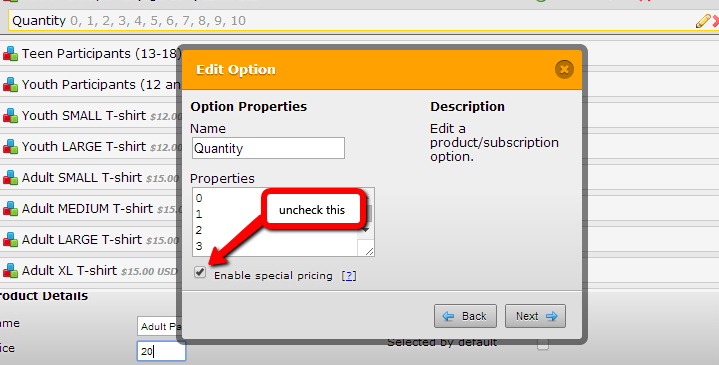
-
FamileeReplied on May 7, 2014 at 2:32 PM
Thank you!!! That fixed it. Much appreciated.
- Mobile Forms
- My Forms
- Templates
- Integrations
- INTEGRATIONS
- See 100+ integrations
- FEATURED INTEGRATIONS
PayPal
Slack
Google Sheets
Mailchimp
Zoom
Dropbox
Google Calendar
Hubspot
Salesforce
- See more Integrations
- Products
- PRODUCTS
Form Builder
Jotform Enterprise
Jotform Apps
Store Builder
Jotform Tables
Jotform Inbox
Jotform Mobile App
Jotform Approvals
Report Builder
Smart PDF Forms
PDF Editor
Jotform Sign
Jotform for Salesforce Discover Now
- Support
- GET HELP
- Contact Support
- Help Center
- FAQ
- Dedicated Support
Get a dedicated support team with Jotform Enterprise.
Contact SalesDedicated Enterprise supportApply to Jotform Enterprise for a dedicated support team.
Apply Now - Professional ServicesExplore
- Enterprise
- Pricing




























































