-
TammiFunkAsked on May 7, 2014 at 11:49 AM
I have a form called "COMMERCIAL INSURANCE CERTIFICATE". The client wants the Processing Priority answer to be bold and red when the form submission is sent to them. How can I acheive this?
Also, I used to be able to send the submission in HTML form, but now now matter how many times i change it to HTML, it comes thru as text.
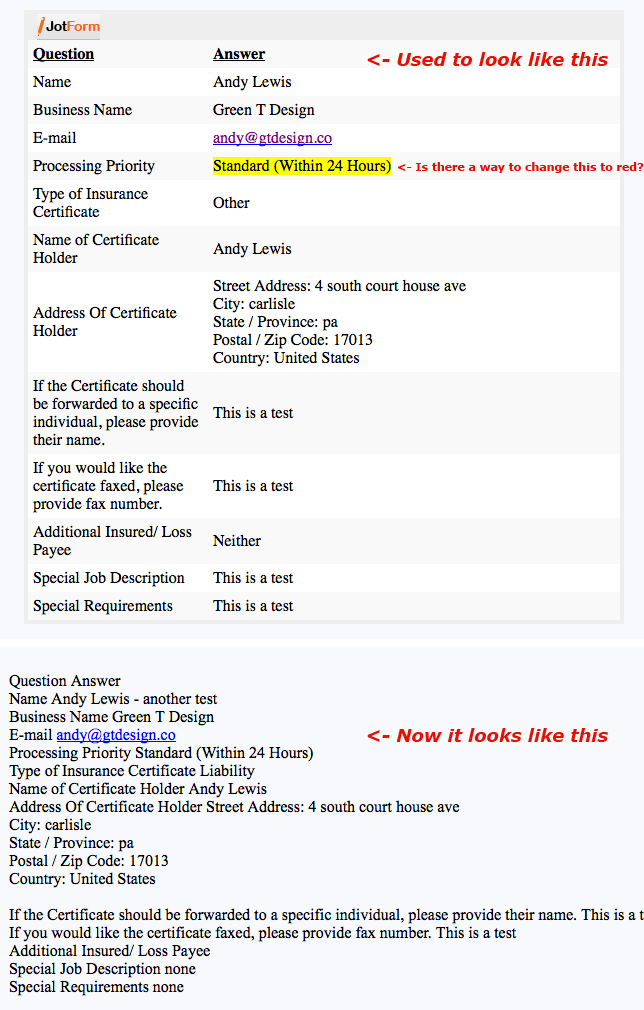
-
Jeanette JotForm SupportReplied on May 7, 2014 at 1:30 PM
This is because you probably changed from HTML mode to Text Mode
-Simply edit your email alert settings and click on the Switch to HTML mode button
-Otherwise, re-do the email alert.
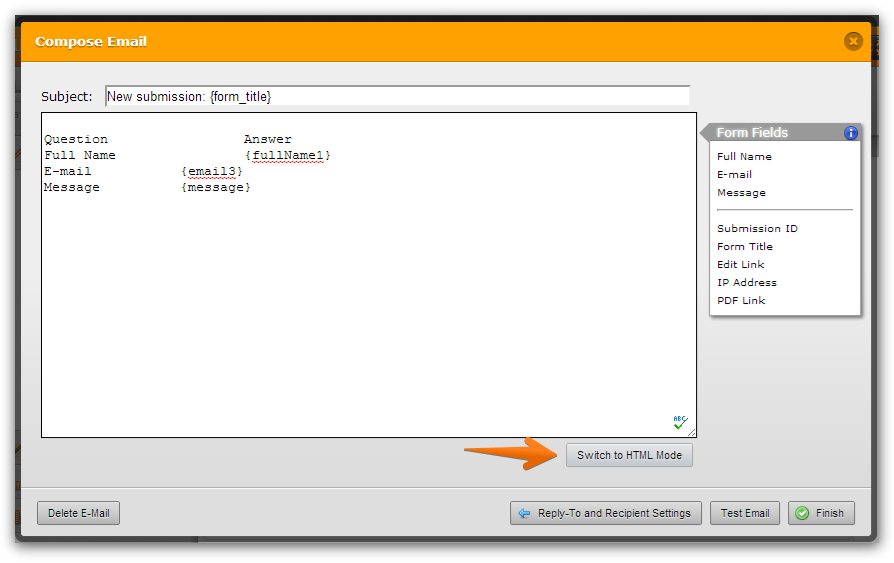
-
Jeanette JotForm SupportReplied on May 7, 2014 at 1:38 PM
I actually did not complete my answer, to apply a different color, simply highlight the tag and use the color options at the toolbar
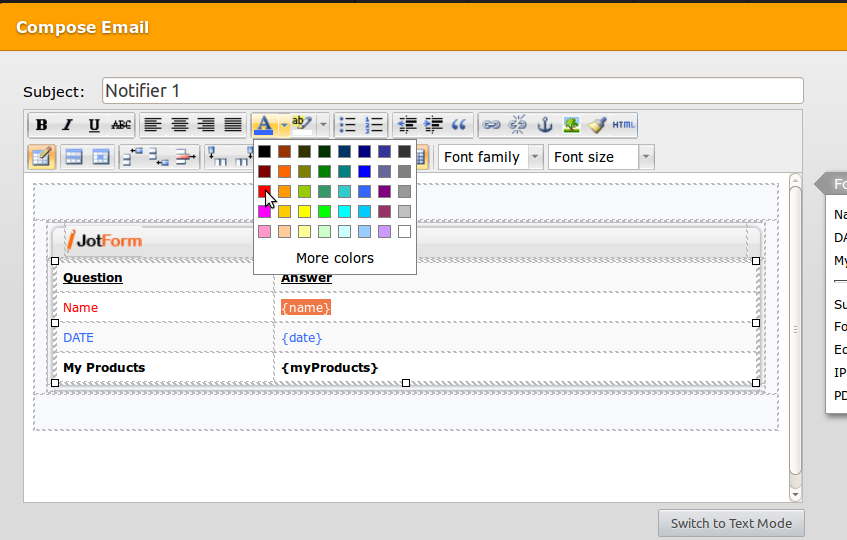
- Mobile Forms
- My Forms
- Templates
- Integrations
- INTEGRATIONS
- See 100+ integrations
- FEATURED INTEGRATIONS
PayPal
Slack
Google Sheets
Mailchimp
Zoom
Dropbox
Google Calendar
Hubspot
Salesforce
- See more Integrations
- Products
- PRODUCTS
Form Builder
Jotform Enterprise
Jotform Apps
Store Builder
Jotform Tables
Jotform Inbox
Jotform Mobile App
Jotform Approvals
Report Builder
Smart PDF Forms
PDF Editor
Jotform Sign
Jotform for Salesforce Discover Now
- Support
- GET HELP
- Contact Support
- Help Center
- FAQ
- Dedicated Support
Get a dedicated support team with Jotform Enterprise.
Contact SalesDedicated Enterprise supportApply to Jotform Enterprise for a dedicated support team.
Apply Now - Professional ServicesExplore
- Enterprise
- Pricing



























































