-
VSSNZAsked on May 7, 2014 at 7:27 PM
How do I move a report from submissions into folders? Once in the folder can we still produce a PDF/ Excel report?
-
David JotForm Support ManagerReplied on May 7, 2014 at 9:56 PM
What you can do to have your form submissions into folders, is to integrate your form with Google Spreadsheet or Dropbox, You will be able to still download your form submissions in PDF or Excel report from JotForm.
-
VSSNZReplied on May 15, 2014 at 5:47 PM
Does this allow me to move submissions into different folders? I.e. I have reports coming in for 10 clients that I want to seperate into folders so each client only views their reports. Can this be done?
-
jonathanReplied on May 15, 2014 at 8:16 PM
Hi,
Does this allow me to move submissions into different folders?
Actually there is NO means yet to create or assign folders to the Reports created in the My Forms page.
When creating reports for the specific form, there is no option to group the reports into folders. You will notice this when you Add New Report using the Reports button.
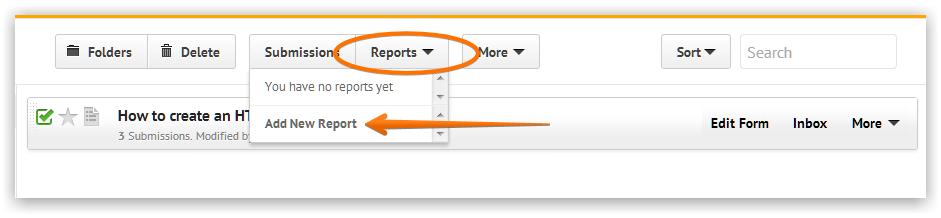
--
I want to seperate into folders so each client only views their reports.
What you can do here is Share the Reports URL and provide password access to prevent just anyone from viewing the reports. For example, if your report is the Excel Report
You can assign access password like this
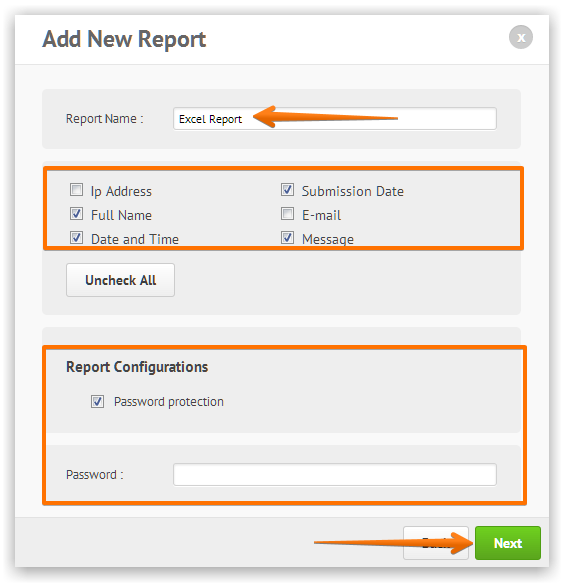
when sharing the URL of the report
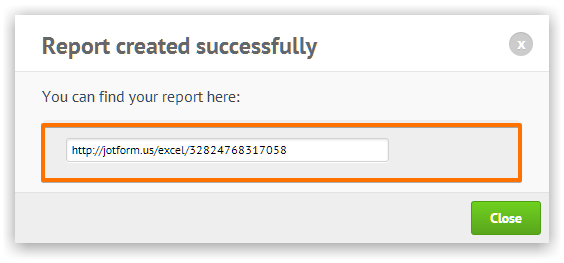
--
In my colleague's suggestion to use integrations like Google Spreadsheet or Dropbox, you can do achieved the creation of folders and sharing of the reports using the Google or Dropbox applications instead.
I suggest you consult the help documents that were included in Google Docs and Dropbox on how to setup the folders and sharing of documents/reports.
Hope this clarifies the matter. Please contact us again anytime if you need further assistance.
Thanks!
- Mobile Forms
- My Forms
- Templates
- Integrations
- INTEGRATIONS
- See 100+ integrations
- FEATURED INTEGRATIONS
PayPal
Slack
Google Sheets
Mailchimp
Zoom
Dropbox
Google Calendar
Hubspot
Salesforce
- See more Integrations
- Products
- PRODUCTS
Form Builder
Jotform Enterprise
Jotform Apps
Store Builder
Jotform Tables
Jotform Inbox
Jotform Mobile App
Jotform Approvals
Report Builder
Smart PDF Forms
PDF Editor
Jotform Sign
Jotform for Salesforce Discover Now
- Support
- GET HELP
- Contact Support
- Help Center
- FAQ
- Dedicated Support
Get a dedicated support team with Jotform Enterprise.
Contact SalesDedicated Enterprise supportApply to Jotform Enterprise for a dedicated support team.
Apply Now - Professional ServicesExplore
- Enterprise
- Pricing




























































