-
AlpineInternationalAsked on May 8, 2014 at 1:12 AM
Hello, On my newly created forms, I keep getting a message stating "Expiration Date Error: Expiration date should not be older than current date". Why am i getting this message and how can I get rid of it? I cloned the four forms from a previously existing form.
Thanks,
Susan
-
Elton Support Team LeadReplied on May 8, 2014 at 3:26 AM
Hi Susan,
That means the form has old expiration date on its preferences. Removing it should fix it.
Here's how:
Setup & Embed > Preferebces > Form Limits > Remove the value on Expiration Date
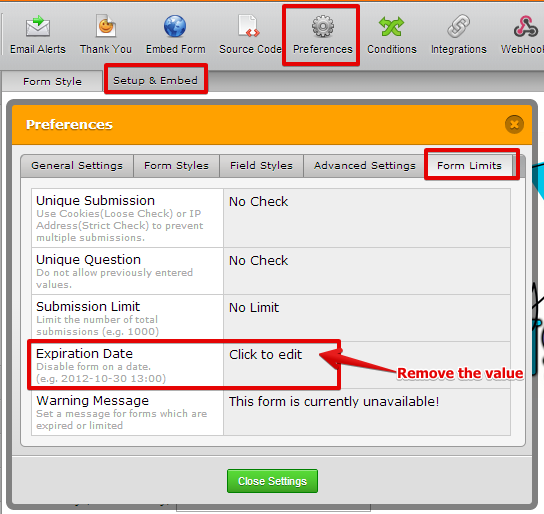
Should you have any other questions, feel free to contact us again.
Regards!
- Mobile Forms
- My Forms
- Templates
- Integrations
- INTEGRATIONS
- See 100+ integrations
- FEATURED INTEGRATIONS
PayPal
Slack
Google Sheets
Mailchimp
Zoom
Dropbox
Google Calendar
Hubspot
Salesforce
- See more Integrations
- Products
- PRODUCTS
Form Builder
Jotform Enterprise
Jotform Apps
Store Builder
Jotform Tables
Jotform Inbox
Jotform Mobile App
Jotform Approvals
Report Builder
Smart PDF Forms
PDF Editor
Jotform Sign
Jotform for Salesforce Discover Now
- Support
- GET HELP
- Contact Support
- Help Center
- FAQ
- Dedicated Support
Get a dedicated support team with Jotform Enterprise.
Contact SalesDedicated Enterprise supportApply to Jotform Enterprise for a dedicated support team.
Apply Now - Professional ServicesExplore
- Enterprise
- Pricing



























































