-
Mariag73Asked on May 8, 2014 at 2:56 PM
Hi, created two forms and ran a test. Here's the link to the main form - http://form.jotformpro.com/form/41275078362961
Can't seem to get inputs to save to a partially completed main form when I return to it as a user. As the administrator, I can see Submissions have all saved the inputted data, but when I went back to the form using the edit link as a survey user, the main form i had filled out looks blank when I return to it. Why can't the survey user see what they put in previously like the admin can? Can you help me figure out what I did wrong? Thanks -
jonathanReplied on May 8, 2014 at 4:50 PM
Hi,
There are 2 features in JotForm that do this. Please refer to the guides below
1. -How-to-Enable-Auto-Fill-Feature-Save-Form-Entries-to-Continue-Later
2. -How-to-Let-Users-Update-Their-Form-Submissions-at-a-Later-Date
If I am not mistaken, you are using #2.
I test your form https://www.jotform.com/41275078362961 and check for any problem. I found that you have setup the Autoresponder E-mail for the capability to edit the form later. BUT what you did was not the correct method
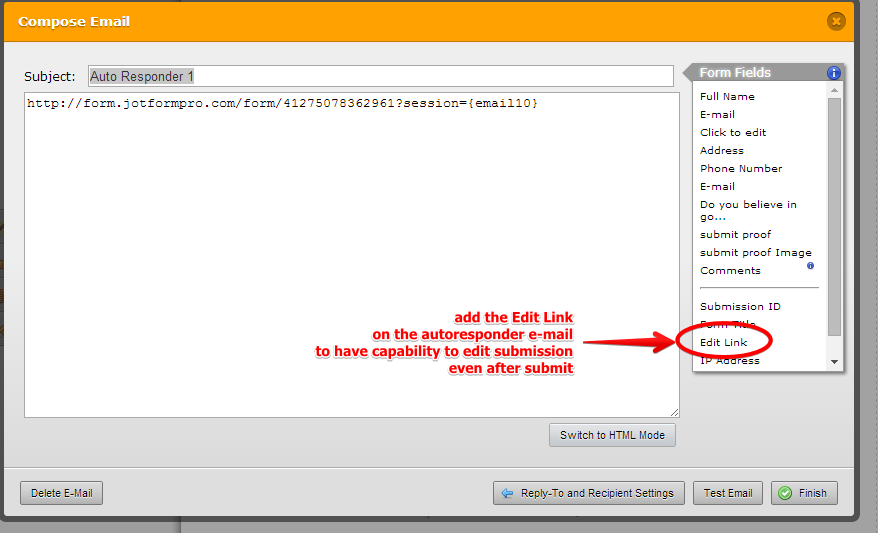
I suggest that you create new Autoresponder E-mail and the follow the guide #2 above on how to have capability to Edit submitted form at later time.
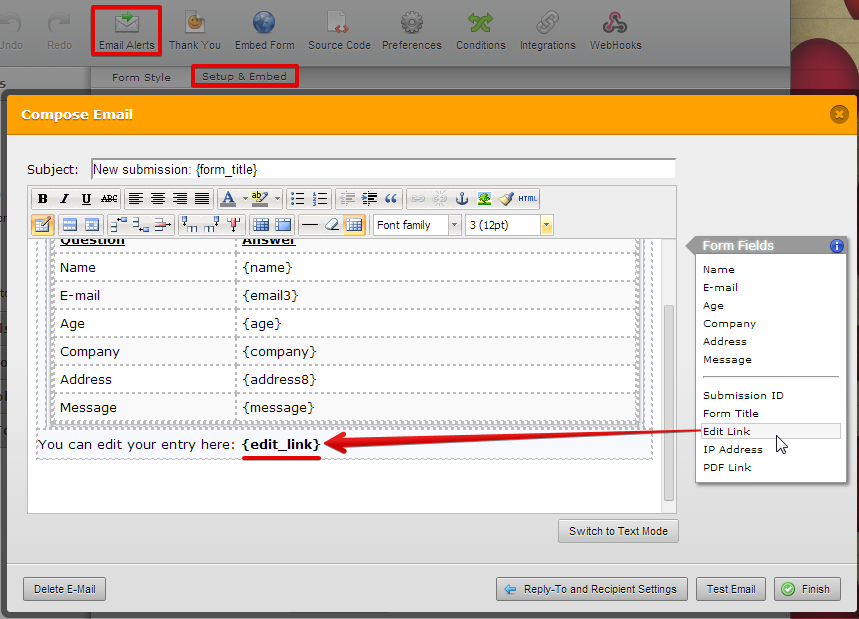
Hope this help. Please contact us again anytime if you need more assistance.
Thank you.
- Mobile Forms
- My Forms
- Templates
- Integrations
- INTEGRATIONS
- See 100+ integrations
- FEATURED INTEGRATIONS
PayPal
Slack
Google Sheets
Mailchimp
Zoom
Dropbox
Google Calendar
Hubspot
Salesforce
- See more Integrations
- Products
- PRODUCTS
Form Builder
Jotform Enterprise
Jotform Apps
Store Builder
Jotform Tables
Jotform Inbox
Jotform Mobile App
Jotform Approvals
Report Builder
Smart PDF Forms
PDF Editor
Jotform Sign
Jotform for Salesforce Discover Now
- Support
- GET HELP
- Contact Support
- Help Center
- FAQ
- Dedicated Support
Get a dedicated support team with Jotform Enterprise.
Contact SalesDedicated Enterprise supportApply to Jotform Enterprise for a dedicated support team.
Apply Now - Professional ServicesExplore
- Enterprise
- Pricing



























































