-
paulpacey27Asked on May 8, 2014 at 8:57 PM
HelloJotfom,
Please, urgent help needed.
My form, that should be seen here http://form.jotformpro.com/form/40815059094961? does not appear anything like it has originally. In fact, all of the functionality is suddenly gone.
At first, the fields at the bottom of the form appeared without placing them there. I thought I had deleted them,but they have reappeared.When I tried deleting them again, I got some message about conflicting expiration dates (???). And now, the form looks and functions nothing like it should.
I need to have this resolved ASAP as timing is crucial. I have aproximately 4 hours before all hell brakes loose. Please help.
Thank you,
Paul
-
Jeanette JotForm SupportReplied on May 9, 2014 at 12:09 AM
Can you please use Revision history to see if you can retrieve the previous version of the form? As a matter of fact, we always recommend to clone a form before applying changes to it.
To get Revision History:
-Go to My Forms
-Select the form
-Click on More and click on Revision history
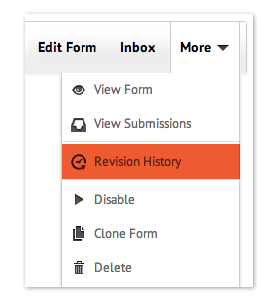
At the left side, choose the one where you see the changes you lost, and go to the left side and click on Revert to this version
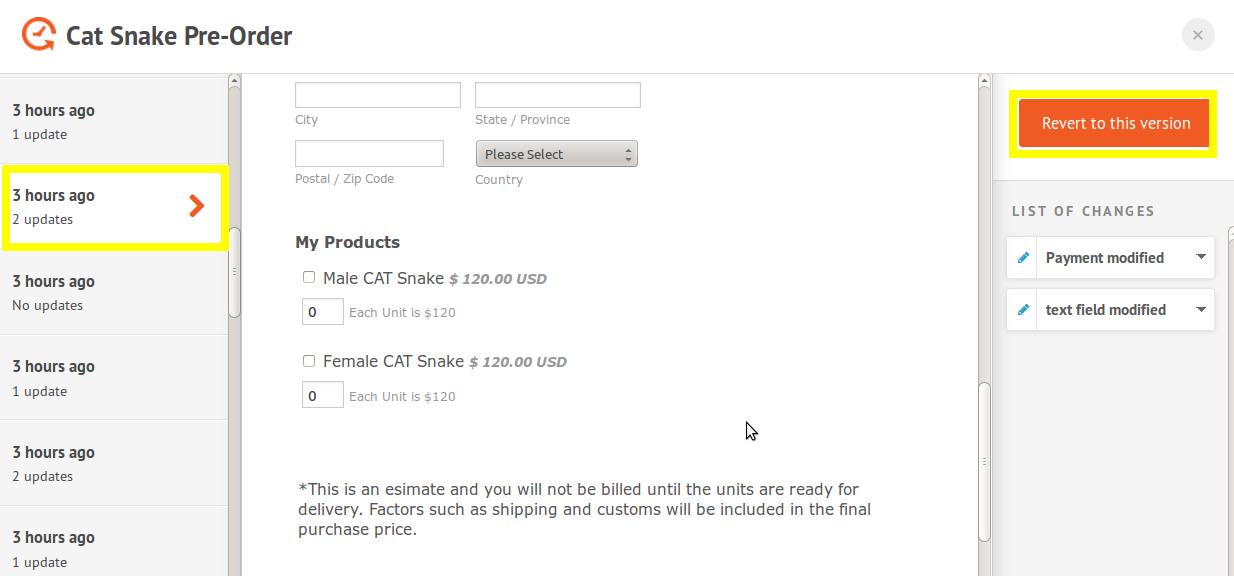
-
guest_23457244421045Replied on May 9, 2014 at 7:01 AMThank you. Now the problem is when I go to save a cloned version of the
form, I still get a pop up saying: ERROR ON SAVE: Expiration Date Error:
Expiration date should not be older than current date.
This happens when I go to save ANY of my forms.
Any help you can offer is EXTREMELY appreciated.The matter is also
extremely time sensitive. THANK YOU!!
... -
Jeanette JotForm SupportReplied on May 9, 2014 at 11:03 AM
It looks like you are not logged correctly into your account. As you are writing us from a guest account. Please make sure you log out, and log in back again.
Let us know if the issue persist.
-
Jeanette JotForm SupportReplied on May 9, 2014 at 11:10 AM
At any rate, I have opened a ticket to investigate deeper.
-
hasan JotForm DeveloperReplied on May 9, 2014 at 11:19 AM
Hi Paul,
We had temporarily issue about "Expiration Date". It should be fixed. Could you please try it again?
Thanks.
-
guest_23457244421045Replied on May 12, 2014 at 8:21 AMHI Jotform,
It would appear that the problem had temporarily resolved itself, but it
has now, once again reverted to the messed up form as soon as I try to make
a change to the form. (I have now gone back to a previous version, but I am
unable to make any changes.)
Also,I had logged out,and back in again so as to resolve the "Data
Expiration Error" but to no avail.
I really don't understand what the cause is, but unfortunately it is
causing many complaints from my clients.
If there is help available, I'm getting a little desperate.
Thank you,
Paul
... -
guest_23457244421045Replied on May 12, 2014 at 8:21 AMIf I may ammend the last email, it appears that despite reverting back to a
functioning form, the form that appears to my clients when they follow the
link is still indeed totally messed up.
Very confused.
... -
hasan JotForm DeveloperReplied on May 12, 2014 at 9:12 AM
Hi Paul,
I have made some changes regarding to your issue. Could you please check that your form is updated? If you have to revert to an older version, please be sure that "expiration date" is empty or not set. You can find it here in builder; "Setup & Embed" > "Preferences" > "Form Limits".
Sorry for the trouble caused to you.
Thanks.
-
guest_23457244421045Replied on May 13, 2014 at 12:31 AMThank you for trying to help.I have checked the preferences as you have
suggested. The Form Limit Expiration Date was already set to No Limit. I
have now been able to save the amended form, but now all of the conditions
have disappeared. In other words,there are fields appearing that show not
be shown (unless a specific input causes them to appear). I'm really sorry
to bother you with this, but one problem has been solved, but there is now
clearly a new one.(???)
... -
Ashwin JotForm SupportReplied on May 13, 2014 at 6:27 AM
Hello,
Are you having issues with your form "EISP 2013-2014"? I did check your form and found that you have added two condition to check if the "Payment Preference" is equal to "Cash" or "Bank Transfer". Please check the screenshot below:
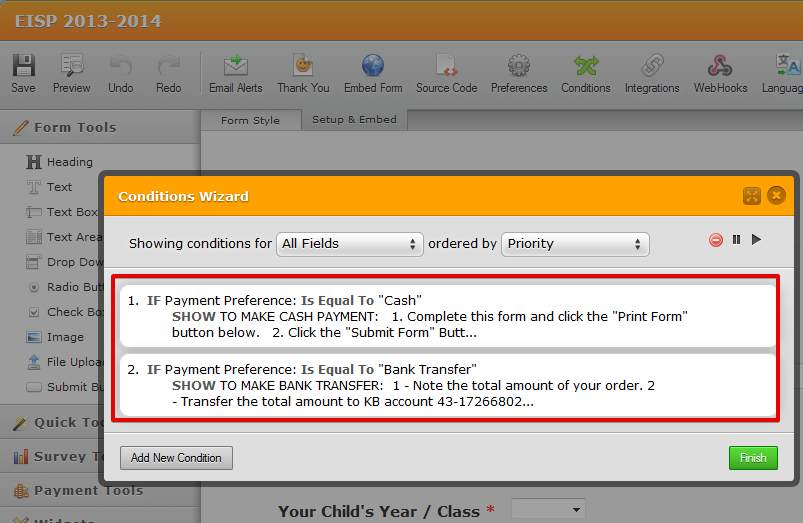
Are you missing any other conditions? I did test your form and both the conditions seems to work as expected.
Do check and get back to us if the issue is with any other form and we will take a look.
Thank you!
- Mobile Forms
- My Forms
- Templates
- Integrations
- INTEGRATIONS
- See 100+ integrations
- FEATURED INTEGRATIONS
PayPal
Slack
Google Sheets
Mailchimp
Zoom
Dropbox
Google Calendar
Hubspot
Salesforce
- See more Integrations
- Products
- PRODUCTS
Form Builder
Jotform Enterprise
Jotform Apps
Store Builder
Jotform Tables
Jotform Inbox
Jotform Mobile App
Jotform Approvals
Report Builder
Smart PDF Forms
PDF Editor
Jotform Sign
Jotform for Salesforce Discover Now
- Support
- GET HELP
- Contact Support
- Help Center
- FAQ
- Dedicated Support
Get a dedicated support team with Jotform Enterprise.
Contact SalesDedicated Enterprise supportApply to Jotform Enterprise for a dedicated support team.
Apply Now - Professional ServicesExplore
- Enterprise
- Pricing






























































