-
CreativeProsePublishingAsked on May 8, 2014 at 11:44 PM
-
Ashwin JotForm SupportReplied on May 9, 2014 at 2:59 AM
Hello CreativeProsePublishing,
I'm sorry for the trouble caused to you.
Upon checking your form's notification email alert, I found that you have not selected "Sender Email" yet. Please check the screenshot below:
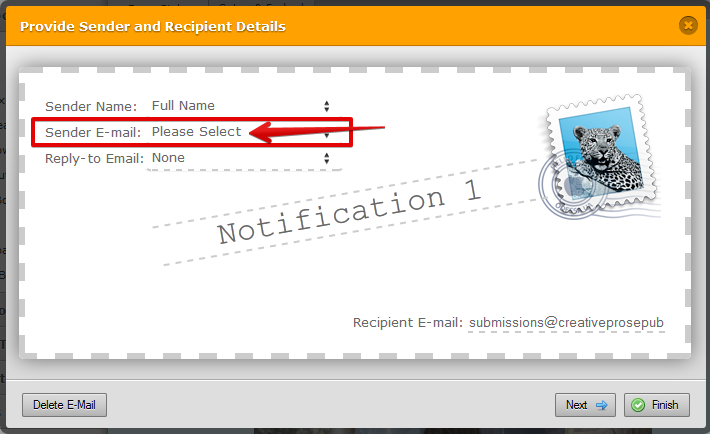
That could be the reason why you have not received on of the submission emails. If you do not select the sender email, the receiving email server will most likely mark it as spam or simply reject it.
Please select the "Sender Email" in your form's notification email alert and that should solve your problem.
On your question on why you are unable to download the uploaded document, I am creating a new thread for that question.
Thank you!
-
CreativeProsePublishingReplied on May 10, 2014 at 7:11 PMIf we don't have sender Email added the why did ALL the rest come to us?
Thank you,
Cindy C Bennett and Sherry Gammon
Creative Prose Publishing
... -
Welvin Support Team LeadReplied on May 11, 2014 at 1:43 AM
The email will be delivered on the first few submissions but once your email server detects it with NO Sender Email, there's a big chance that the email will be rejected or detected as Spam. In many cases, your email address will also get listed into our bounce list. It is required to complete the form email settings.
Please change it and make sure to select a sender email and monitor your form submissions, then get back to us if still no form emails are delivered to your email address.
Also check this guide for more information and solutions: http://www.jotform.com/help/208-How-to-setup-email-alerts-to-prevent-email-bouncing-related-issues
Thanks
- Mobile Forms
- My Forms
- Templates
- Integrations
- INTEGRATIONS
- See 100+ integrations
- FEATURED INTEGRATIONS
PayPal
Slack
Google Sheets
Mailchimp
Zoom
Dropbox
Google Calendar
Hubspot
Salesforce
- See more Integrations
- Products
- PRODUCTS
Form Builder
Jotform Enterprise
Jotform Apps
Store Builder
Jotform Tables
Jotform Inbox
Jotform Mobile App
Jotform Approvals
Report Builder
Smart PDF Forms
PDF Editor
Jotform Sign
Jotform for Salesforce Discover Now
- Support
- GET HELP
- Contact Support
- Help Center
- FAQ
- Dedicated Support
Get a dedicated support team with Jotform Enterprise.
Contact SalesDedicated Enterprise supportApply to Jotform Enterprise for a dedicated support team.
Apply Now - Professional ServicesExplore
- Enterprise
- Pricing




























































