-
ashleycoombesAsked on May 9, 2014 at 10:29 AM
2) I would ideally like the form to be a single page which "collapses" so the client can have an over view of the whole form from the start and navigate easily between the sections.
However I would also like to be able to use the "conditions" to jump between the sections depending on certain choices in the same way as you can jump to a page. Is that possible?
-
Jeanette JotForm SupportReplied on May 9, 2014 at 11:50 AM
Form collapses are available within our builder. You can find them under "Survey Tools"
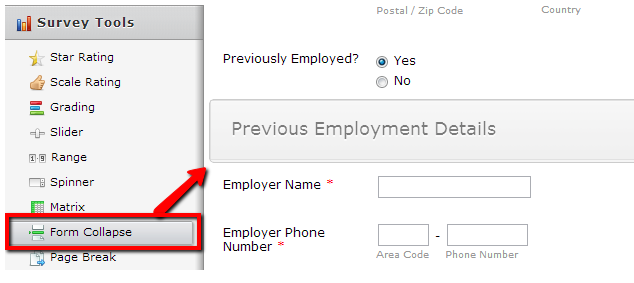
"Jumping" to a section upon a condtional is met, is also possible using show/hide conditional logics.
This guide can be very helpful for your particular scenario:
How to Hide or Show Multiple Fields at Once Based On a Single Conditional Entry
Do get back to us anytime for further help on regards to this. If you have other unrelated questions, we would appreciate if you open a new thread and will be happy to assist you.
- Mobile Forms
- My Forms
- Templates
- Integrations
- INTEGRATIONS
- See 100+ integrations
- FEATURED INTEGRATIONS
PayPal
Slack
Google Sheets
Mailchimp
Zoom
Dropbox
Google Calendar
Hubspot
Salesforce
- See more Integrations
- Products
- PRODUCTS
Form Builder
Jotform Enterprise
Jotform Apps
Store Builder
Jotform Tables
Jotform Inbox
Jotform Mobile App
Jotform Approvals
Report Builder
Smart PDF Forms
PDF Editor
Jotform Sign
Jotform for Salesforce Discover Now
- Support
- GET HELP
- Contact Support
- Help Center
- FAQ
- Dedicated Support
Get a dedicated support team with Jotform Enterprise.
Contact SalesDedicated Enterprise supportApply to Jotform Enterprise for a dedicated support team.
Apply Now - Professional ServicesExplore
- Enterprise
- Pricing



























































