-
atownvolleyballAsked on May 9, 2014 at 11:12 AM
How do I change the experation date, message says experation date can not be earlier then current date?
-
liyamReplied on May 9, 2014 at 11:50 AM
Hello atownvolleybowl,
You can change/remove the expiration date on your form by doing the following steps:
1. Edit your form and go to Setup & Embed tab > Preferebces > Form Limits
2. Remove the value on Expiration Date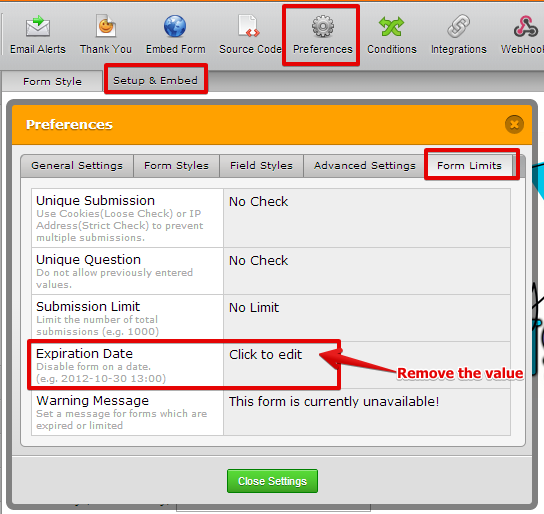
Should you have any other questions, feel free to contact us again.
Thanks.
-
atownvolleyballReplied on May 9, 2014 at 12:01 PMIt's is set with no limits! That's why in confused. Thx for help
Sent from my iPhone
... -
liyamReplied on May 9, 2014 at 12:07 PM
Thank you for your response, atownvolleybowl. And we apologize for this inconvenience.
We've received word from the development team that there was a glitch that caused this thing to appear. They have now fixed the problem.
If you're still having trouble saving your form, please do let us know.
Thanks
- Mobile Forms
- My Forms
- Templates
- Integrations
- INTEGRATIONS
- See 100+ integrations
- FEATURED INTEGRATIONS
PayPal
Slack
Google Sheets
Mailchimp
Zoom
Dropbox
Google Calendar
Hubspot
Salesforce
- See more Integrations
- Products
- PRODUCTS
Form Builder
Jotform Enterprise
Jotform Apps
Store Builder
Jotform Tables
Jotform Inbox
Jotform Mobile App
Jotform Approvals
Report Builder
Smart PDF Forms
PDF Editor
Jotform Sign
Jotform for Salesforce Discover Now
- Support
- GET HELP
- Contact Support
- Help Center
- FAQ
- Dedicated Support
Get a dedicated support team with Jotform Enterprise.
Contact SalesDedicated Enterprise supportApply to Jotform Enterprise for a dedicated support team.
Apply Now - Professional ServicesExplore
- Enterprise
- Pricing



























































