-
TuneGenieAsked on May 9, 2014 at 3:56 PM
-
jonathanReplied on May 9, 2014 at 5:40 PM
Hi,
If you meant to asked, How to delete uploaded files of your form submission. Please follow this steps on how to do it in your account
1. Go to your My Forms page https://www.jotform.com/myforms/
2. In the list of forms, select/click on the Name of the form
3. Click on Submissions button on top
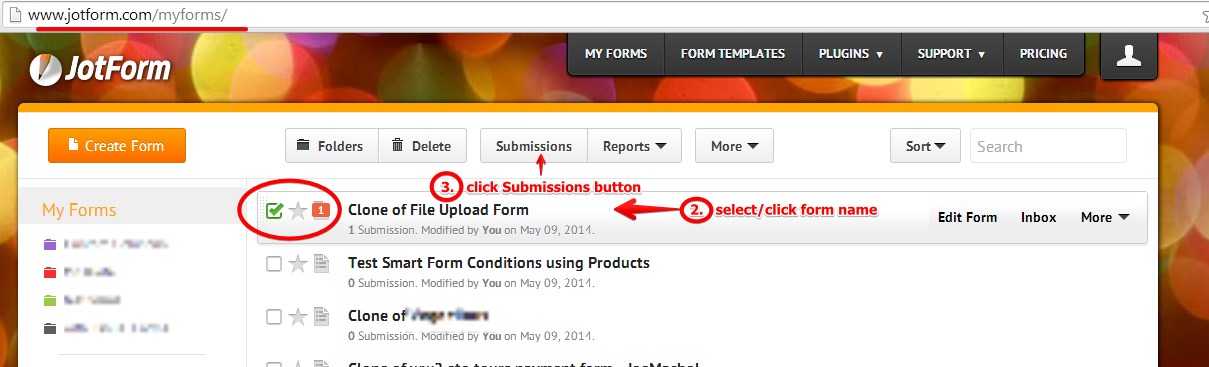
4. In the form's submission page, you can delete individual submission by using the DELETE button on top-right
OR
by using the 'X' Del icon of the specific submission in the grid
There is also an option to DELETE ALL submissions at once, by using the "Delete All Submisions" button at the left most column header of the grid
(you can click on this image to enlarge it)
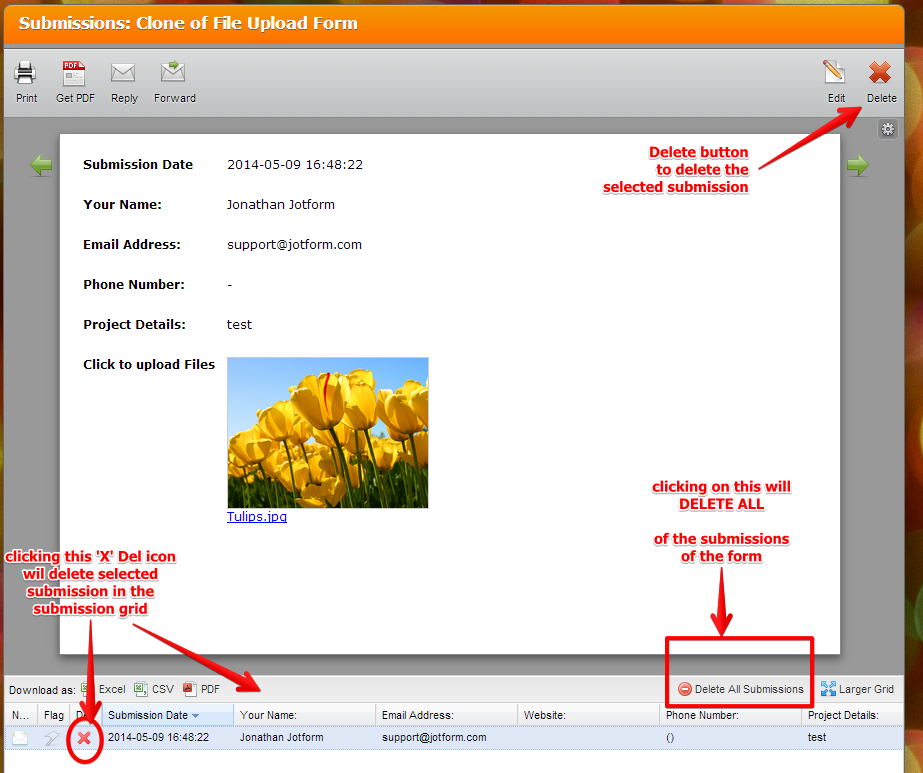
5. Deleting submission will require confirmation before proceeding -- this is usually a pop-up alert message

6. Clicking on the alert OK button will execute deletion of the submission data.
--
Reminder:
As mentioned by in the pop-up alert, Deleted submissions will be permanently gone and can NOT be restored anymore. So, make sure to do deletion only if necessary and with utmost pre-caution.
Inform us if you need further assistance.
Thanks.
- Mobile Forms
- My Forms
- Templates
- Integrations
- INTEGRATIONS
- See 100+ integrations
- FEATURED INTEGRATIONS
PayPal
Slack
Google Sheets
Mailchimp
Zoom
Dropbox
Google Calendar
Hubspot
Salesforce
- See more Integrations
- Products
- PRODUCTS
Form Builder
Jotform Enterprise
Jotform Apps
Store Builder
Jotform Tables
Jotform Inbox
Jotform Mobile App
Jotform Approvals
Report Builder
Smart PDF Forms
PDF Editor
Jotform Sign
Jotform for Salesforce Discover Now
- Support
- GET HELP
- Contact Support
- Help Center
- FAQ
- Dedicated Support
Get a dedicated support team with Jotform Enterprise.
Contact SalesDedicated Enterprise supportApply to Jotform Enterprise for a dedicated support team.
Apply Now - Professional ServicesExplore
- Enterprise
- Pricing



























































